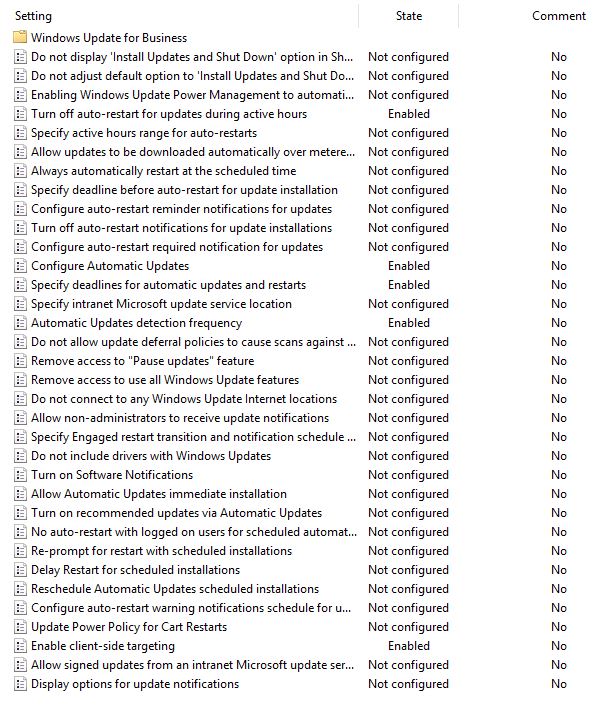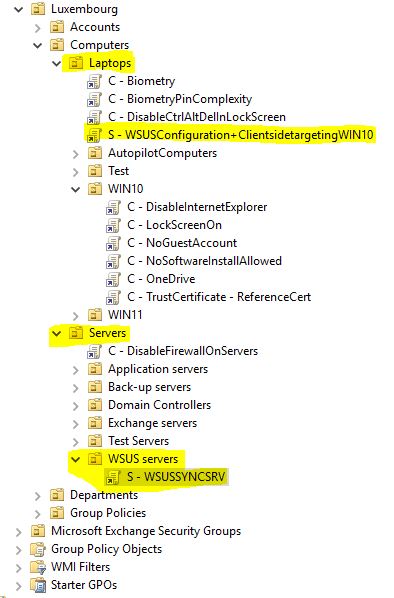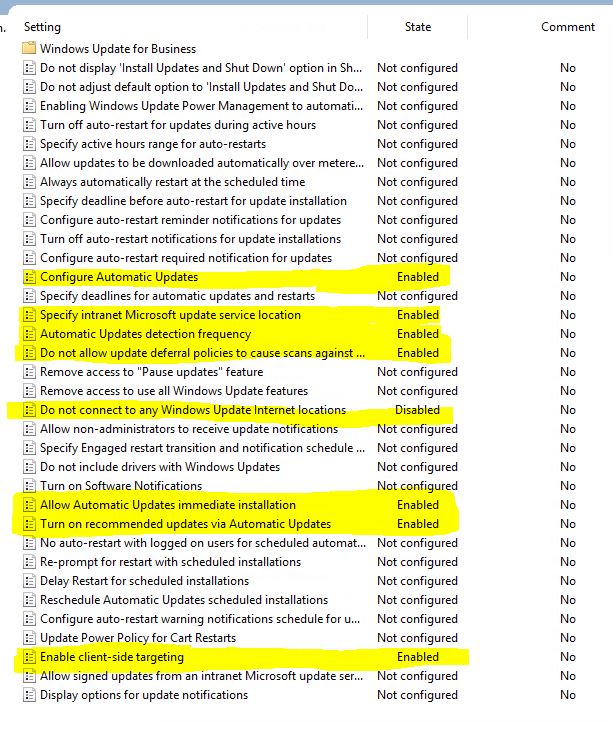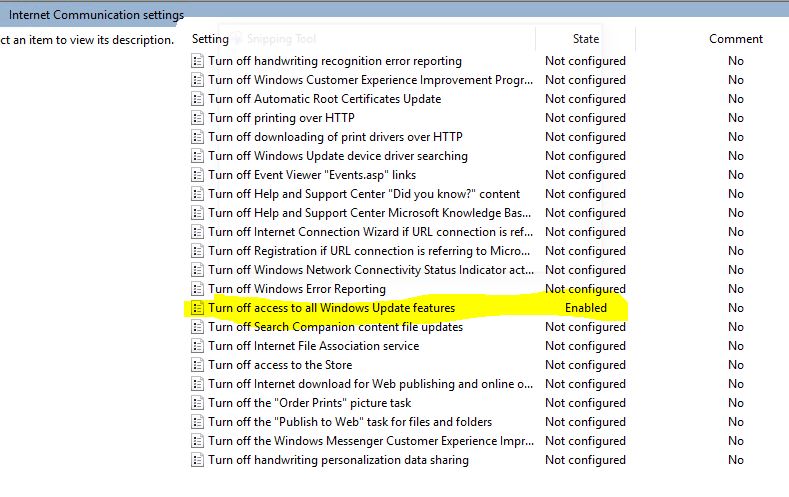Hi all,
I am trying now for a long time to configure our WSUS server here in the company.
We have the following:
Using Microsoft Server 2019 Datacenter license
Veaam backup
M365 for some users
Infra:
2 ESxi hosts
5 VLAN groups
2 domain controllers (2d domain controller is for sync/backup of 1 one.
1 sync server for AZ Hybride
1 WDS server
1 WSUS server
1 exchang sync server (only for Azure to sync accounts)
GPO's enabled as followed:
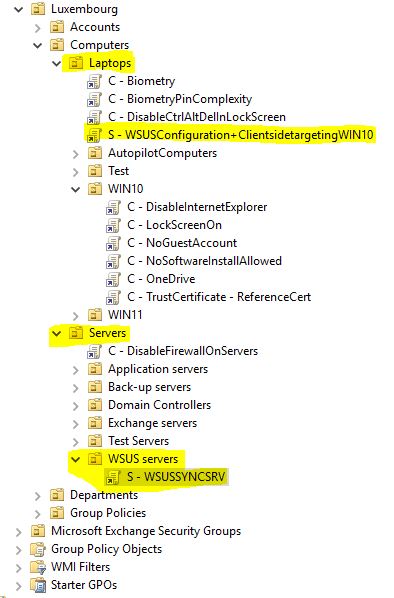
1
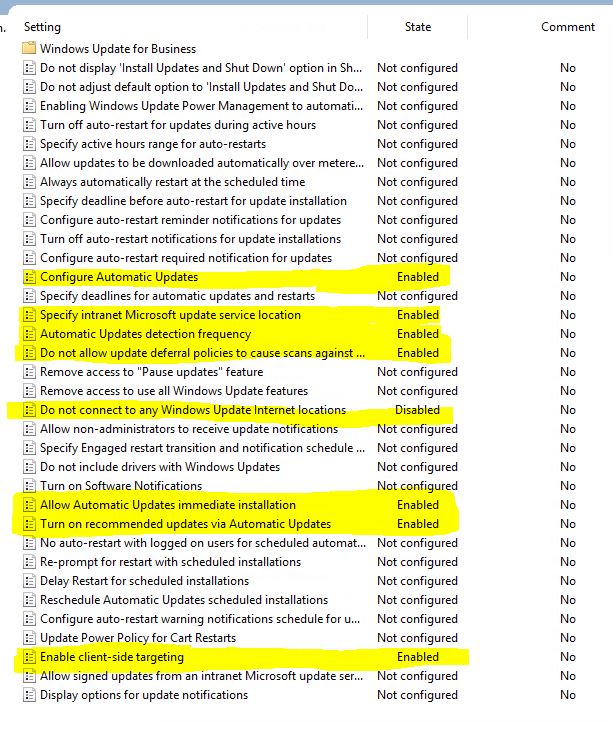
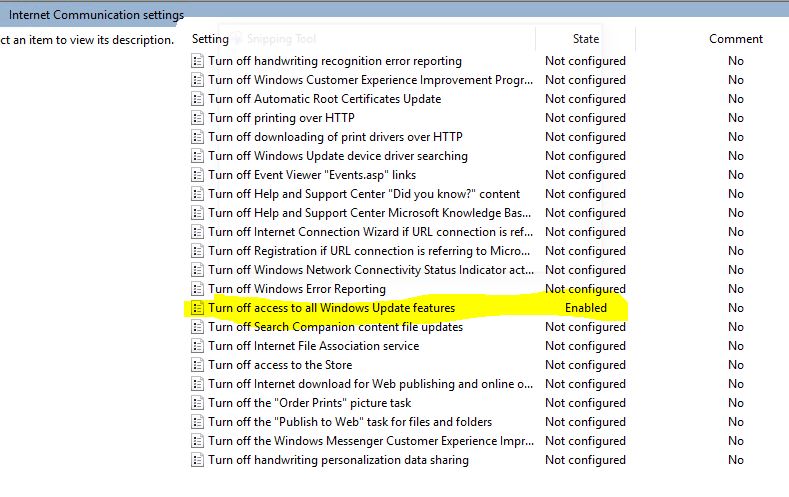
So my question is, how can i put the WSUS server that it goes through the WSUS update services as well? I had some issues with the clients as well. but with adding some extra GPO's it is now going through the WSUS update server.
The WSUS server it self does not go through the WSUS update services.
when i run the command on the server
PowerShell
Get-WindowsUpdateLog
[[-ETLPath] <String[]>]
[[-LogPath] <String>]
[-ProcessingType <String>]
[-ForceFlush]
[-WhatIf]
[-Confirm]
[<CommonParameters>]
the AGENT and server are (Null)
The clients where before as well (Null) now they show the server, so that is good.
thank you in advance.
2022.11.14 10:24:03.0855660 8040 8484 Agent Datastore directory: C:\Windows\SoftwareDistribution\DataStore\DataStore.edb
2022.11.14 10:24:03.0863190 8040 8484 DataStore JetEnableMultiInstance succeeded - applicable param count: 5, applied param count: 5
2022.11.14 10:24:03.1062827 8040 8484 Shared UpdateNetworkState Ipv6, cNetworkInterfaces = 0.
2022.11.14 10:24:03.1063993 8040 8484 Shared UpdateNetworkState Ipv4, cNetworkInterfaces = 1.
2022.11.14 10:24:03.1076512 8040 8484 Shared Network state: Connected
2022.11.14 10:24:03.2132862 8040 8484 Misc *FAILED* [8024000C] LoadHistoryEventFromRegistry completed
2022.11.14 10:24:03.2142043 8040 8484 Shared UpdateNetworkState Ipv6, cNetworkInterfaces = 0.
2022.11.14 10:24:03.2142185 8040 8484 Shared UpdateNetworkState Ipv4, cNetworkInterfaces = 1.
2022.11.14 10:24:03.2142342 8040 8484 Shared Power status changed
2022.11.14 10:24:03.2198241 8040 8484 Agent Initializing global settings cache
**2022.11.14 10:24:03.2198280 8040 8484 Agent WSUS server: (null)
2022.11.14 10:24:03.2198307 8040 8484 Agent WSUS status server: (null)
2022.11.14 10:24:03.2198529 8040 8484 Agent Alternate Download Server: (null)**