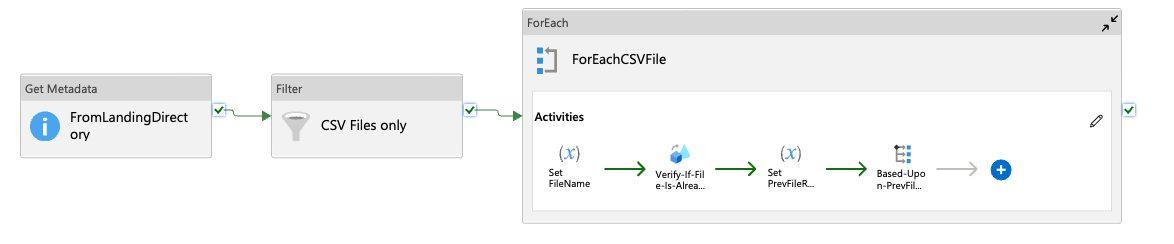Thankyou for using Microsoft Q&A platform and thanks for posting your question here.
As I understand your ask, you want to filter out the filename based on the specified conditions : Filename should startwith 'BBN_TX1_' and endswith '.csv' and Filename should not contain dates greater than or equal to currentdate.
Assuming all the filenames are in same format i.e. 'BBN_TX1_yyyy-MM-dd.csv' , Kindly try out the below expression to achieve the requirement:
@and(and(and(and(equals(item().type,'File'),not(equals(item().name,concat('BBN_TX1_',formatDateTime(convertTimeZone(utcNow(),'UTC','GMT Standard Time'),'yyyy-MM-dd'),'.csv')))),startswith(item().name,'BBN_TX1_')),endswith(item().name,'.csv')),not(greaterOrEquals(substring(item().name,8,10),formatDateTime(convertTimeZone(utcNow(),'UTC','GMT Standard Time'),'yyyy-MM-dd'))))
Hope this will help. Please let us know if any further queries.
------------------------------
- Please don't forget to click on
 or upvote
or upvote  button whenever the information provided helps you.
button whenever the information provided helps you.
Original posters help the community find answers faster by identifying the correct answer. Here is how - Want a reminder to come back and check responses? Here is how to subscribe to a notification
- If you are interested in joining the VM program and help shape the future of Q&A: Here is how you can be part of Q&A Volunteer Moderators