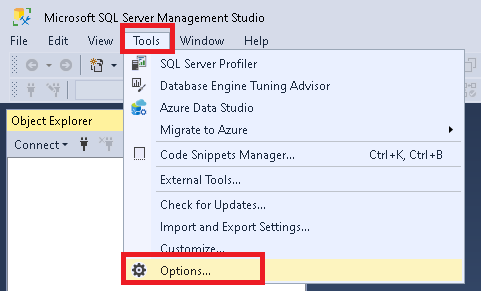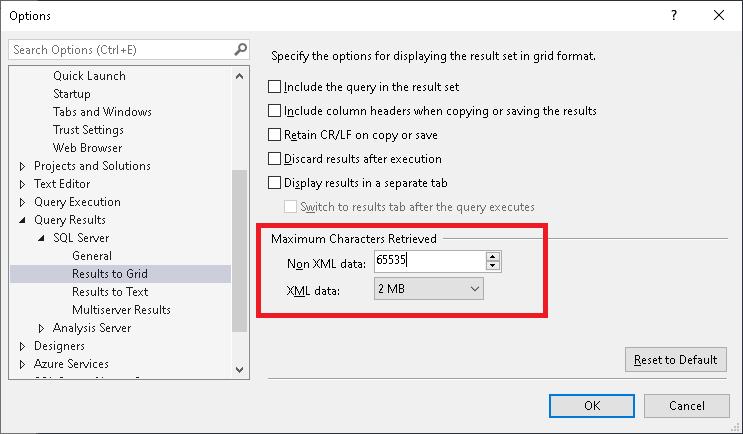Hi @Anonymous ,
Please check out this doc, it describes how to configure the max text repl size server configuration option by SSMS or T-SQL:
Configure the max text repl size Server Configuration Option
The operations of SSMS have been shown to you, it is the T-SQL:
USE AdventureWorks2012 ;
GO
EXEC sp_configure 'show advanced options', 1 ;
RECONFIGURE ;
GO
EXEC sp_configure 'max text repl size', -1 ;
GO
RECONFIGURE;
GO
In this example, the max text repl size is set to -1, a value of -1indaicates that there is no size limit, you can change this value according to your needs
-------------
If the answer is the right solution, please click "Accept Answer" and kindly upvote it. If you have extra questions about this answer, please click "Comment".
Note: Please follow the steps in our documentation to enable e-mail notifications if you want to receive the related email notification for this thread.