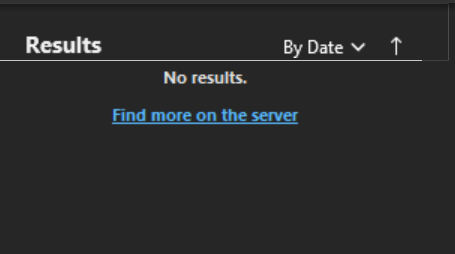Hi @John Kopp ,
In order to verify, what detailed version of Outlook are you using?(File > Office Account > About Outlook) Please upgrade it to the latest version.
How did you search sharedmaibox? Did you use All Mailboxes scope to search?
How did you add the shared mailbox? Was it added as an additional email? or auto-mapping?
According to my search, I have found a known issue about Shared Mailbox: Problems with search results. To workaround, you can add the Shared Mailbox as a secondary Exchange account to the profile.
If the answer is helpful, please click "Accept Answer" and kindly upvote it. If you have extra questions about this answer, please click "Comment".
Note: Please follow the steps in our documentation to enable e-mail notifications if you want to receive the related email notification for this thread.