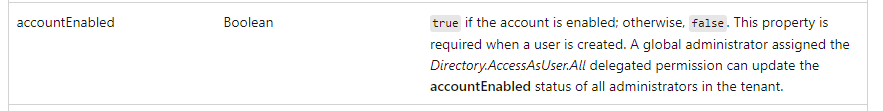Is the target user an admin one? There are certain operations you cannot perform against an admin user, as detailed here: https://learn.microsoft.com/en-us/azure/active-directory/roles/permissions-reference#who-can-perform-sensitive-actions
Similarly, you cannot perform this operation against your own user account.
Not able to disable the user despite User Administrator role.
I am not able to disable user even after having User Administrator role. Getting this error "Insufficient permissions to edit user properties "
I am getting the same issue when calling the graph API.
https://graph.microsoft.com/v1.0/users/a19d6419-f188-4bfd-bd9e-c9335ddbf3ec
Request Body :
{
"AccountEnabled": false
}
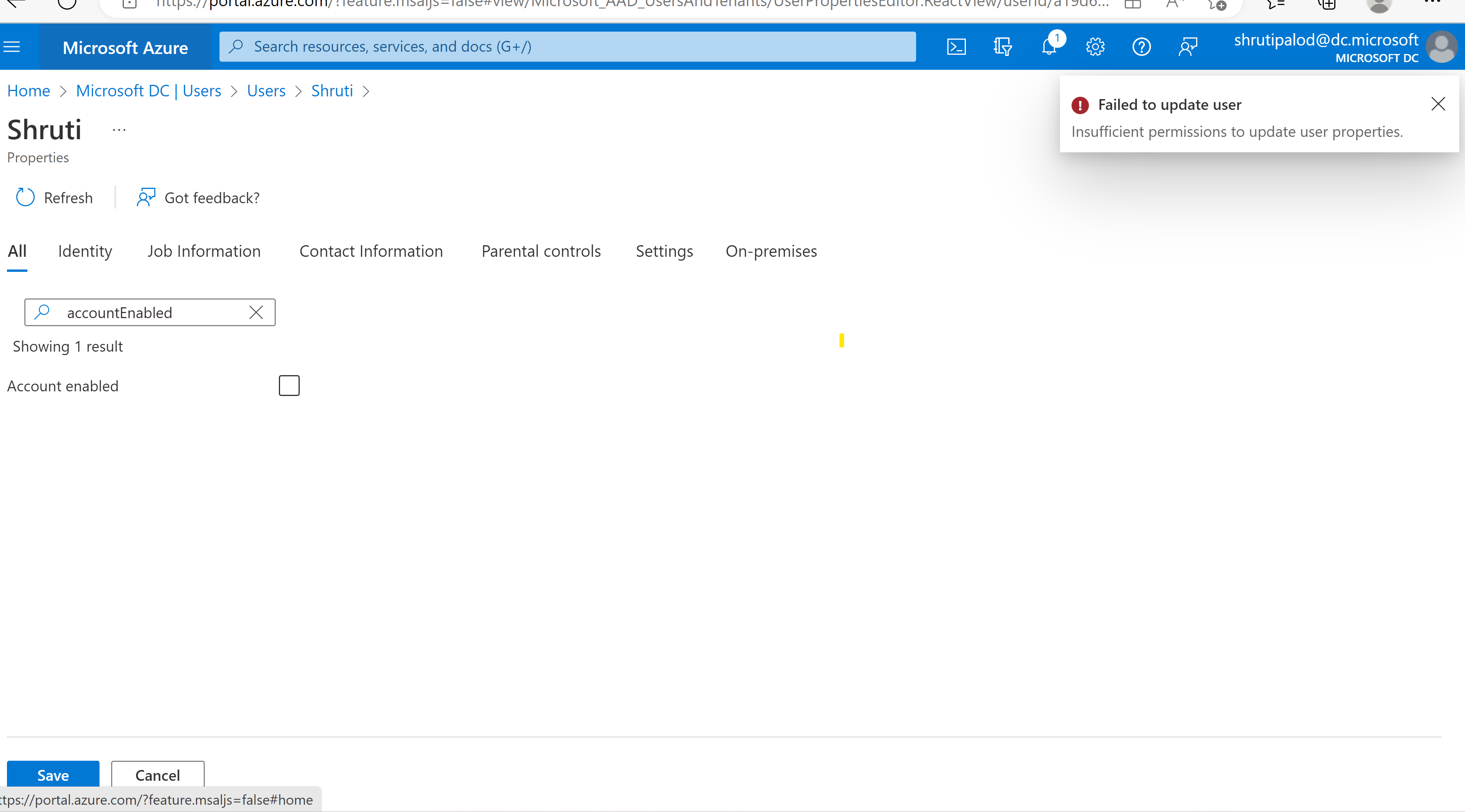
Microsoft Security | Microsoft Entra | Microsoft Entra ID
4 answers
Sort by: Most helpful
-
 Vasil Michev 119.6K Reputation points MVP Volunteer Moderator
Vasil Michev 119.6K Reputation points MVP Volunteer Moderator2022-11-17T09:37:39.89+00:00 -
 Harpreet Singh Matharoo 8,396 Reputation points Microsoft Employee Moderator
Harpreet Singh Matharoo 8,396 Reputation points Microsoft Employee Moderator2022-11-17T09:41:55.003+00:00 Hello @Shruti
The error you are receiving is expected if the user for which you are trying make this change has some kind of role assigned. To share some more insights, I would like to share that "Disable or enable user" (accountEnabled) is a sensitive property and User Administrator can only perform this action on some type of users.
Following table shares more information about this for complete information please refer following document: Who can perform sensitive actions.
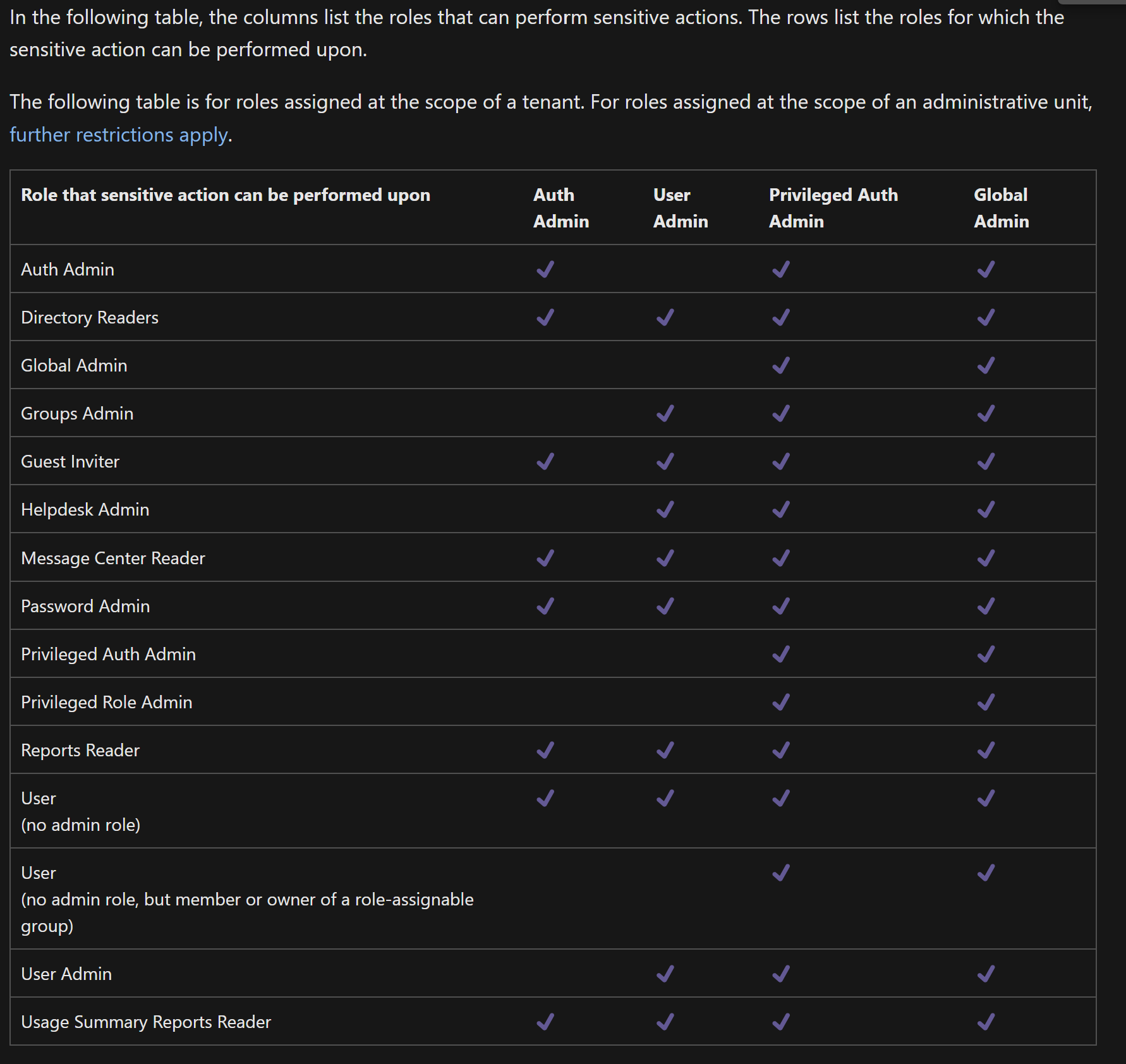
I hope this helps to resolve your query.
----------
Please "Accept the answer" if the information helped you. This will help us and others in the community as well.
-
 CarlZhao-MSFT 46,376 Reputation points
CarlZhao-MSFT 46,376 Reputation points2022-11-17T10:04:36.157+00:00 Hi @Shruti
If you are trying to update the
account enabledattribute of a normal user, then the User Administrator role is sufficient. However, if you want to update theaccount enabledattribute of an administrator, you must have the Global Administrator role.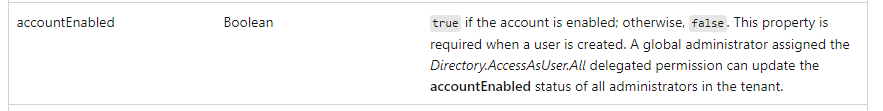
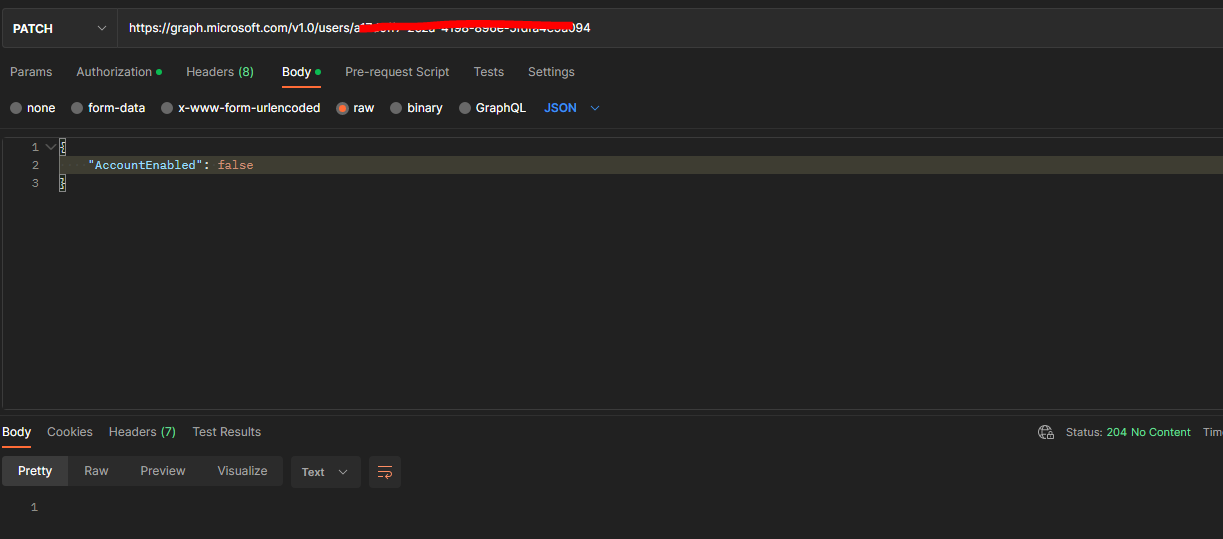
If the answer is helpful, please click "Accept Answer" and kindly upvote it. If you have extra questions about this answer, please click "Comment".
Note: Please follow the steps in our documentation to enable e-mail notifications if you want to receive the related email notification for this thread. -
Valerius Reitz 0 Reputation points
2025-02-03T12:48:39.7+00:00 You must review the assigned groups and extend the "Role assignments allowed" column to check its value. If this setting is enabled for a group, deactivating the user via Graph API is not permitted. Just remove the common Group and it will work