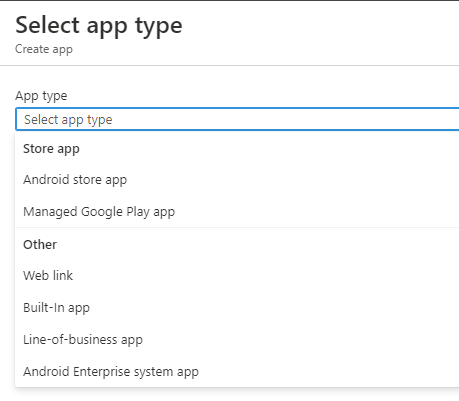Yes the StayinFront app is deployed from Intune from our Managed Google Play Store. So, it is being deployed as Managed Google Play app
The Android tablet is enrolled as an Android (fully managed) enterprise device. User enrollment with KNOX KME
On the user doing a manually uninstall from the device..
I would love to do that action. However, there is no setting in the Device restriction settings that allow this action. And what I read from MS this is not possible with this enrollment type. Do you have a way I can get the user to uninstall manually from the device? That would really ROCK my world! Thanks, Kathy