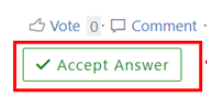There is no really good way to do this other than blocking 443 externally for all and then requiring VPN for Outlook and mobile devices.
Block Outlook Anywhere for External Users on Exchange 2013
Greetings all.
I need to block Outlook Anywhere on non-domain laptops of company employees. There are a lot of discussions on this topic here, but they don't work for me. As I need to block access on non-domain laptops, but leave it for mobile phones. If this is possible, can anyone share ideas.
At this time I have tried removing the external address, I have set MAPIBlockOutlookExternalConnectivity - $true, I have set MAPIBlockOutlookRpcHttp - $true.
5 additional answers
Sort by: Most helpful
-
Satarbek S 21 Reputation points
2022-11-23T06:20:18.883+00:00 Hello again, everyone. Are there any other ideas, thoughts on how to implement this.
-
 Andy David - MVP 141.6K Reputation points MVP
Andy David - MVP 141.6K Reputation points MVP2022-11-23T12:46:44.16+00:00 There is also an old doc written by Greg Taylor:
http://download.microsoft.com/download/8/3/1/831B9FD1-114F-40A1-A134-B4DCB20EDD7D/UsingIPsecToSecureAccessToExchange.docx -
Aholic Liang-MSFT 13,741 Reputation points Microsoft Vendor
2022-11-29T06:23:04.733+00:00 Hi,
Have you had a chance to check the suggestion provided earlier by Andy? Any update would be appreciated.
Here's a similar thread on how to disable Outlook Anywhere in DAG:
Disabling Outlook Anywhere on Exchange 2013 - Microsoft Q&A
Hope it can help you !
If the answer is helpful, please click "Accept Answer" and kindly upvote it. If you have extra questions about this answer, please click "Comment".
Note: Please follow the steps in our documentation to enable e-mail notifications if you want to receive the related email notification for this thread. -
Satarbek S 21 Reputation points
2022-11-29T09:42:48.163+00:00 Greetings all.
Lots of tasks. As soon as I check, I'll write back.
Thank you all!