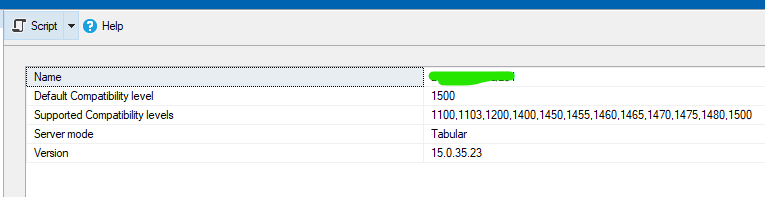Hi @ovonemty ,
Here is a similar thread for you: How to track the users inforamtion who all are accessing SSAS cube.
According to your screenshot, Server mode is Tabular. Query log can be enabled for Analysis Services multidimensional mode instances only. Query log cannot be enabled for tabular mode instances.
Use ASTrace, rather than a query log, to find out who is querying cubes. The query log is typically used to provide input into the Usage Based Optimization Wizard, and the data it captures is not easy to read or interpret. ASTrace is a community tool, widely used, that captures query operations. You can also use SQL Server Profiler, xEvents, or an Analysis Services trace.
Microsoft document: https://learn.microsoft.com/en-us/analysis-services/instances/log-operations-in-analysis-services?view=asallproducts-allversions#bkmk_querylog
Best regards,
Seeya
If the answer is the right solution, please click "Accept Answer" and kindly upvote it. If you have extra questions about this answer, please click "Comment".
Note: Please follow the steps in our documentation to enable e-mail notifications if you want to receive the related email notification for this thread.