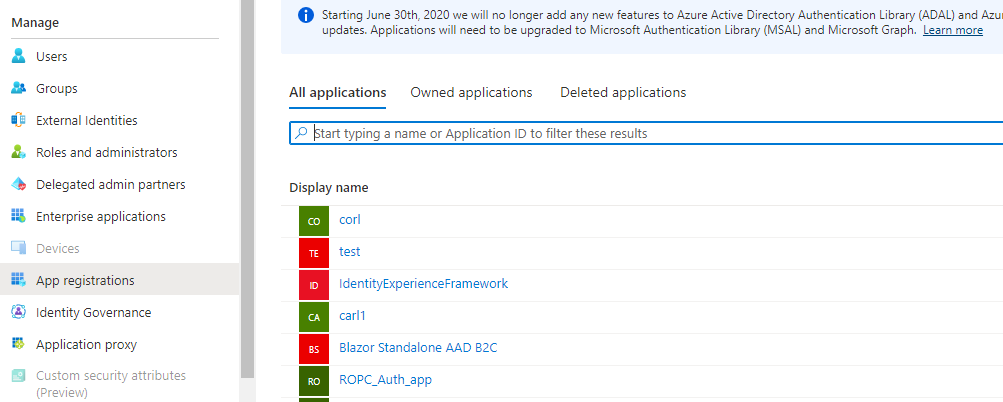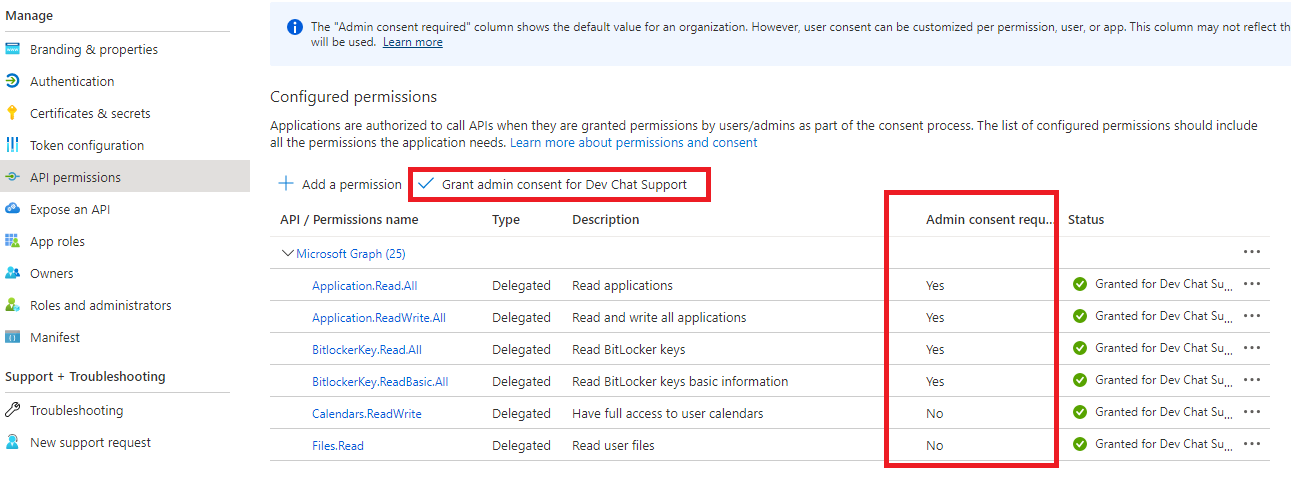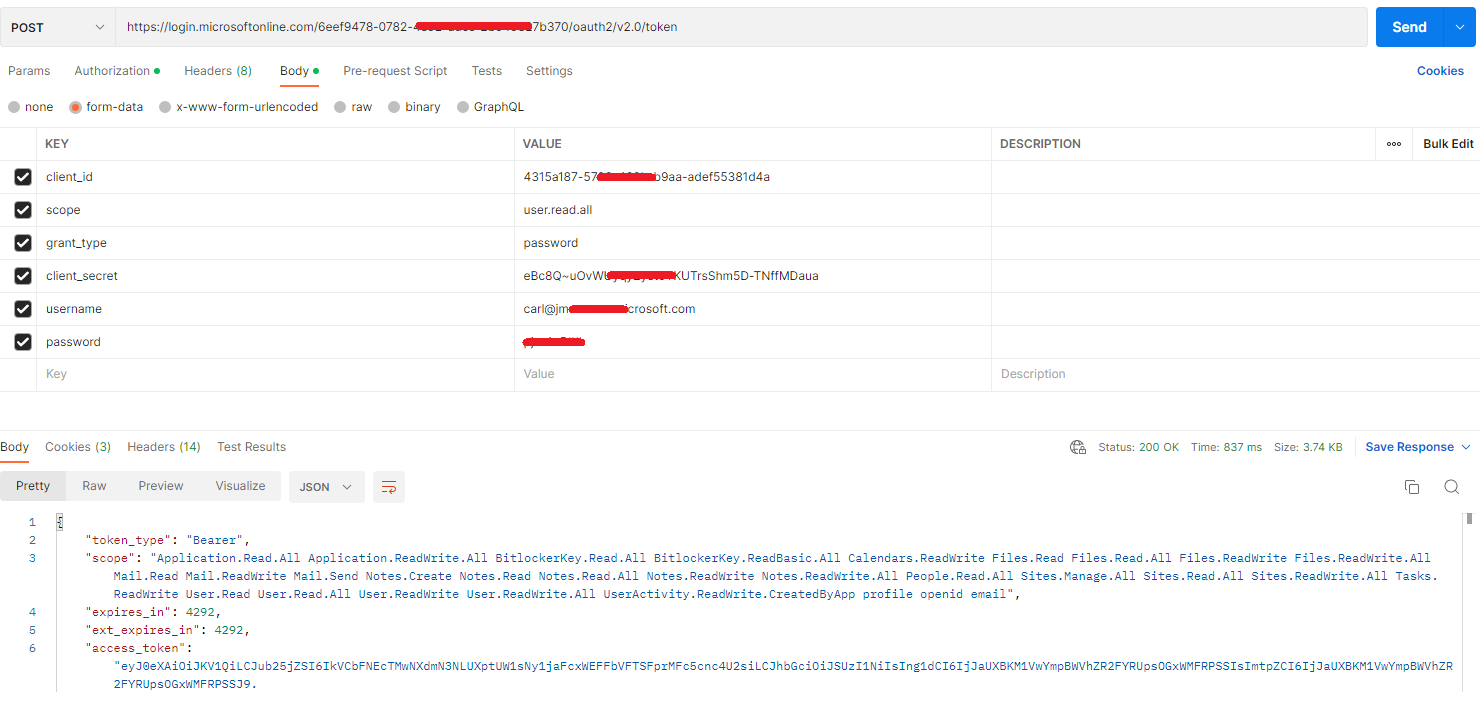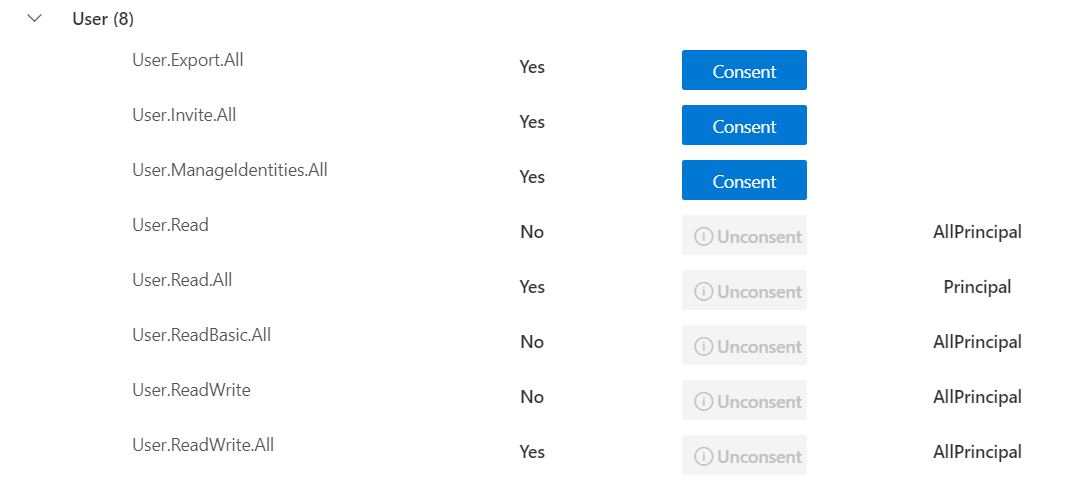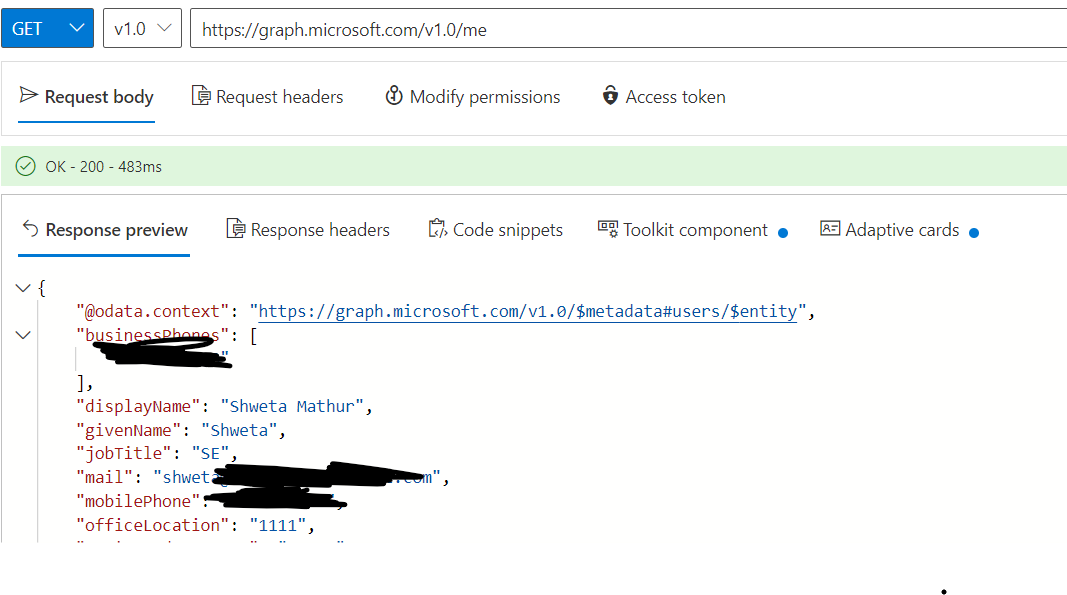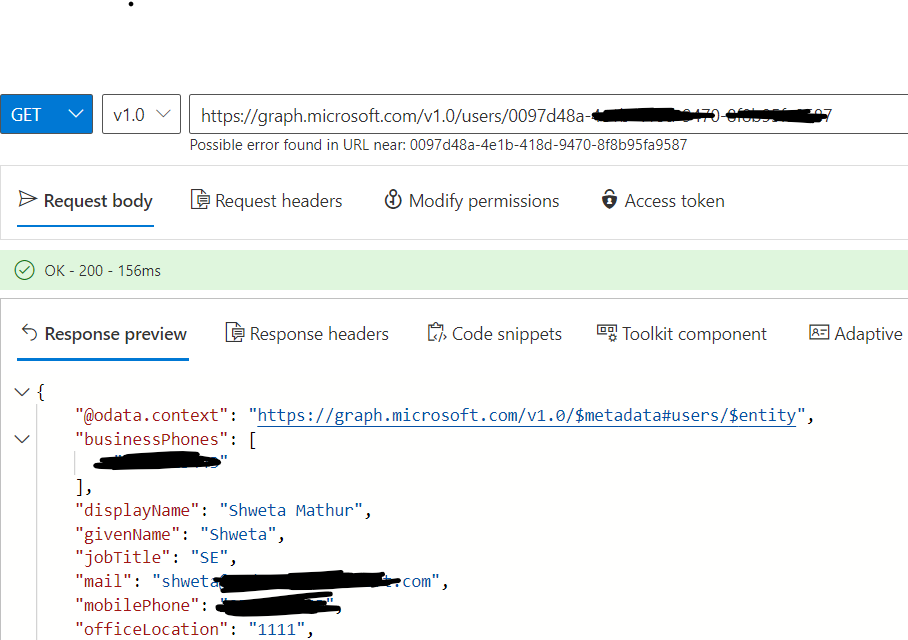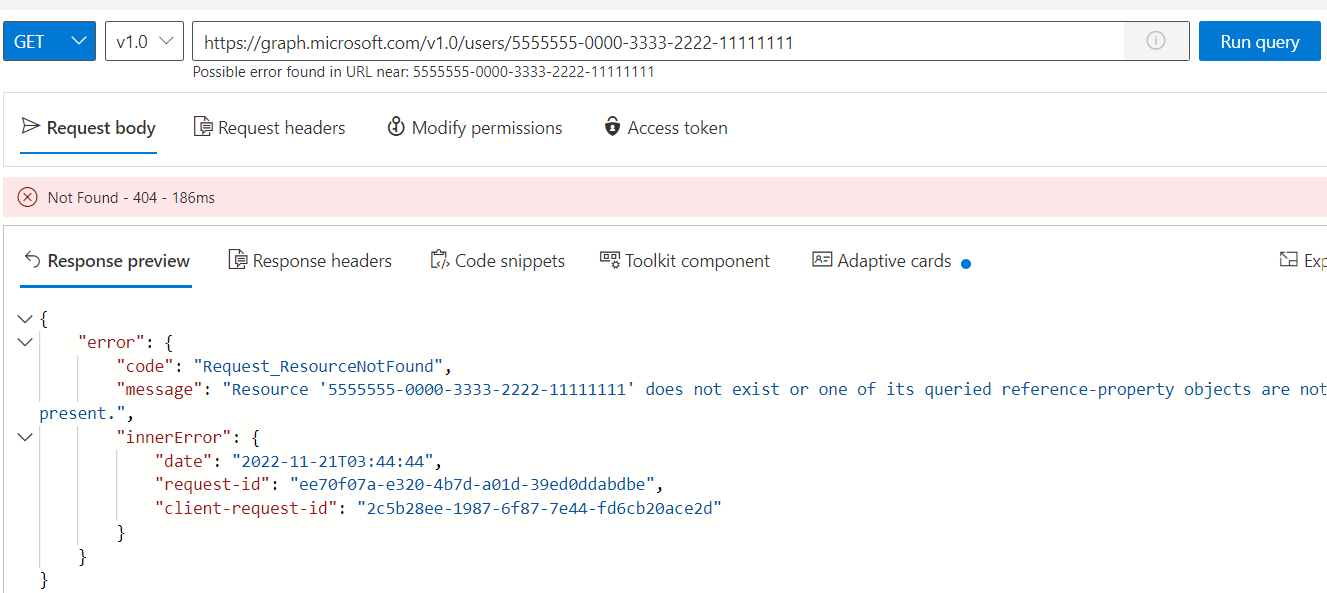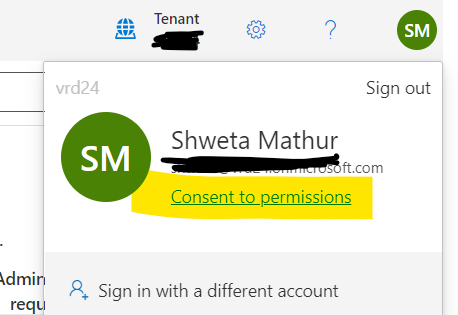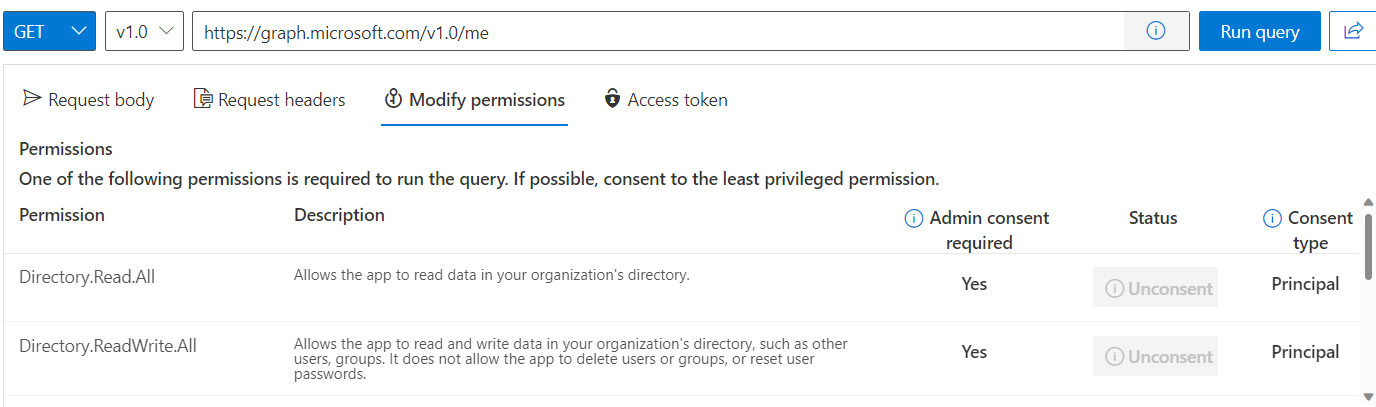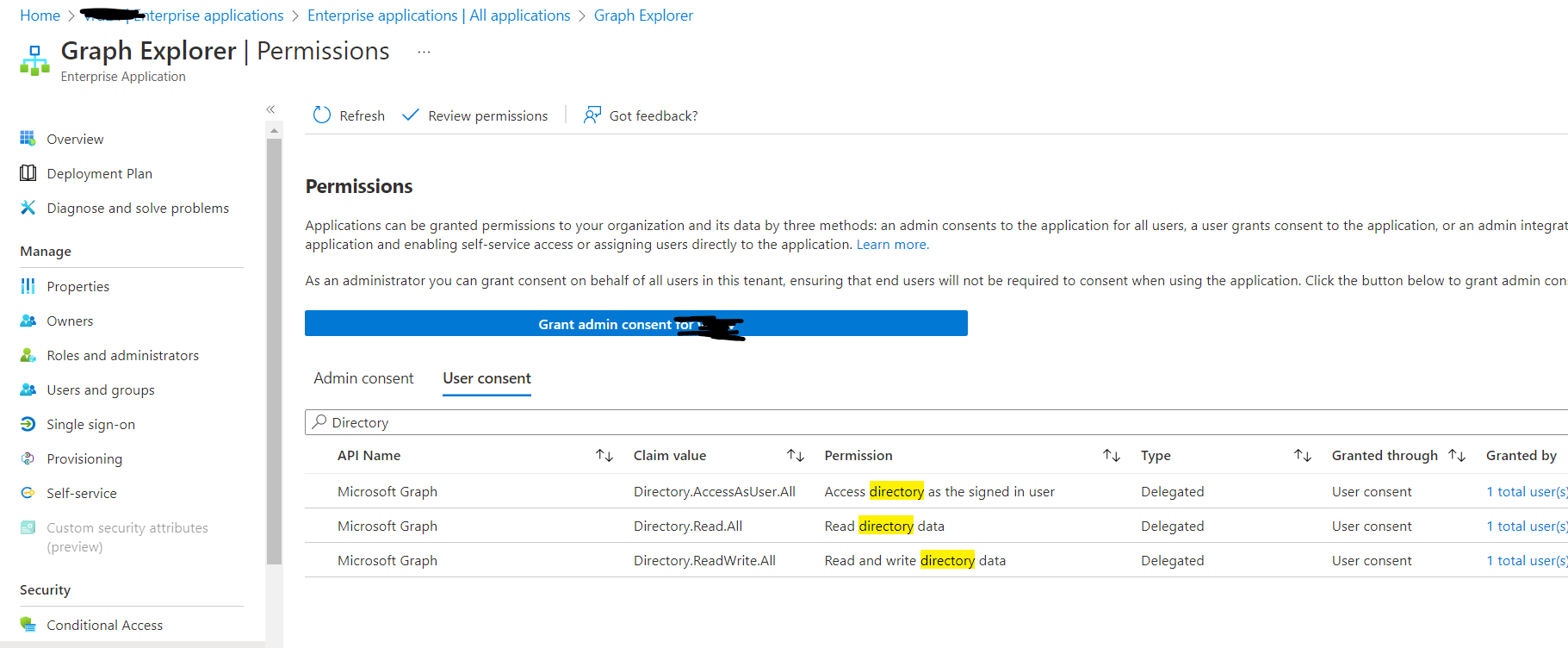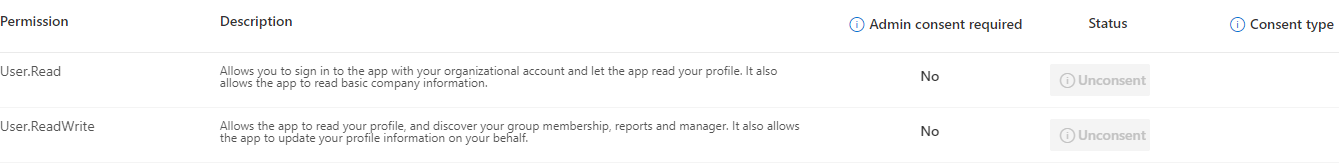Hello @Frank
Thanks for reaching out!
I'm unable to reproduce this issue using my test tenant. I'm getting expected set of results in API response.
User.Read permission allows users to sign-in to the app and allows the app to read the profile of signed-in users. It also allows the app to read basic company information of signed-in users.
User.ReadWrite allows the app to read the signed-in user's full profile. It also allows the app to update the signed-in user's profile information on their behalf.
Please follow this Get a User document to know least to most privileged permissions needed to run the /me or /users/{id | userPrincipalName} endpoint. Also do refer this Graph Permissions documentation to understand user resource related permissions.
Hope this helps.
If the answer is helpful, please click Accept Answer and kindly upvote. If you have any further questions about this answer, please click Comment.
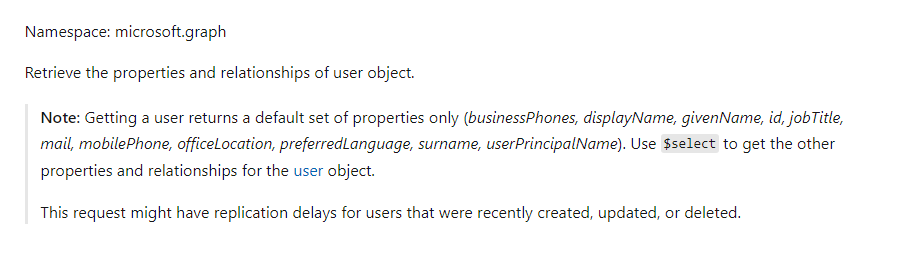
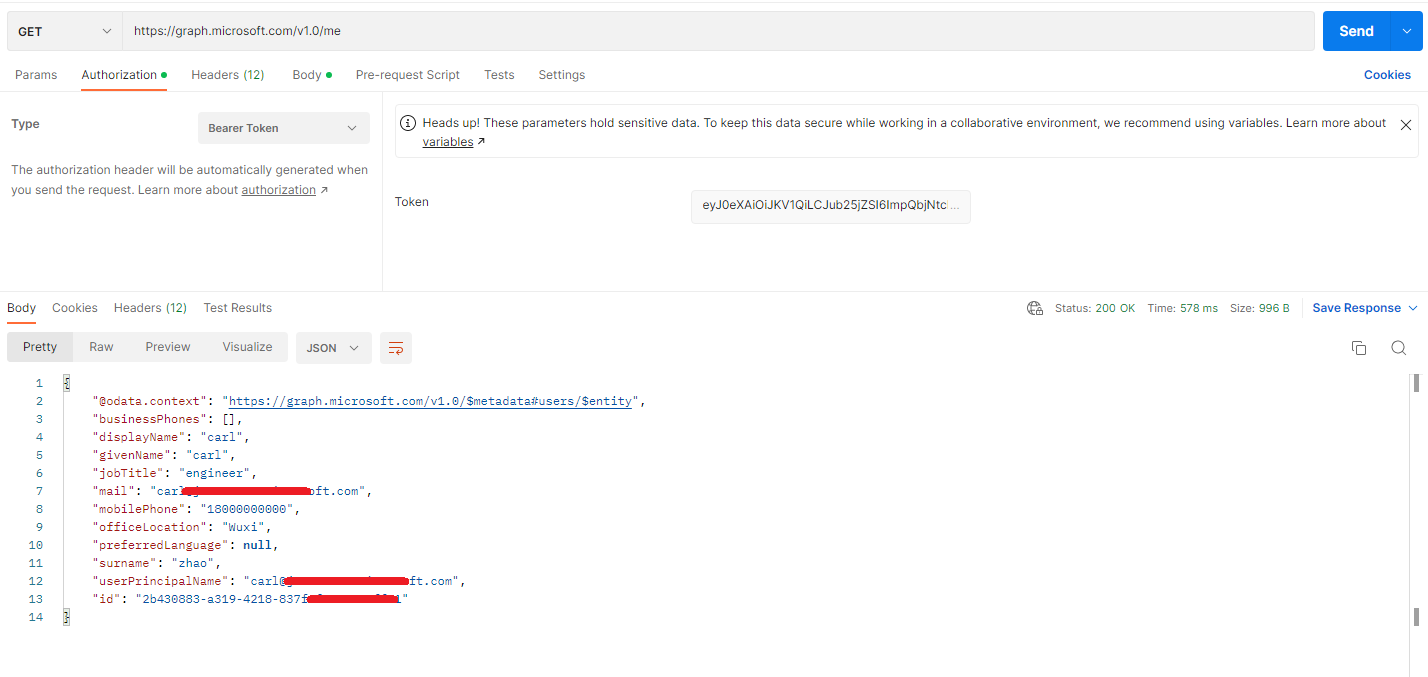
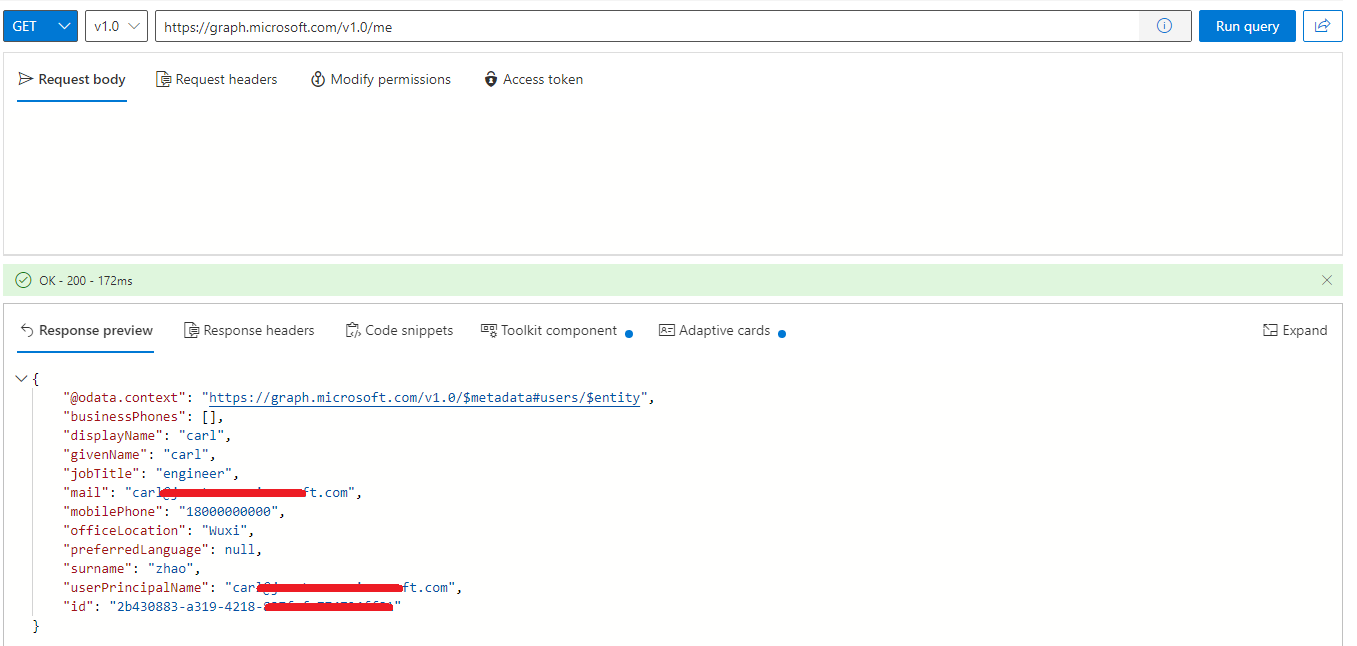
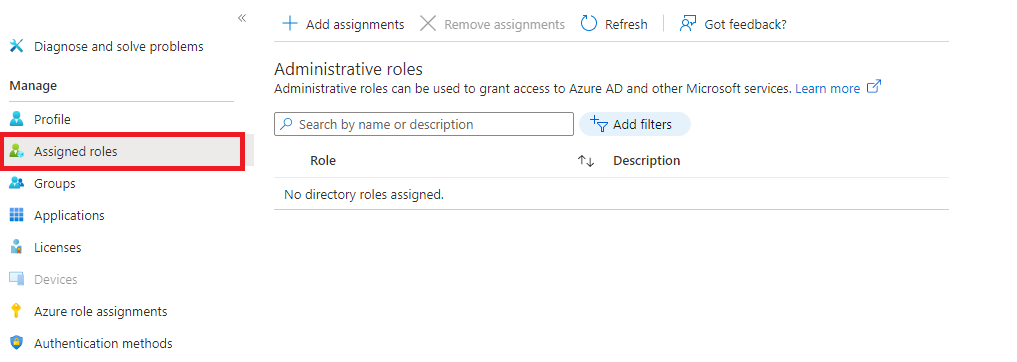
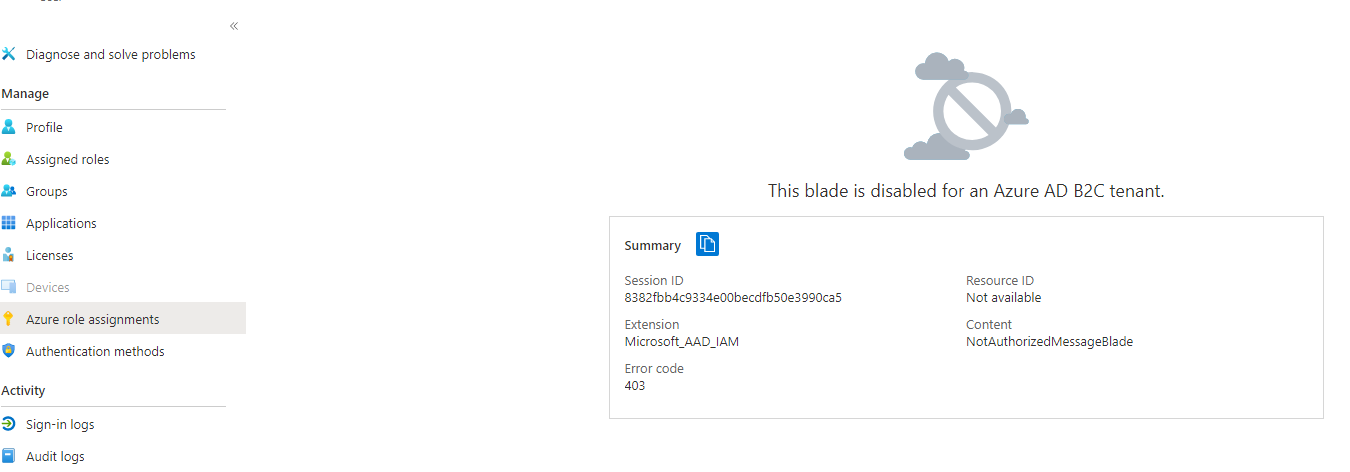
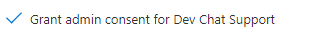 , an administrator account for the tenant is required to grant it.
, an administrator account for the tenant is required to grant it.