Thank you for asking this question on the **Microsoft Q&A Platform. **
With Azure virtual Desktop you can have one of two types host pool
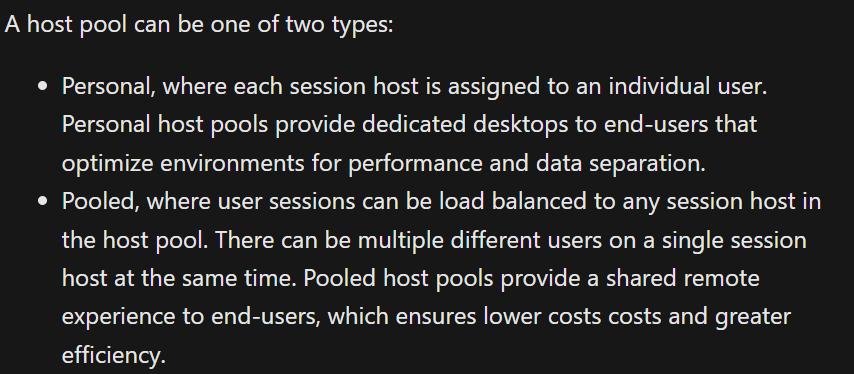
If you configure a Personal Pool, the user can config each GitHub or GitLab repo in their host.
If you decide to use a Pooled Pool, you will require to configure FSLogix to have a profile container for each developer.
In any case, the developer must configure their access to each repo.
To control the right over the code, that configuration must be set in your GitHub or GitLab repo (Also you have the Azure Repo option).
Also, you can take advantage of the conditional access of your Azure AD, to login into your GitHub or GitLab server and prevent the developers can log in from hosts that are not part of the organization.
Hope this helps!
----------
Accept Answer and Upvote, if any of the above helped, this thread can help others in the community looking for remediation for similar issues.
NOTE: To answer you as quickly as possible, please mention me in your reply.
