Hi @Prathamesh Shende ,
Please check the Application log, if the unopenable log file exists, verify the path that is set for the errorlog file by SQL Server configuration manager
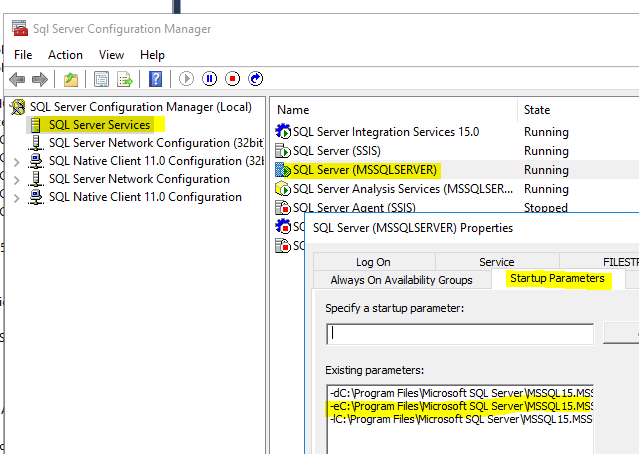
Try to copy the path and verify that you can access the target in the path, if not, update the path to a valid folder and then restart the SQL Server service
Specific operation, please check out this doc:
Event ID 17058 and SQL Server doesn't start
If the answer is the right solution, please click "Accept Answer" and kindly upvote it. If you have extra questions about this answer, please click "Comment".
Note: Please follow the steps in our documentation to enable e-mail notifications if you want to receive the related email notification for this thread.
