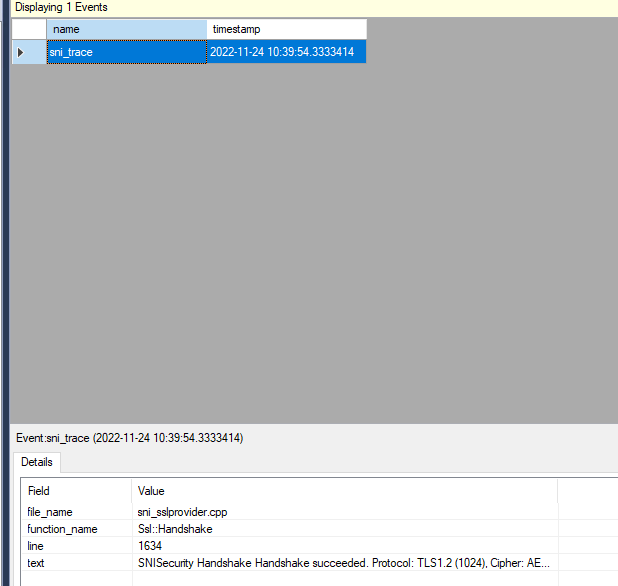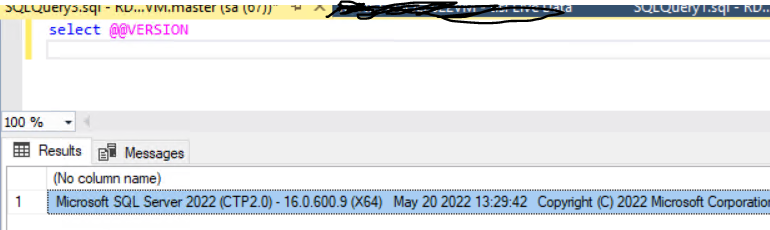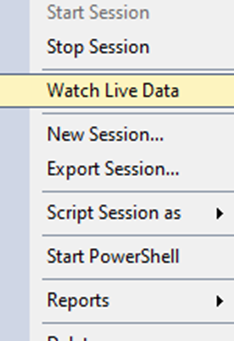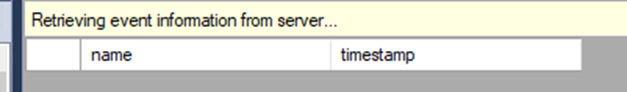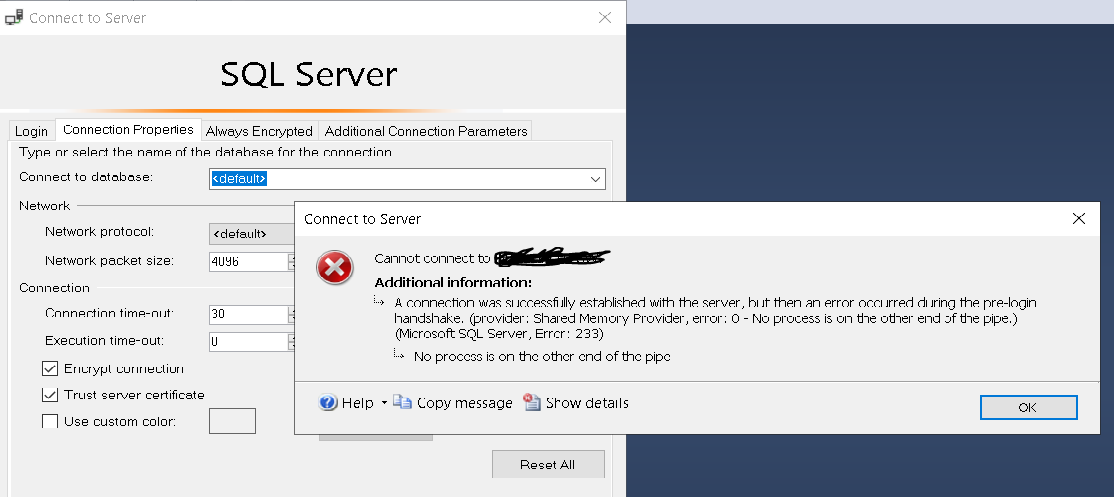Hi @Basamma Nagonde ,
I found the way to find TLS version in SSMS
you can check the following two links:
https://www.sqltreeo.com/docs/find-out-which-tls-version-is-used-for-sql-server-connections
https://www.dbi-services.com/blog/how-to-find-the-tls-used-for-the-sql-server-connection/
I tested the first link and it worked fine to me
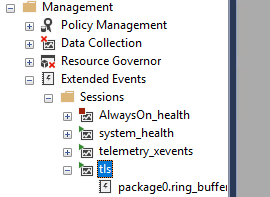
If the answer is helpful, please click "Accept Answer" and kindly upvote it. If you have extra questions about this answer, please click "Comment"