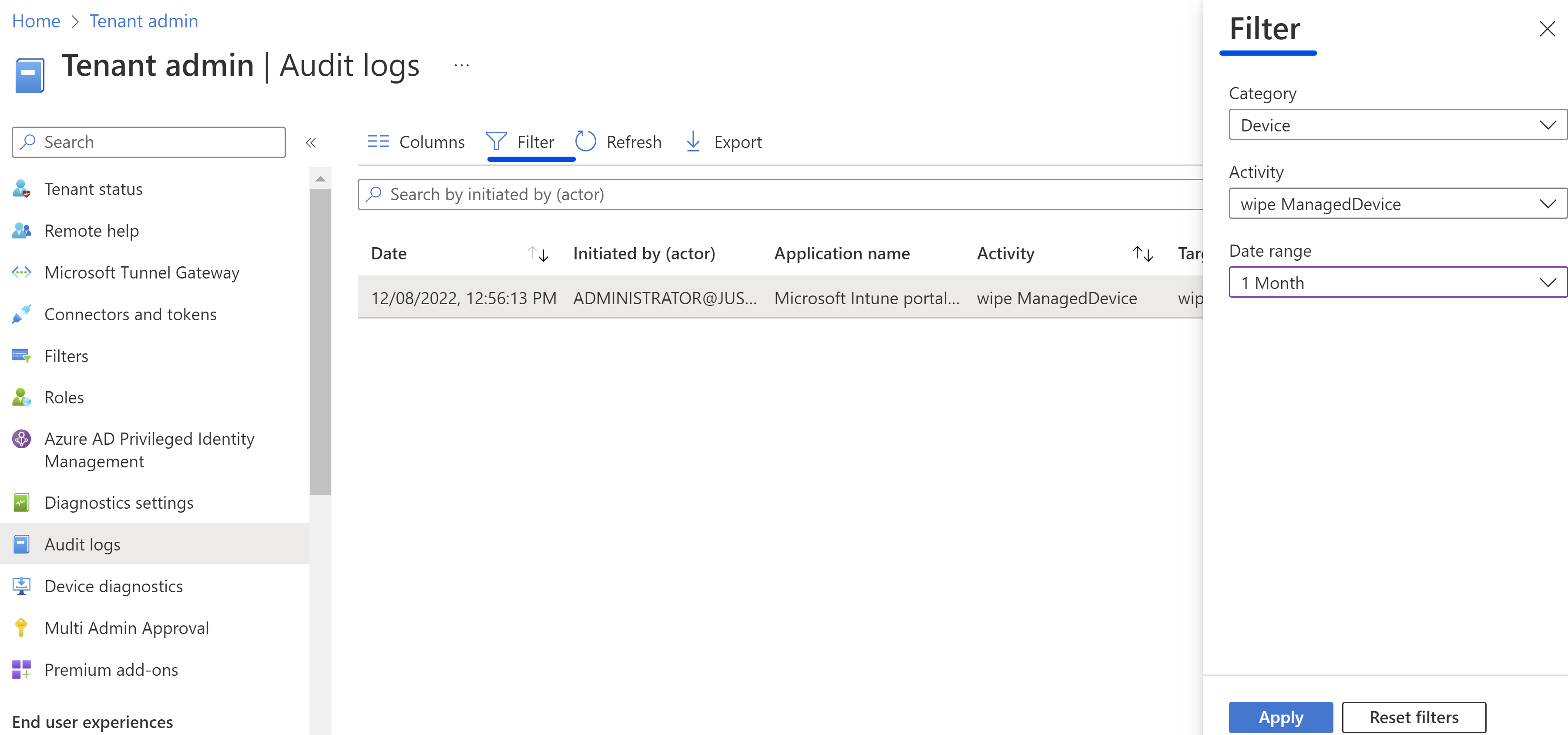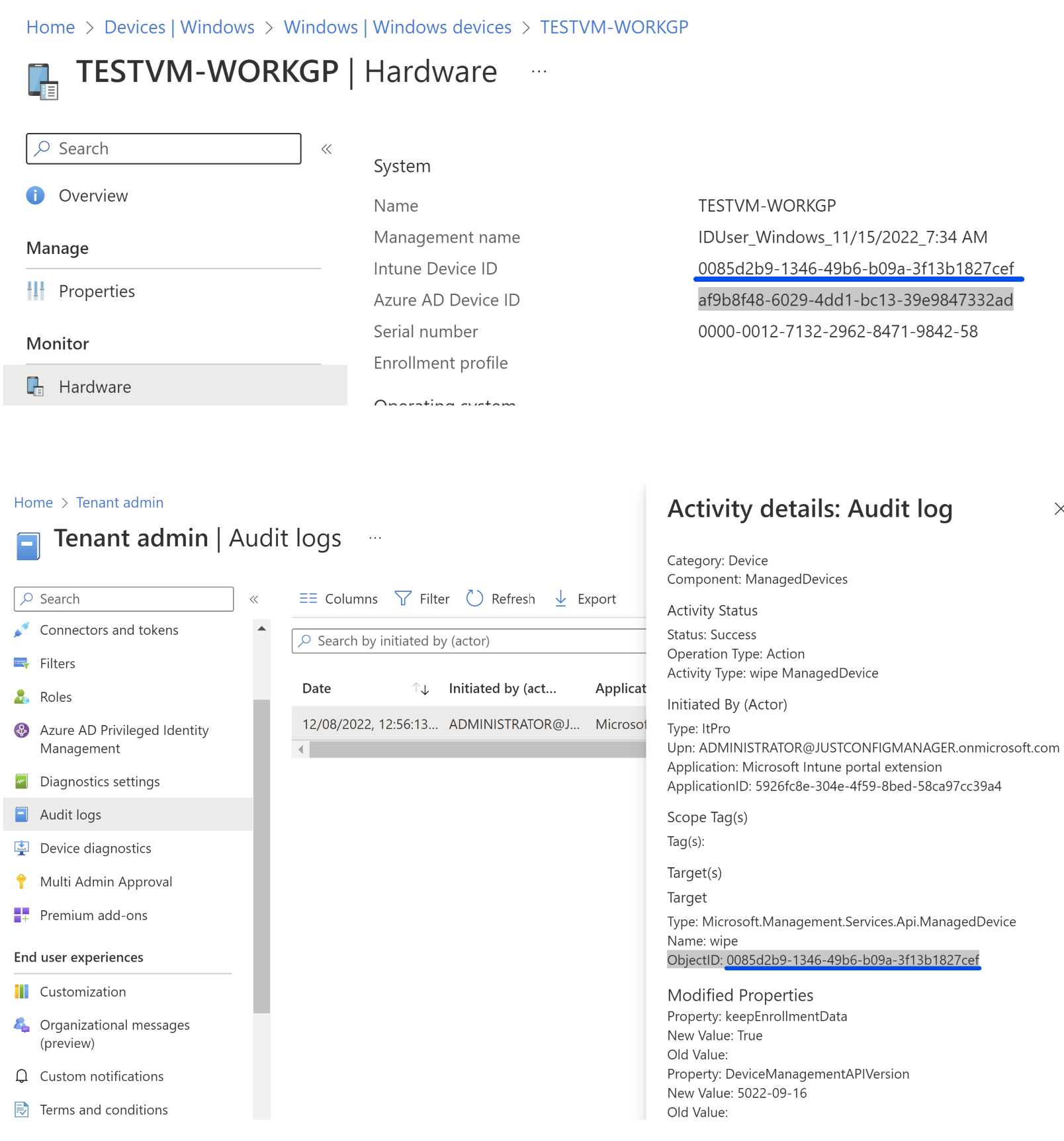Thank you for posting this in Microsoft Q&A platform.
You can look at the Azure AD audit logs to get more information about the device and time stamp of delete operation.
- You will have to login to Azure AD portal.
- Access Azure active directory blade on the left pane
- Now, you can click on the Devices tab on the left and then click on Audit logs.
- In the list of Audit logs, you have to click on Activity filter on the top and select "delete device".
- You will be able to see all the logs for deleted devices.
- Once you click on specific logs you will be able to see the UPN of user who initiated it, also there will be device ID of the device which was deleted.
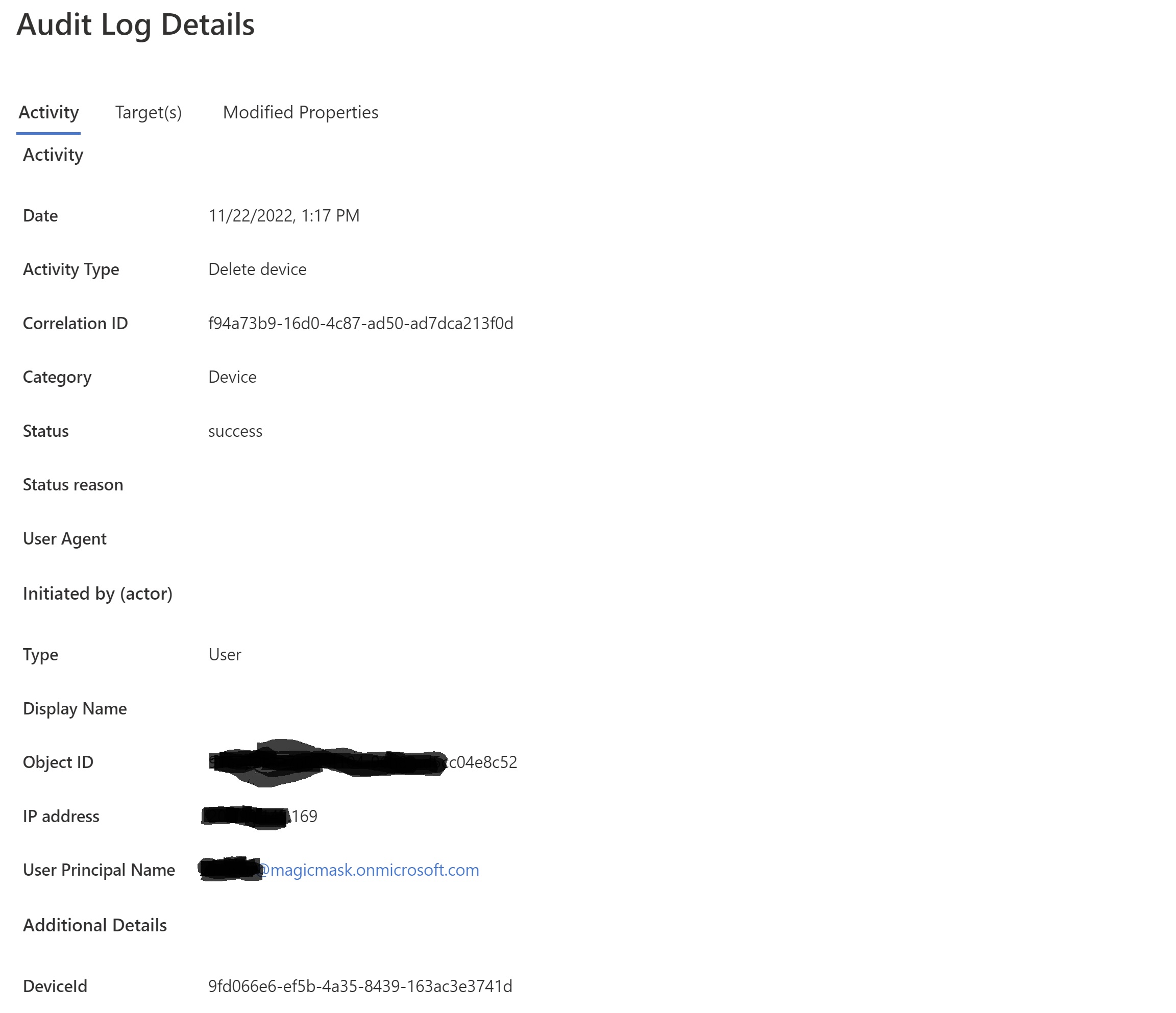
Do let me know if this answers your question.
Please "Accept the answer" if the information helped you. This will help us and others in the community as well.