Hi @Sanju Reddy ,
Thanks for reaching out.
Your understanding is correct regarding Identifier (Entity ID) field which identifies the unique ID of your application to Azure Active Directory. This value must be unique across all applications in your Azure Active Directory tenant.
If you are looking to access the webstore to configure SAML, we don't have webstore application listed in the Azure AD Gallery.
However, you can create your own application in the gallery and configure SAML to integrate with Azure AD.
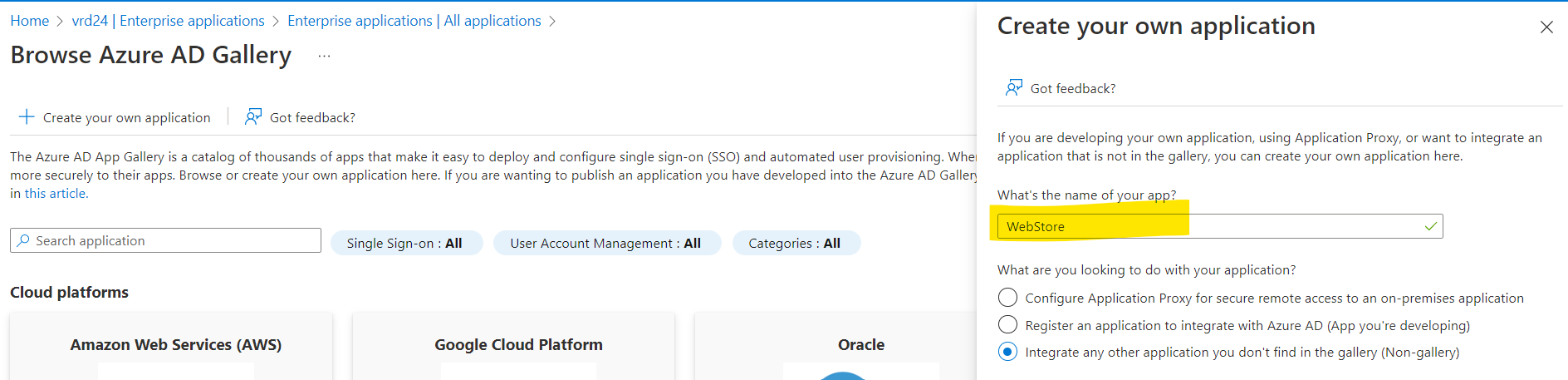
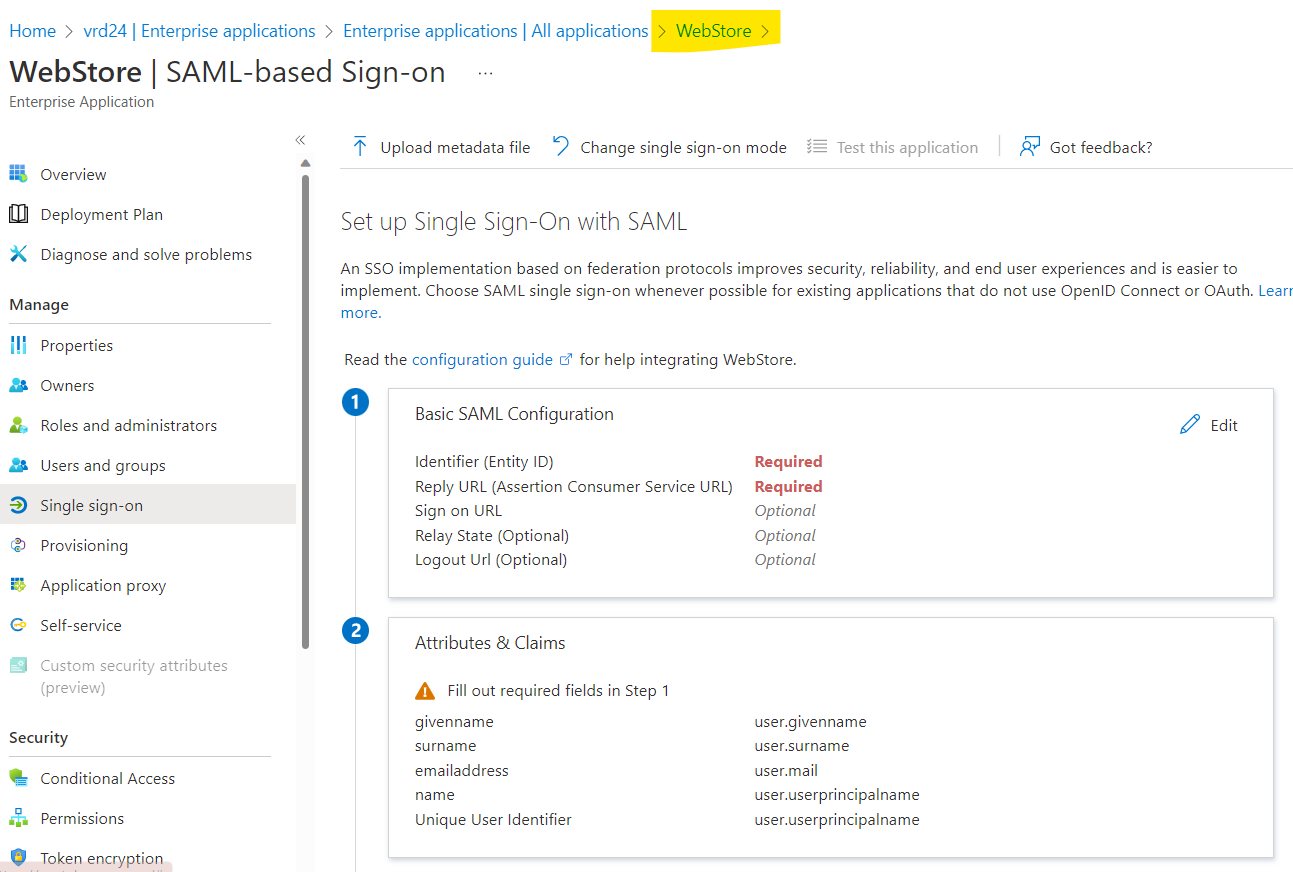
Reference: https://learn.microsoft.com/en-us/azure/active-directory/saas-apps/netsuite-tutorial
https://learn.microsoft.com/en-us/azure/active-directory/manage-apps/overview-application-gallery#create-your-own-application
Hope this will help. If my understanding is not correct here, please let me know to help you further.
Thanks,
Shweta
-------------------------------
Please remember to "Accept Answer" if answer helped you.