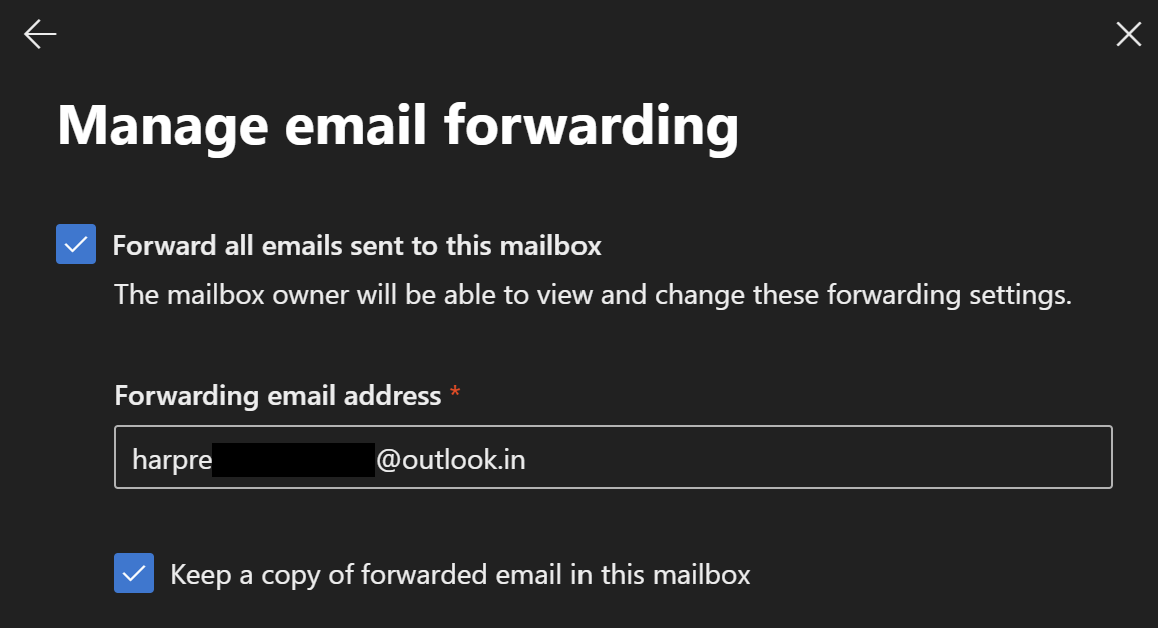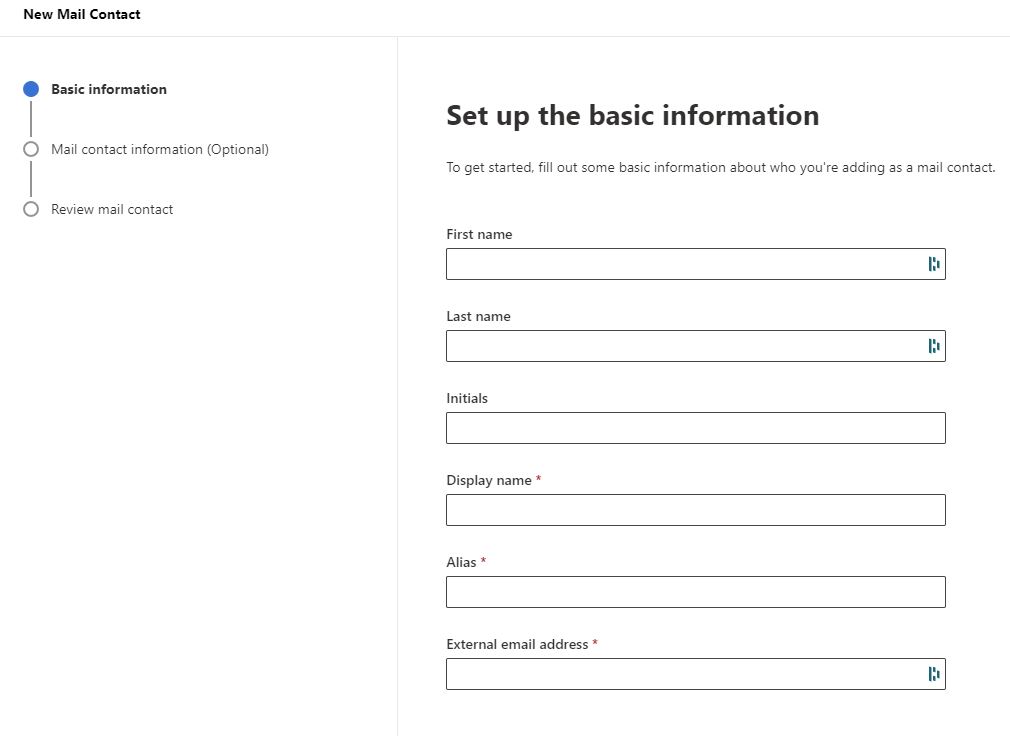Hi @Mark Barton
Thank you for asking this question on the **Microsoft Q&A Platform. **
Unfortunately, you only can edit the attribute targetAddress from Exchange Online or from you On-premises AD (if you have a Hybrid Environment)
Hope this helps!
----------
Accept Answer and Upvote, if any of the above helped, this thread can help others in the community looking for remediation for similar issues.
NOTE: To answer you as quickly as possible, please mention me in your reply.