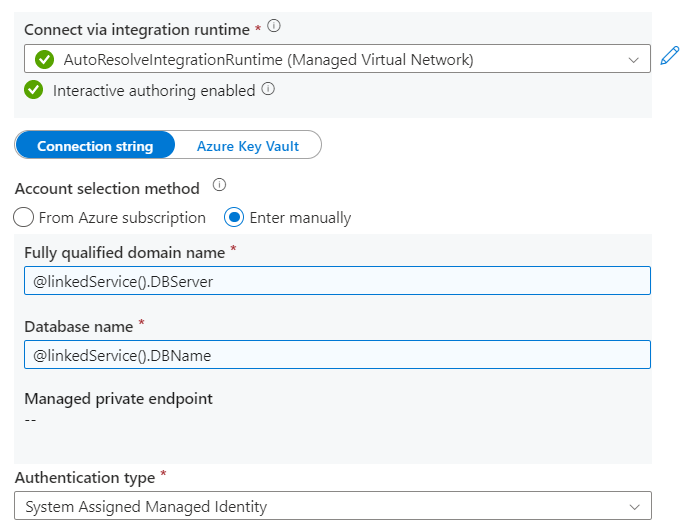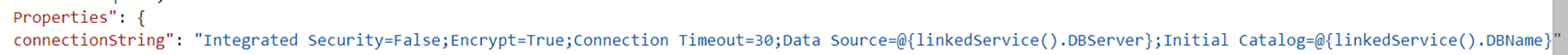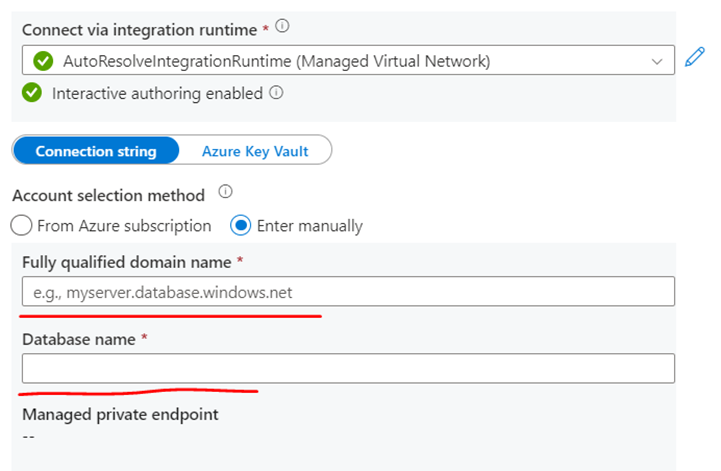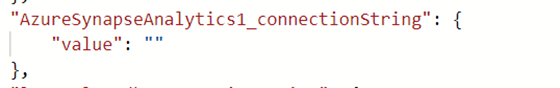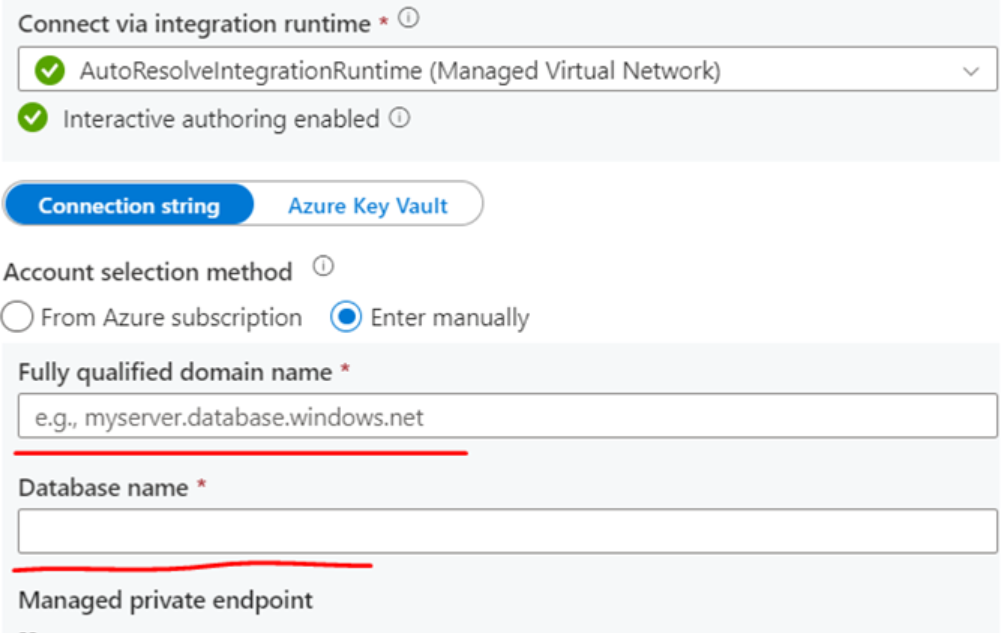Hello @Alok Thampi ,
Welcome to the MS Q&A platform.
You seem to have not defined the connection string on the override template parameters.
Please use this override template parameter in the SQL connection string:
"Data Source=@{linkedService().DBServer};Initial Catalog=@{linkedService().DBName}" to reflect the below values shown in my screenshot.
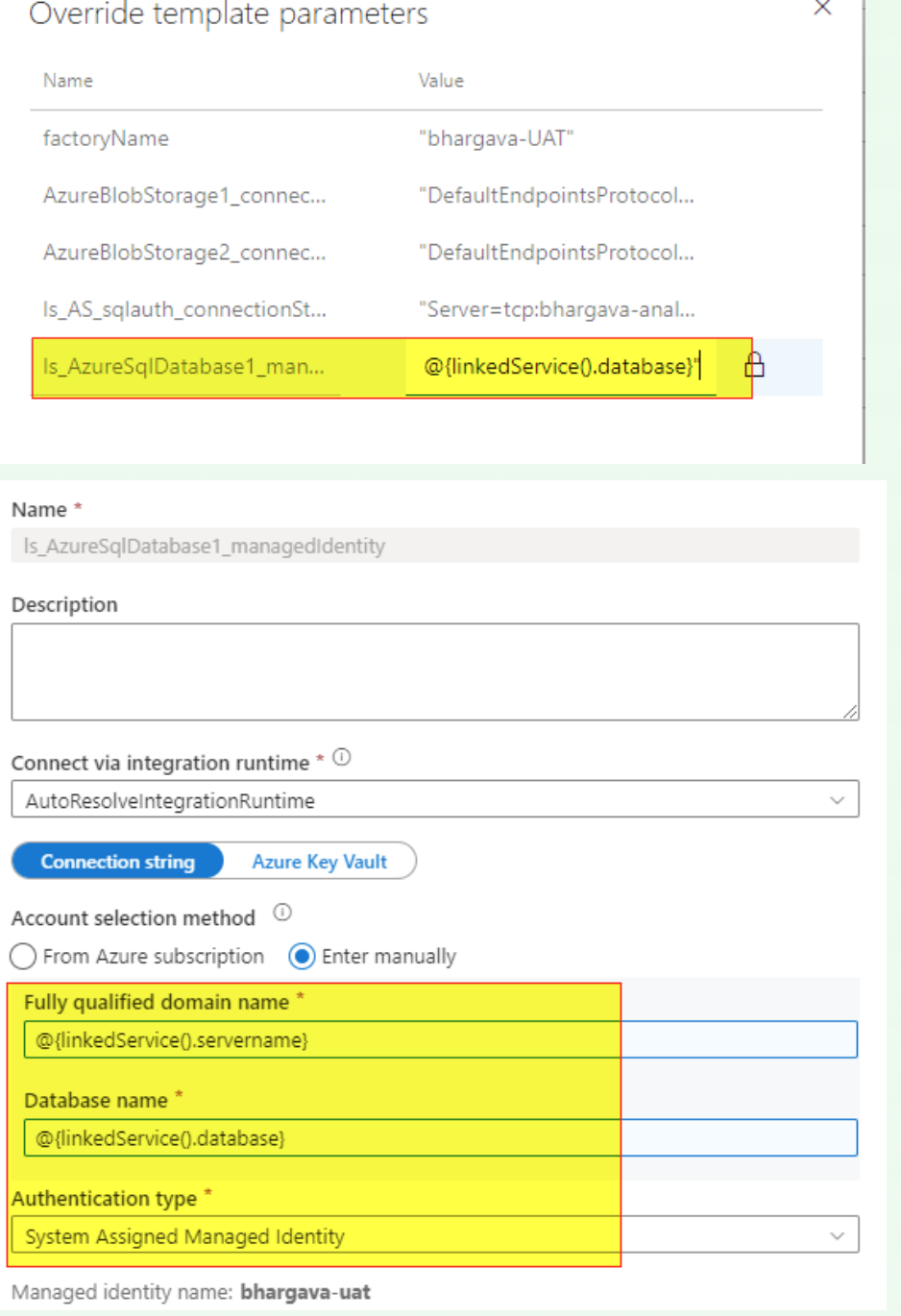
In case if you are using SQL authentication, please use this:
Ex:
"Data Source=@{linkedService().DBServer};Initial Catalog=@{linkedService().DBName;Persist Security Info=False;User ID=YourUserID;Password={your_password};MultipleActiveResultSets=False;Encrypt=True;TrustServerCertificate=False;Connection Timeout=30;"
I hope this helps. Please let me know if you have any further questions.
------------------------------
- Please don't forget to click on
 and upvote
and upvote  button whenever the information provided helps you. Original posters help the community find answers faster by identifying the correct answer. Here is how
button whenever the information provided helps you. Original posters help the community find answers faster by identifying the correct answer. Here is how - Want a reminder to come back and check responses? Here is how to subscribe to a notification
- If you are interested in joining the VM program and help shape the future of Q&A: Here is how you can be part of Q&A Volunteer Moderators