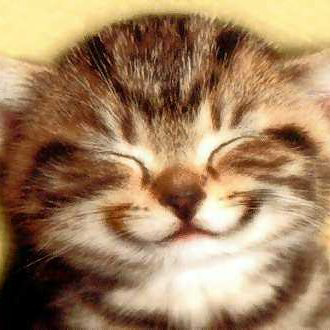Hi Tianyu,
many thanks for your reply. I was wary of generating a new certificate using VS2019 because the 'Create Certificate' functionality didn't seem to match what other people said about it on the forums i.e. no 'Generate a Test Certificate' option. However, I did find that option o VS2017 and used that to generate a Test Certificate. Now this may be exactly the same functionality that VS2019 has but with a different name, if it is that's even more confusing.
Anyway, before I try, again, to create a package for my app I would like to ask you another question about that process. There is an option in the VS2019 'Create App Packages' process which is the 'Automate Store Submissions' option. It requires that I associate my Partner Centre account with with an Azure Active Directory. It says that "can create a new Azure AD tenant from within Partner Center at no additional charge", which is what I believe I did. However, the documentation then goes on to say the following:
"Add an Azure AD application to your partner Center account. This Azure AD application represents the app or service that you will use to access submissions for your Dev Center account. You must assign this application to the Manager role. If this application already exists in your Azure AD directory, you can select it on the Add Azure AD applications page to add it to your Dev Center account. Otherwise, you can create a new Azure AD application on the Add Azure AD applications page."
And then states:
"Next, you can retrieve the Partner Center credentials required for submissions: the Azure Tenant ID, the Client ID and the Client key."
Well, I seem to have an Azure Tenant ID but not a Client ID or Client Key. Are these generated as part of the package creation process? If not where do I find them?
Also, if I don't tick the "Automatically submit to the Microsoft Store after Windows App Certification Kit validation" option, how do I submit my app to the Microsoft Store?
Sorry to be asking so many questions but this is my first attempt at publishing an app to the MS Store and I don't want to mess it up. Also, I've not used Azure before.
Kind regard,
Robert