
Hi @Kayci
Please kindly note that Microsoft Q&A forum recommends asking one question per thread so we can better focus on one question.
It would also make searching answers easier for other community members.
In this case I would suggest we mainly focus on recording questions in Teams.
For camera questions, please consider creating a new thread.
Thanks for your understanding.
I do not see a "record" button in the TEAMS personal account app. Am I missing something or is that not a feature for the personal account?
To determine if there's a problem with your account, run the Teams Meeting Recording Test. This diagnostic checks if your account meets all requirements to record a meeting in Teams.
Teams Meeting Recording Test
If the issue persists, continue with the following information. In order to help narrow down the issue, please test in Teams web client and see if the issue persists.
According to your description, we recommend that you check the meeting policies in Teams admin center. You need to make sure that the transcription policy is enabled.
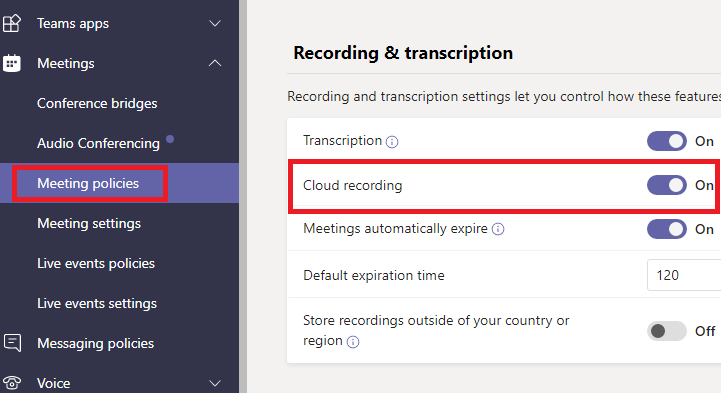
In addition, you also need to meet the following conditions about recording.
- Has one of the following licenses: Office 365 Enterprise E1, E3, E5, F3, A1, A3, A5, M365 Business, Business Premium, or Business Essentials.
- Has recording enabled by an IT admin.
- Isn't a guest or from another organization. If the above issues are ruled out, you could contact your administrator to run the Meeting Recording Support Diagnostic that's available in the Microsoft 365 admin center.
Select the Run Tests link. This will populate the diagnostic in the Microsoft 365 admin center.
For more details about recording in Teams, you could refer to: https://learn.microsoft.com/en-us/microsoftteams/troubleshoot/meetings/troubleshoot-meeting-recording-issues
If the answer is helpful, please click "Accept Answer" and kindly upvote it. If you have extra questions about this answer, please click "Comment".
Note: Please follow the steps in our documentation to enable e-mail notifications if you want to receive the related email notification for this thread.