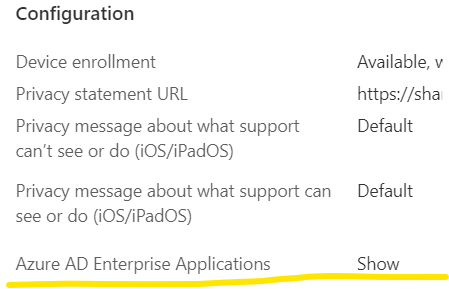Thank you for asking this question on the **Microsoft Q&A Platform. **
Even if is a BYOD, this device must be enrolled in Intune as a personal owned device
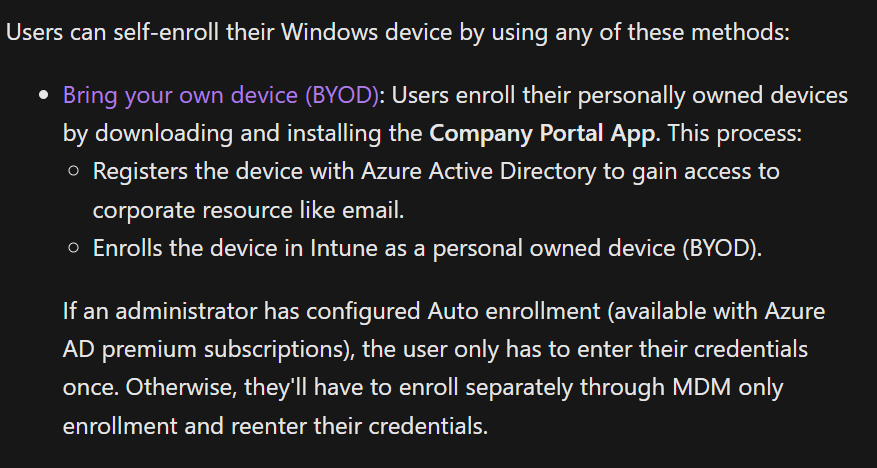
Source: https://learn.microsoft.com/en-us/mem/intune/enrollment/windows-enrollment-methods
Then you can get the Company Portal:
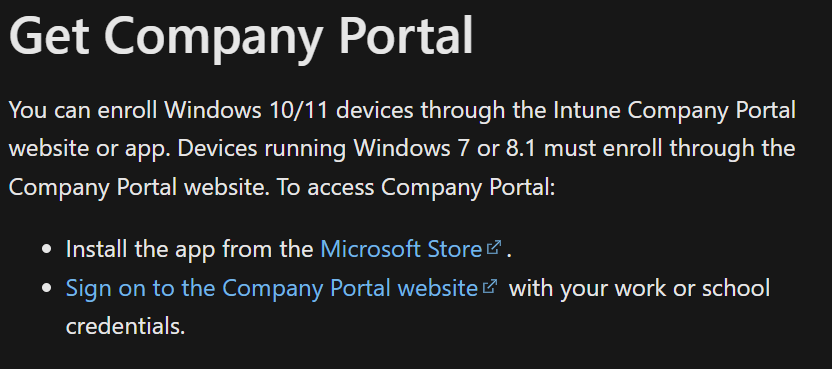
Source: https://learn.microsoft.com/en-us/mem/intune/user-help/enroll-windows-10-device
Hope this helps!
----------
Accept Answer and Upvote, if any of the above helped, this thread can help others in the community looking for remediation for similar issues.
NOTE: To answer you as quickly as possible, please mention me in your reply.