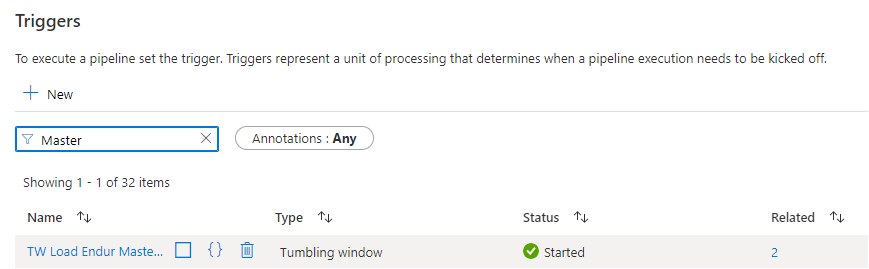Hello @Gieger, Alfred ,
Welcome to the MS Q&A platform.
Please correct me if my understanding is wrong. You have added parameters to your pipeline and passing value to your tumbling window trigger and published. Re-running the pipeline is not picking up the latest version.
A similar thread has been discussed here. This is expected behavior.
The workaround is: Go to the pipelines and manually trigger them by passing the appropriate values.
(or)
via using rerun range
Triggers > rerun range, and specifying the value
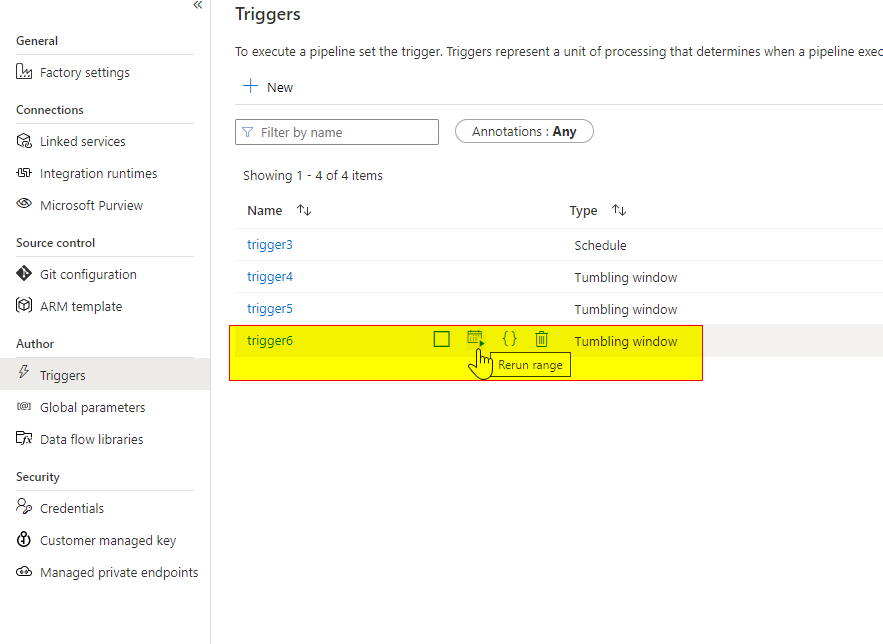
I hope this helps. Please let me know if you have any further questions.
------------------------------
- Please don't forget to click on
 and upvote
and upvote  button whenever the information provided helps you. Original posters help the community find answers faster by identifying the correct answer. Here is how
button whenever the information provided helps you. Original posters help the community find answers faster by identifying the correct answer. Here is how - Want a reminder to come back and check responses? Here is how to subscribe to a notification
- If you are interested in joining the VM program and help shape the future of Q&A: Here is how you can be part of Q&A Volunteer Moderators