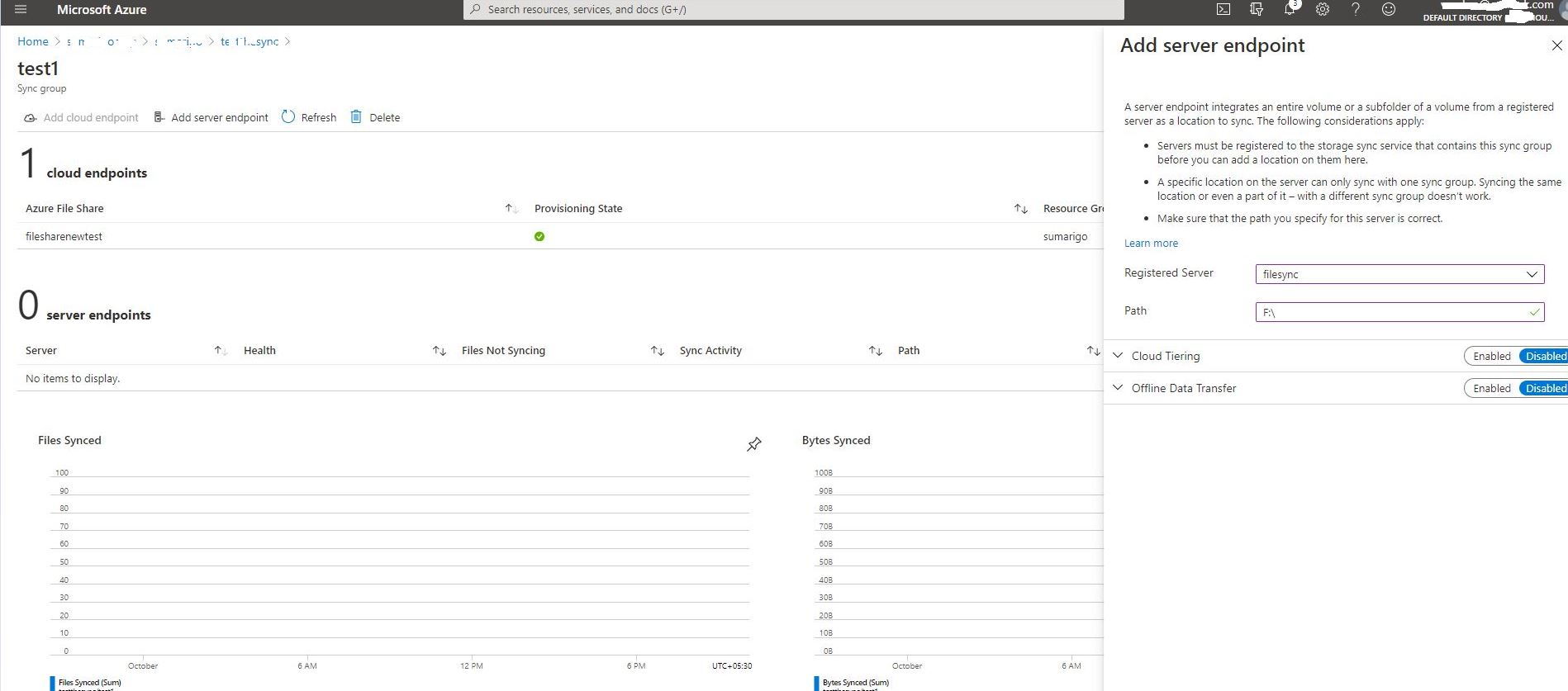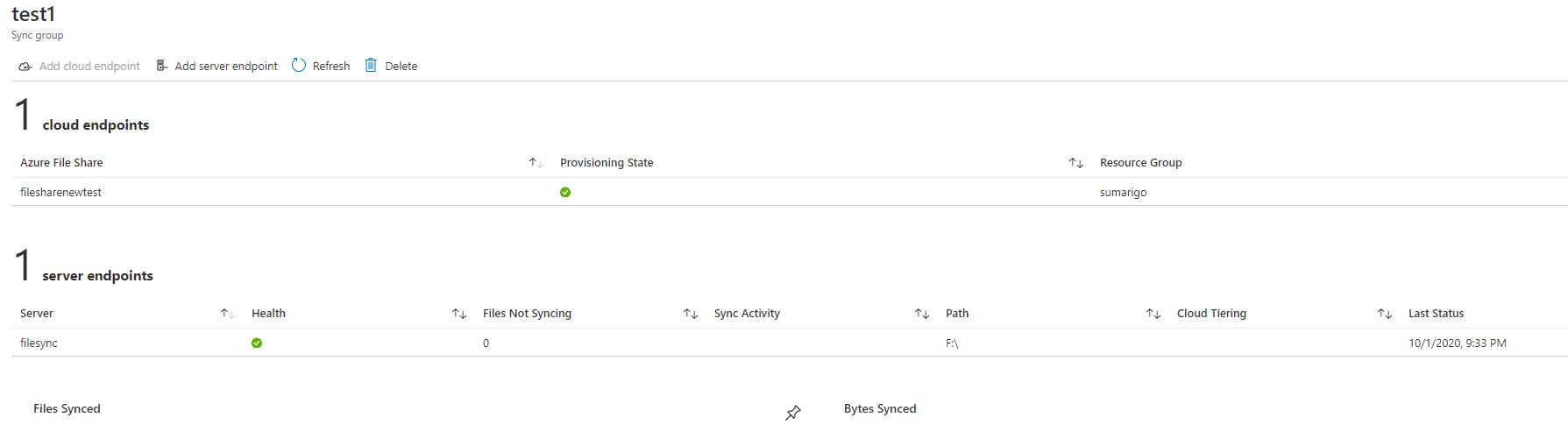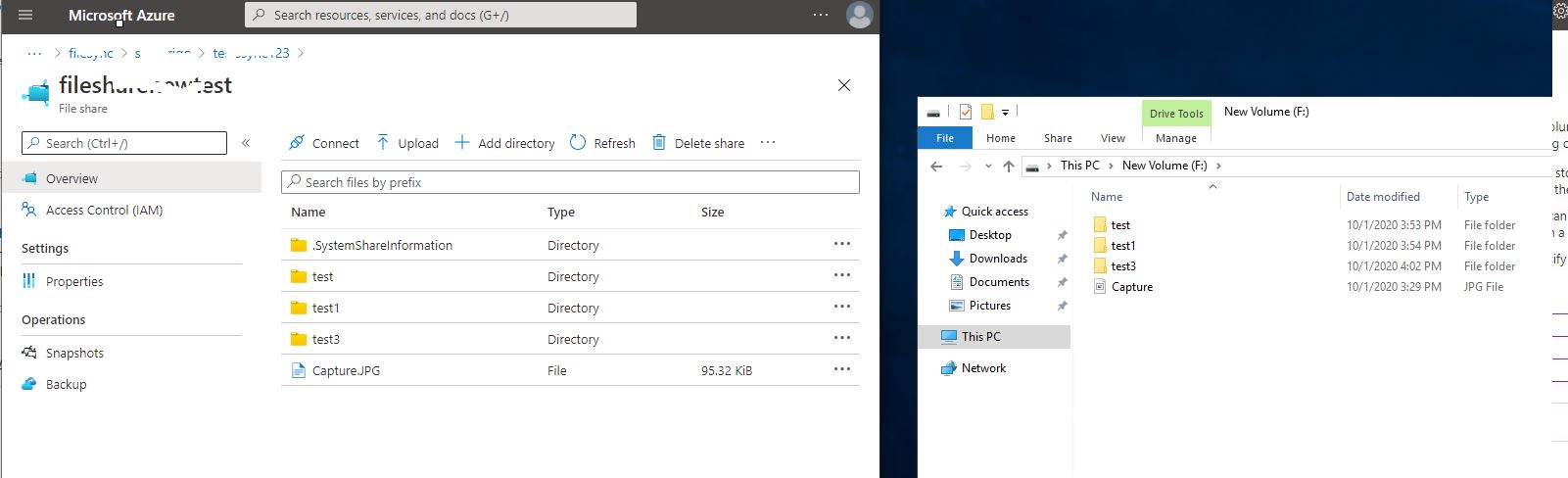@John Q No that option isn't available! A specific location on the server can only sync with one sync group. Syncing the same location or even a part of it – with a different sync group doesn’t work.
Azure File Sync does not support more than one server endpoint from the same server in the same sync group. That's why you don’t see the server listed in the drop-down when you create a new server endpoint in the same sync group. We don’t allow multiple server endpoints from the same server in the sync group because the content in those directories would be the same once sync merged the data.
To add a new server endpoint from the same server, you need to create another sync group and that server endpoint will sync to a different Azure file share.
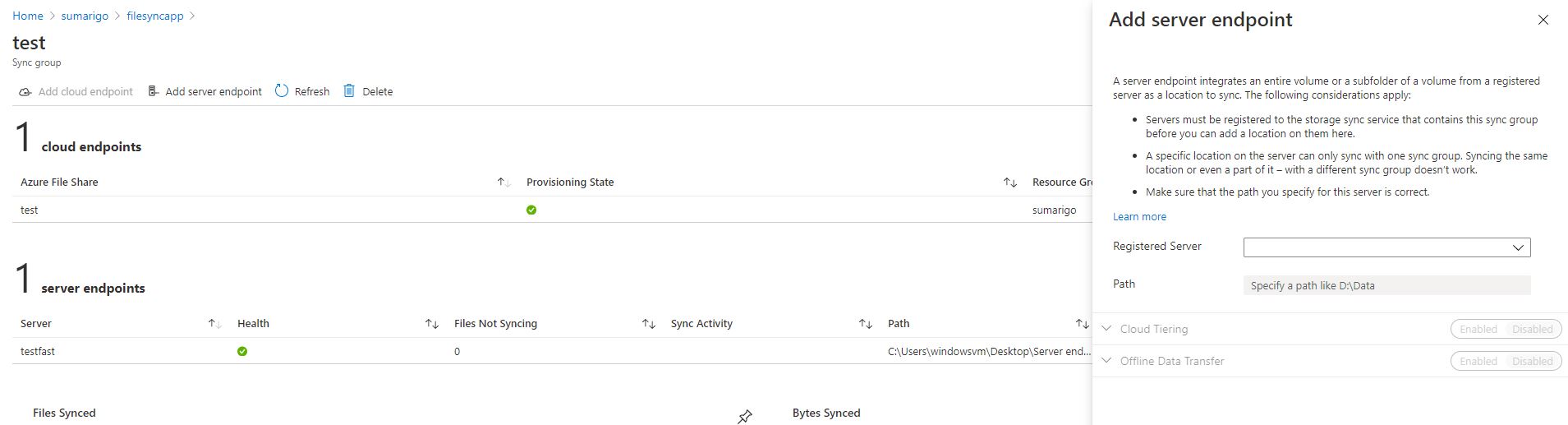
Hope this helps! Kindly let us know if the above helps or you need further assistance on this issue.
------------------------------------------------------------------------------------------------------------------------------------------
Please don’t forget to "Accept the answer” and “up-vote” wherever the information provided helps you, this can be beneficial to other community members.