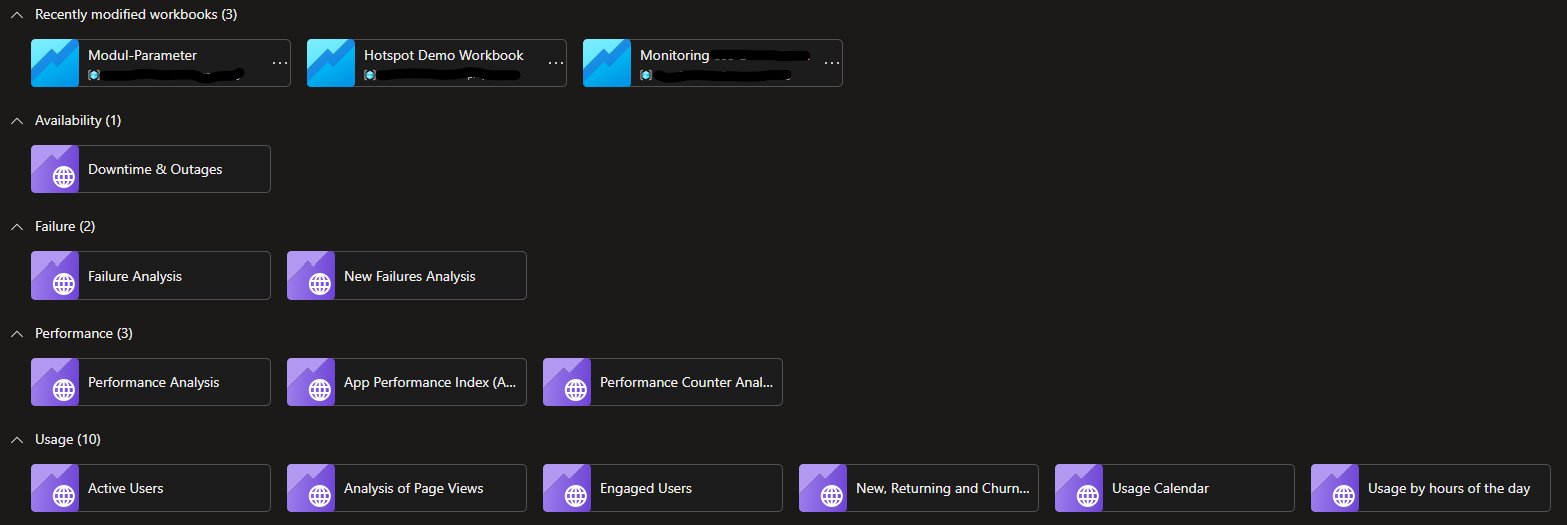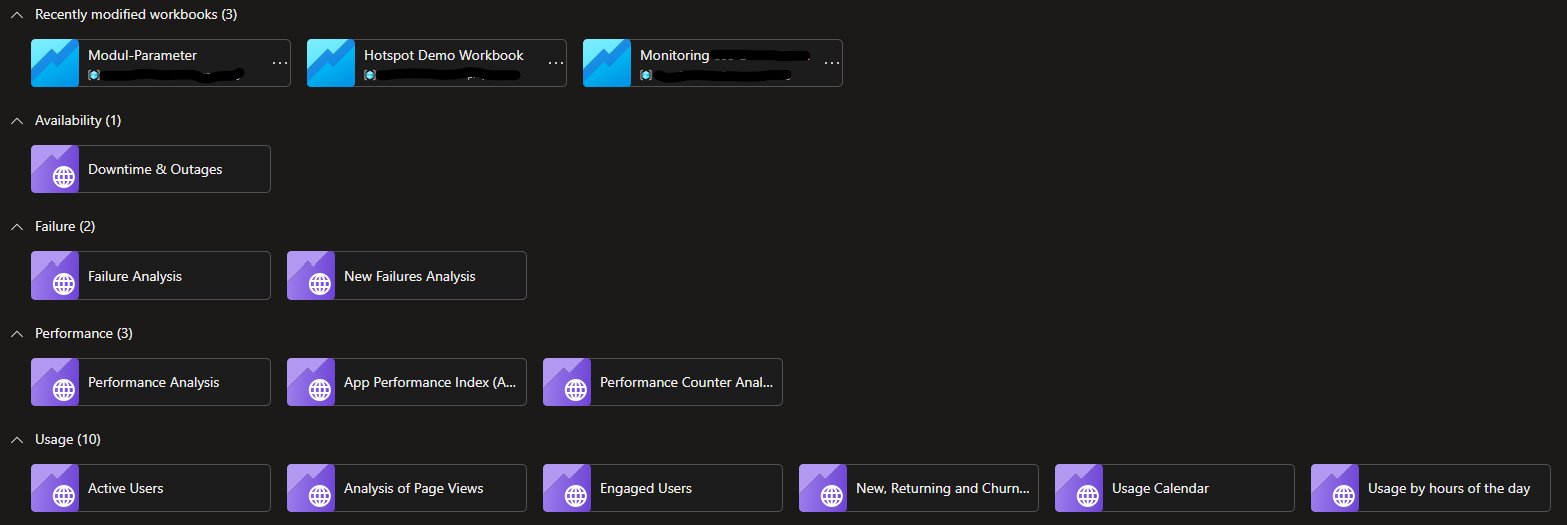Hello there,
At the moment, all Azure Monitor Workbook Instances show up in a gallery categorie named "Recently modified workbooks" when navigated to a "Workbook" View in Azure Portal. As for Azure Monitor Workbook templates it is possible to sort them into custom galleries I'm wondering if the same feature could also be made possible for Workbook Instances? I.e. (see the screenshot below) sorting Workbook Instances into galleries like the public templates available, such that they also can show up in e.g. 'Availability' if they're related to availability or in 'Failure' if they are related to failures etc. It should also be possible to add custom categories and sort the workbook instances into them as well.
My question is therefore if this feature, which is available for Workbook Templates is also available / or could be made available for Workbook Instances?
Thanks for any answers!