Hi @Hemanth Potluri ,
Thanks for reaching out.
Azure AD B2C supports to implement multiple identity providers at the same time using user flow as well with custom policies.
Azure AD B2C presents a list of multiple identity providers the user can choose for sign-in. Once they select one of the external identity providers that supports OAuth 1.0, OAuth 2.0, OpenID Connect, and SAML protocols. They're taken (redirected) to the selected provider's website to complete the sign in process.
Custom policy allows you to add multiple technical profile to configure different identity providers based on their domain and other related attributes.
<ClaimsProvider>
<Domain>salesforce.com</Domain>
<DisplayName>Salesforce</DisplayName>
<TechnicalProfiles>
<TechnicalProfile Id="Salesforce-SAML2">
<DisplayName>Salesforce</DisplayName>
<Description>Login with your Salesforce account</Description>
<Protocol Name="SAML2"/>
-----
<ClaimsProvider>
After adding identity provider based on your choice, the page will look like below while will allow your consumers to login via any identity providers from the list.
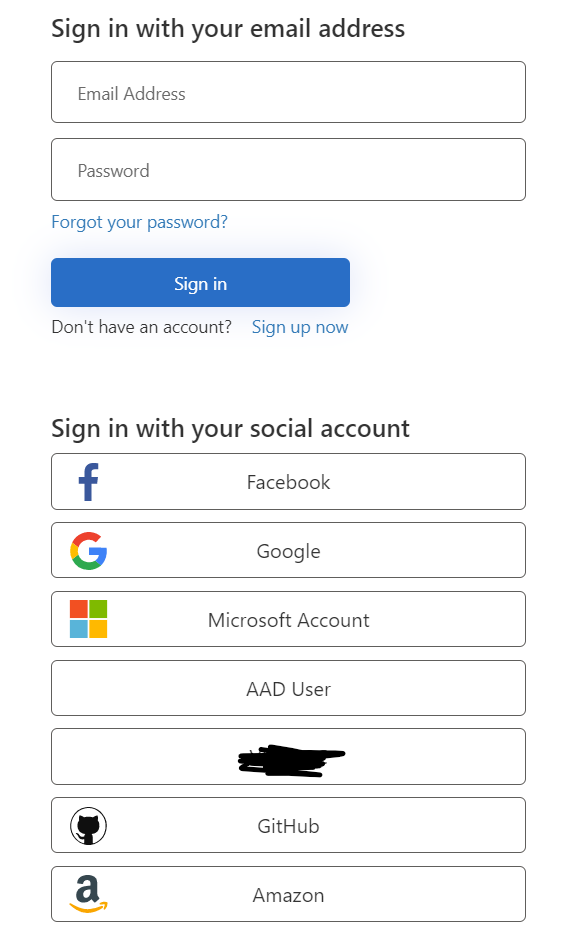
Reference: https://learn.microsoft.com/en-us/azure/active-directory-b2c/add-identity-provider
Hope this will help.
Thanks,
Shweta
------------------------------
Please remember to "Accept Answer" if answer helped you.