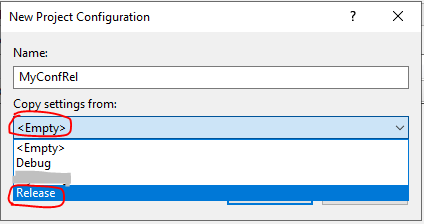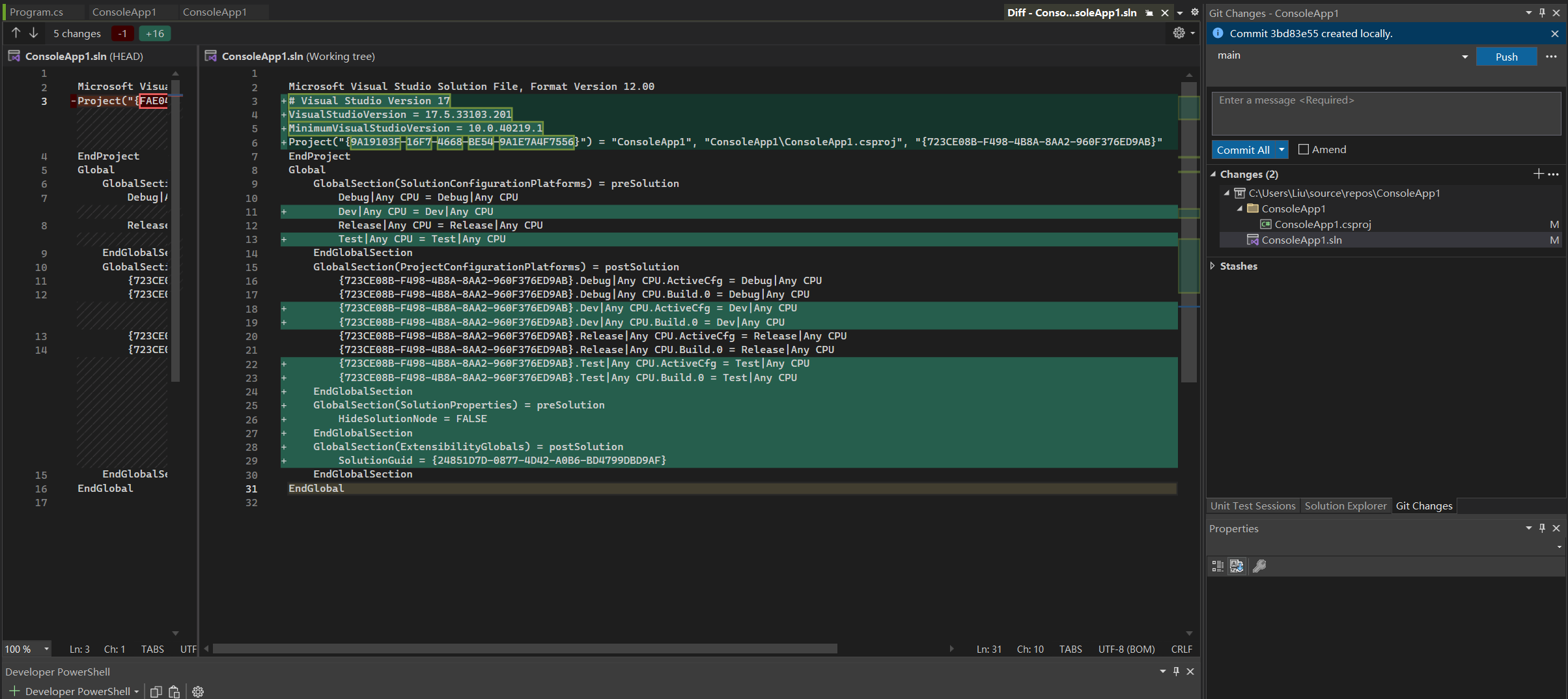To make a new configuration that is similar to Release, I think that you should also add these lines:
<PropertyGroup Condition="'$(Configuration)|$(Platform)'=='MyConfRel|AnyCPU'">
<Optimize>True</Optimize>
</PropertyGroup>
Actually, you can use the Visual, Studio, go to Project Properties and see the differences between configurations, but you should select the "Vary value by Configurations" option that appears for  menues.
menues.