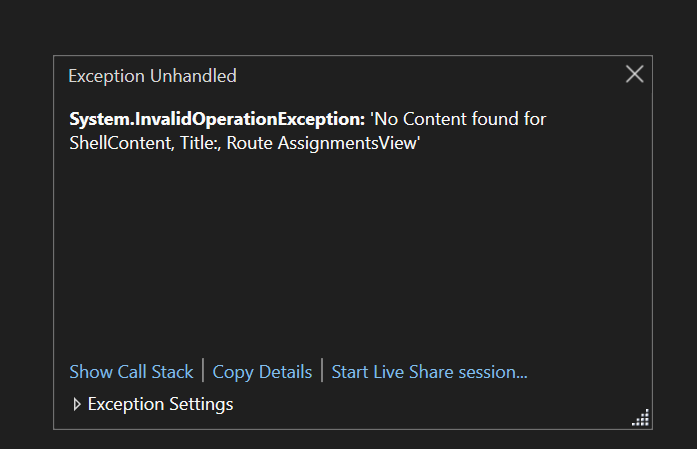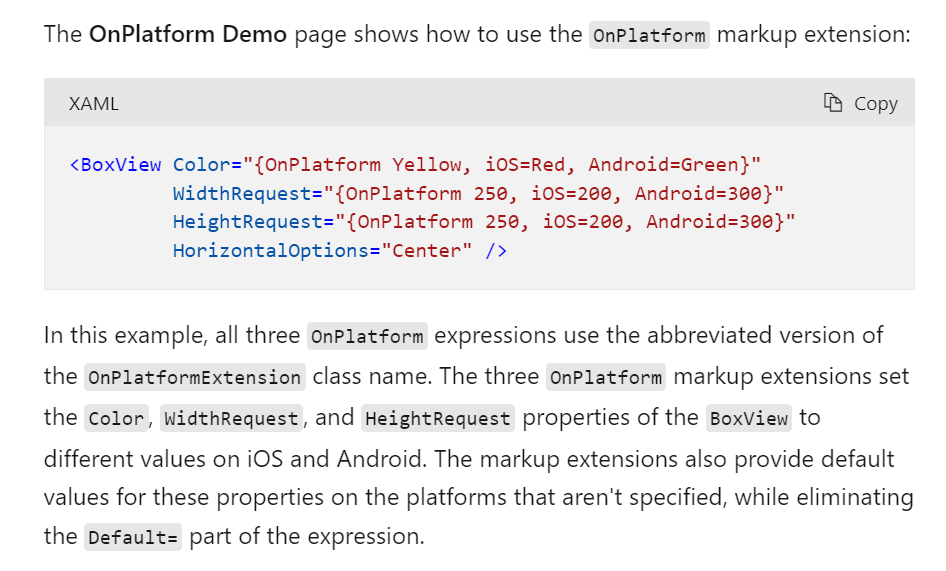Hello @StephenH ,
I thought the default option was to be specified first like shown in the docs ?
Yes, you can set the default option. The key point is that the {} is missing. You can use OnIdiom<T> like the following code:
<ShellContent
...
ContentTemplate="{OnIdiom {DataTemplate XXX}, Phone={DataTemplate localPhone:XXX},Desktop={DataTemplate XXX},Tablet={DataTemplate localTablet:XXX}}"
/>
Best Regards,
Wenyan Zhang
If the answer is the right solution, please click "Accept Answer" and kindly upvote it. If you have extra questions about this answer, please click "Comment".
Note: Please follow the steps in our documentation to enable e-mail notifications if you want to receive the related email notification for this thread.