By the way, the following setting is enabled within Intune:
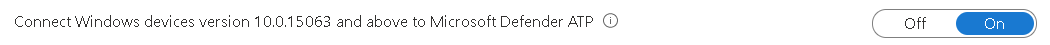
This browser is no longer supported.
Upgrade to Microsoft Edge to take advantage of the latest features, security updates, and technical support.
So we activated Defender ATP within Intune and connected it with Microsoft Defender Security Center:
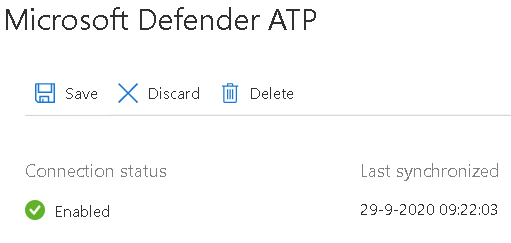
I can see the devices at https://securitycenter.windows.com/machines
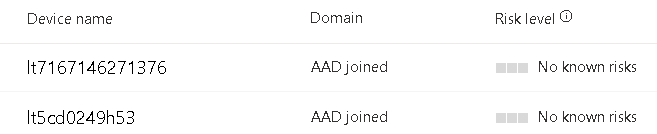
But Intune reports them as devices without ATP-sensor:
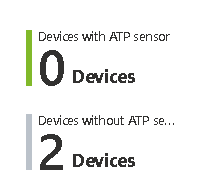
Also Defender Security Center states: "Device not found in Azure ATP"
I don't know why this is, because I made a Device configuration profile for onboarding the devices in ATP:
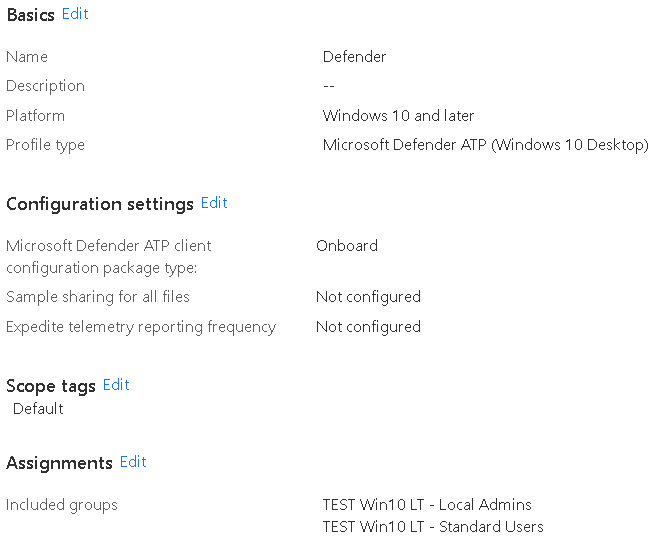
I looked at the SENSE log at Microsoft-Windows-SENSE/Operational, but don't see any errors there:
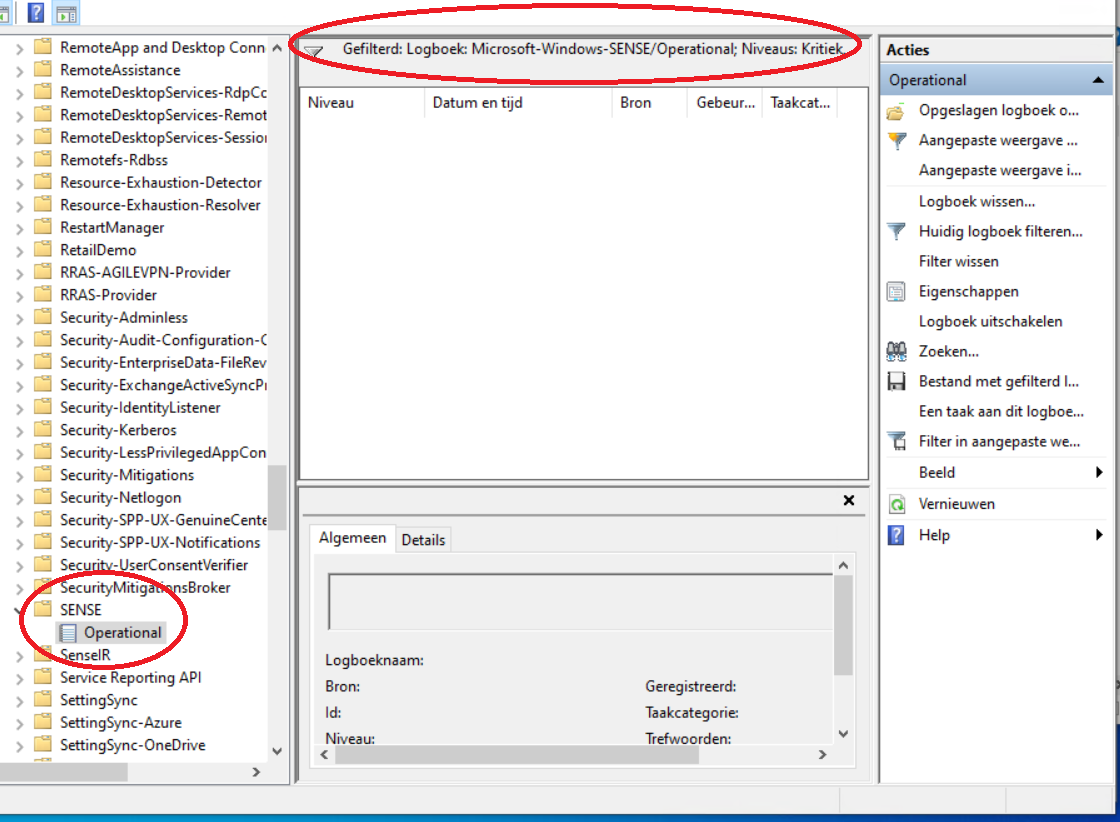
only informational entry's >>
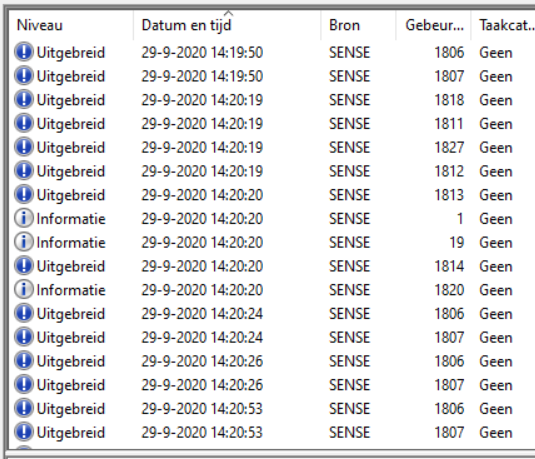
Does anyone know where to look for now?
By the way, the following setting is enabled within Intune:
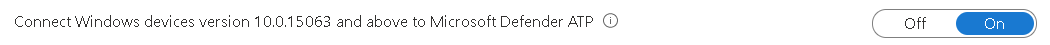
@Chned Can you confirm if the device configuration profile was created before establishing the connection as if we do that the package file needs to be uploaded separately. Also try targeting the Device Config policy for the Device Group as the evaluation is done in Device context. So you would not see different UPNs and system accounts.
This current profile was created AFTER making the Microsoft Intune connection in Microsoft Defender Security Center. I then choose for "Create a device configuration profile to configure ATP sensor" at the bottom of the "Microsoft Defender ATP"-page.
This profile is assigned to two groups and the Members in those groups are only those Devices.
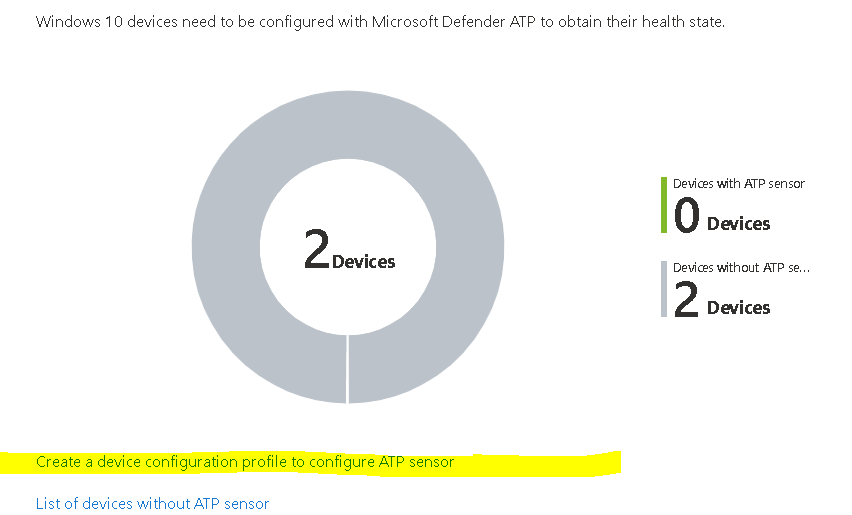
So here we go... I just deleted this onboarding device configuration profile again (for the 3rd time, as a last effort) and made it again (just the same way as I did this before) and now it is working! It's a really simple profile and you can't really mess up anything here..
Very strange/buggy behaviour here..
Unfortunately, like I said: the device got wiped already so I can't see those logs anymore..
Problem is that ATP-sensor doesn't work anymore. What could be the cause?