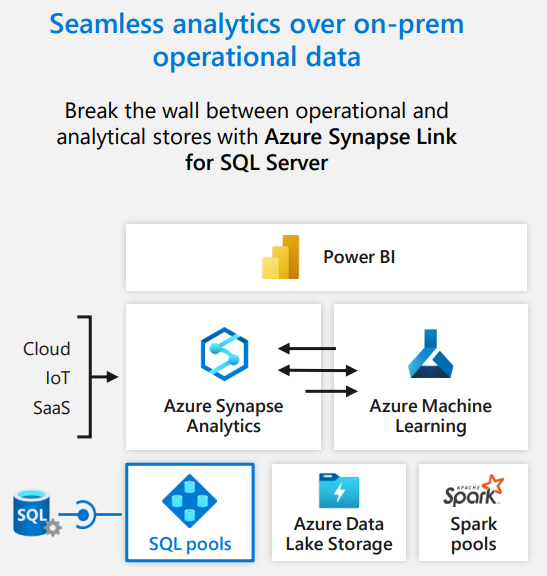Hello @Avik Mukherjee ,
Thanks for the question and using MS Q&A platform.
Are we going to get any reasonable way to connect Azure Data Lake or Data Bricks from SQL Server /SSMS etc.
No - you cannot connect to Azure Data Lake or Databricks from SQL Server /SSMS. You can use the Azure Synapse Link for SQL functionality to replicate your operational data into an Azure Synapse Analytics dedicated SQL pool from SQL Server 2022.
Currently, to move data from an on-premises database to Azure Synapse, you use the ETL (Extract-Transform-Load) tool. It requires ETL pipeline configuration. However, there is a lag in the real-time data processing. Therefore, the Azure Synapse link in SQL 2022 enables you with automatic change feeds. This change feed captures the real-time changes in the SQL Server database and feeds that data into the Azure Synapse Analytics.
Note: SQL Server 2022 Azure Synapse Link breaks the wall between operational and analytical stores with Azure Synapse Link for SQL Server. You get the following benefit using this feature.
- Hybrid transactional processing
- Analytical processing
- Near real-time analysis
- Minimal impact on the source (operational) system
You can leverage synapse data using Azure Machine Learning, Power BI, Spark, combine data with many different data sources such as Azure Data Lake Storage, SQL pools.
For more details, refer to Azure Synapse Link for SQL Server 2022.
Hope this will help. Please let us know if any further queries.
------------------------------
- Please don't forget to click on
 or upvote
or upvote  button whenever the information provided helps you. Original posters help the community find answers faster by identifying the correct answer. Here is how
button whenever the information provided helps you. Original posters help the community find answers faster by identifying the correct answer. Here is how - Want a reminder to come back and check responses? Here is how to subscribe to a notification
- If you are interested in joining the VM program and help shape the future of Q&A: Here is jhow you can be part of Q&A Volunteer Moderators