Hello @Jeffrey Beman ,
Greetings! I am checking to see if you are still encountering the issue. I have tested the Python DPS SDK from this GitHub resource Provision Symmetric key and could successfully register the device. Please find the below output generated when I executed the Python code
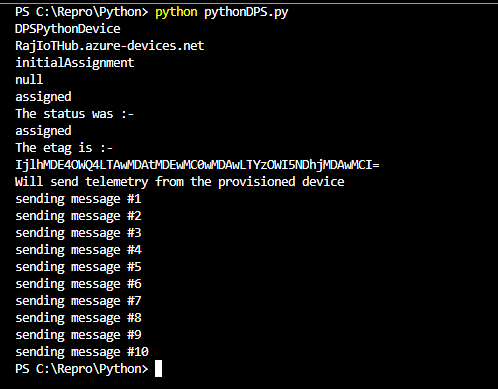
Here is the IoT device created on the IoT Hub from the SDK code sample
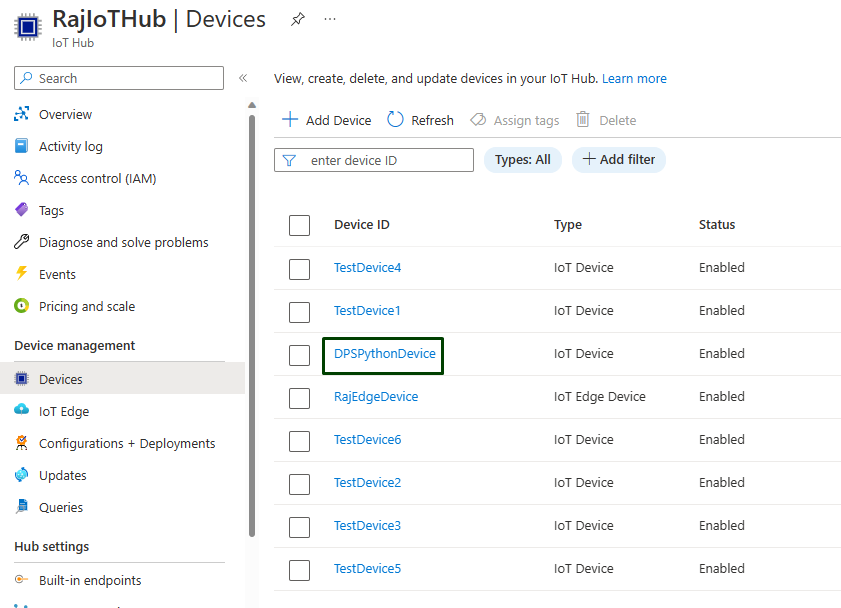
I have noticed that the symmetric key you provided in the code is obtained from the Shared Access policies of your DPS. However, the symmetric key has to be obtained from the individual enrollment created under DPS. Please refer steps 6 through 10 of the Create a device enrollment QuickStart guide to capture and use the correct key. Below is the snapshot from where we can get the key
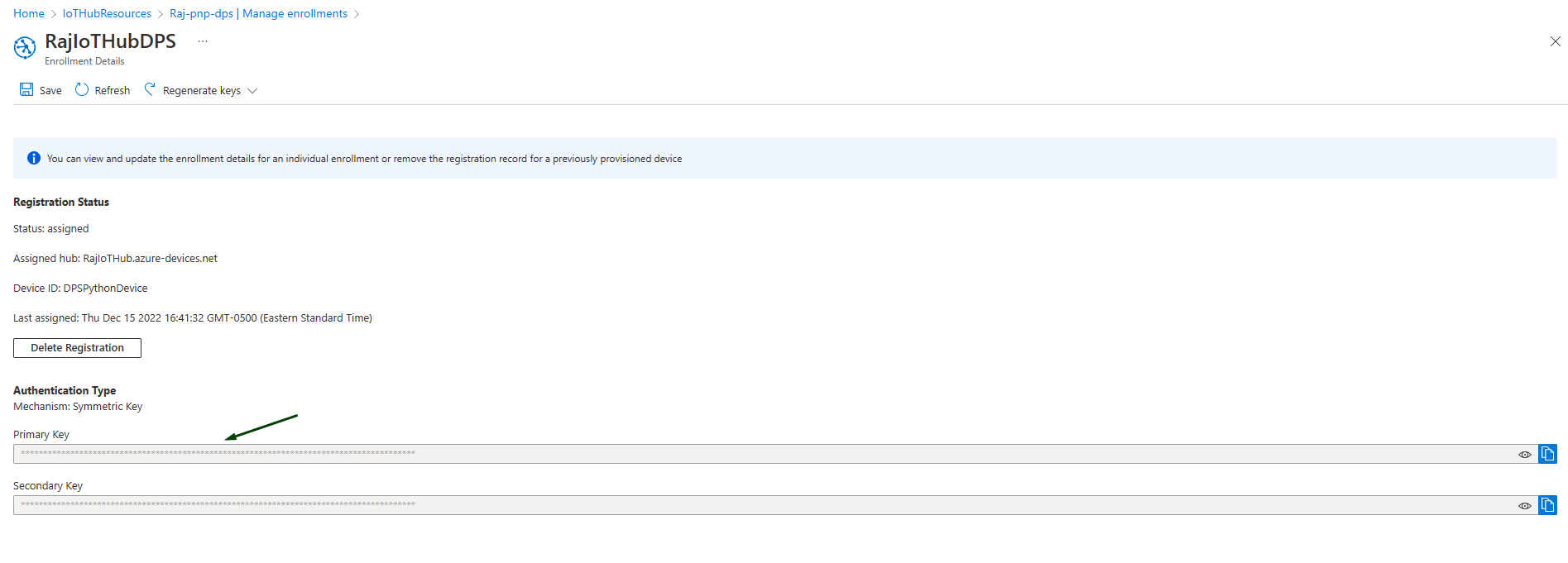
Please give this a try and let us know if you still run into any issue.
----------
Kindly accept answer or upvote if the response is helpful so that it would benefit other community members facing the same issue. I highly appreciate your contribution to the community.
