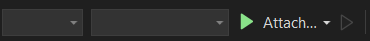Hi @Generic Guy no #400 ,
Welcome to Microsoft Q&A!
Do you mean that the issue only occurs in specific project (monogame template project)?
I created a MonoGame Cross-Platform Desktop Application and couldn’t reproduce your issue.
Can you create a new project and check again? Please close all running VS instances and re-open your solution.
Meanwhile, you can try to set the project as startup project.
Sincerely,
Anna
*
If the answer is the right solution, please click "Accept Answer" and kindly upvote it. If you have extra questions about this answer, please click "Comment".
Note: Please follow the steps in our documentation to enable e-mail notifications if you want to receive the related email notification for this thread.