I just faced this right now, but for me the reason was:
I had opened the program.cs file instead of .sln file. The problem simply solved when I closed the instance and double clicked .sln to open it!
This browser is no longer supported.
Upgrade to Microsoft Edge to take advantage of the latest features, security updates, and technical support.
For some reason, whenever I try and run my project in visual studio 2022, the "run without debugging" button is greyed out, I have tried to find multiple answers to this problem but it seems like an uncommon error, it is my only project in my only solution folder, so I'm not so sure what could be causing it.
In case it helps, I'm trying to run a monogame template project and I'm not signed in
here is an image of what my UI looks like:
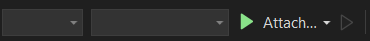
I just faced this right now, but for me the reason was:
I had opened the program.cs file instead of .sln file. The problem simply solved when I closed the instance and double clicked .sln to open it!