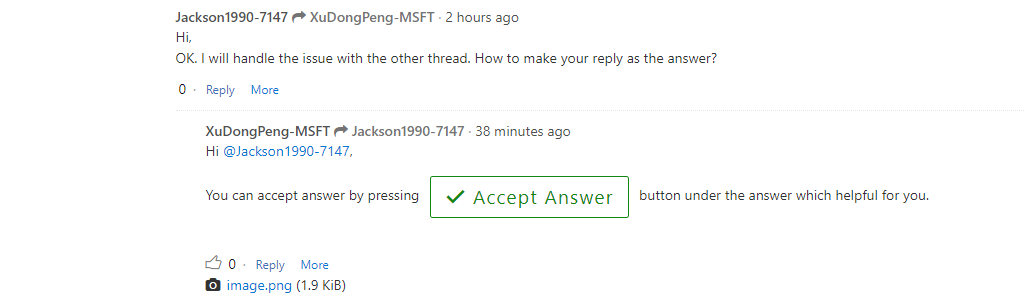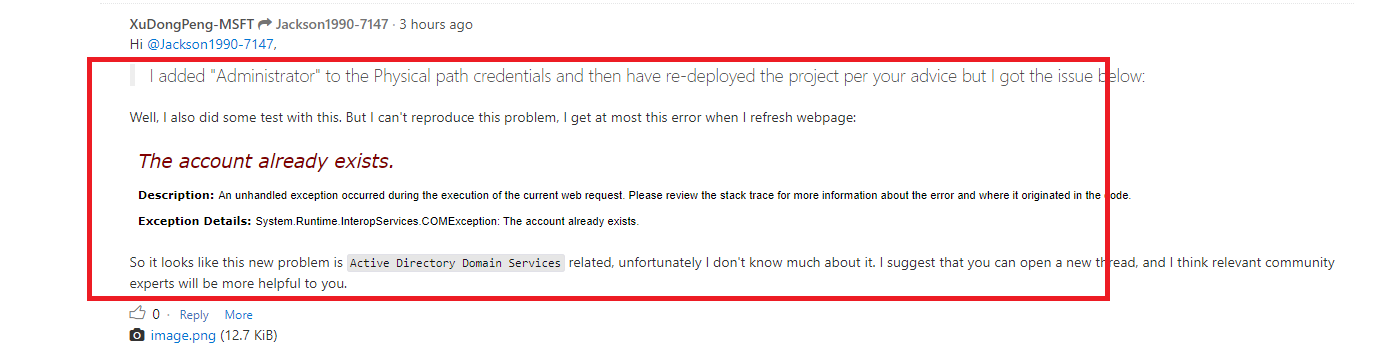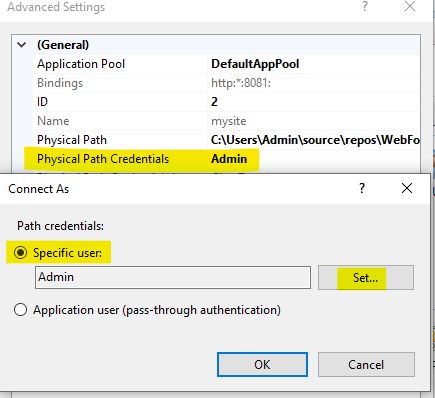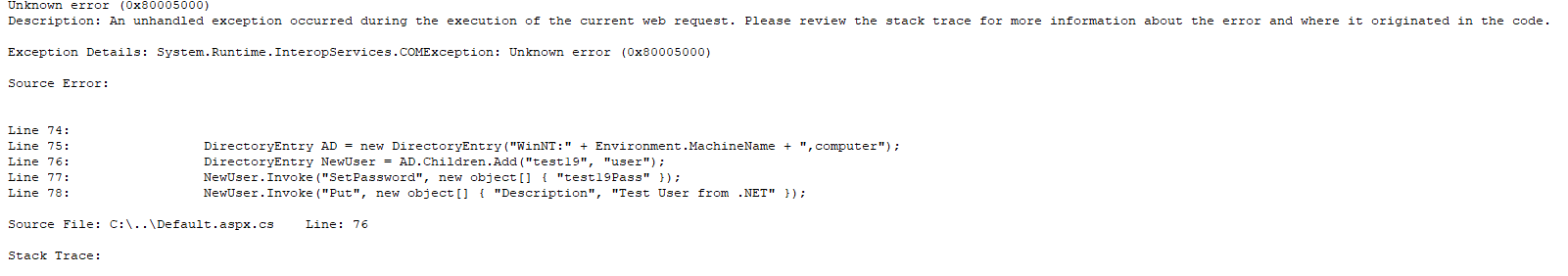Hi @Peter_1985 ,
I added "Administrator" to the Physical path credentials and then have re-deployed the project per your advice but I got the issue below:
Well, I also did some test with this. But I can't reproduce this problem, I get at most this error when I refresh webpage:
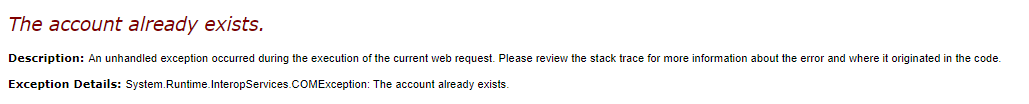
So it looks like this new problem is Active Directory Domain Services related, unfortunately I don't know much about it. I suggest that you can open a new thread, and I think relevant community experts will be more helpful to you.
Best regards,
Xudong Peng
If the answer is the right solution, please click "Accept Answer" and kindly upvote. If you have extra questions about this answer, please click "Comment".
Note: Please follow the steps in our documentation to enable e-mail notifications if you want to receive the related email notification for this thread.
 button under the answer which helpful for you.
button under the answer which helpful for you.