@Muhib Waqar
Thanks for the quick reply!
If you're only storing Digital Ocean SSH Keys for Droplets (Linux VMs), you can do so by manually generating a new Secret with the value of your SSH key, or you can import your SSH key into the Azure Key Vault.
1)For Generating a Secret with your SSH Key's value, go to your Key Vault -> Select Secrets -> Generate/Import -> Select "Manual or Import" -> Enter in your SSH Key's value
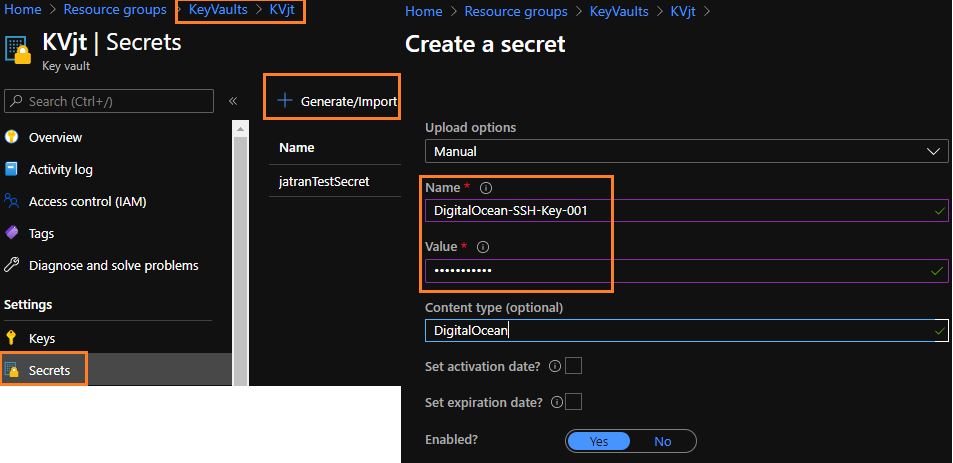
-To view the contents of your secret, click on your secret after creation, and select "show secret value"
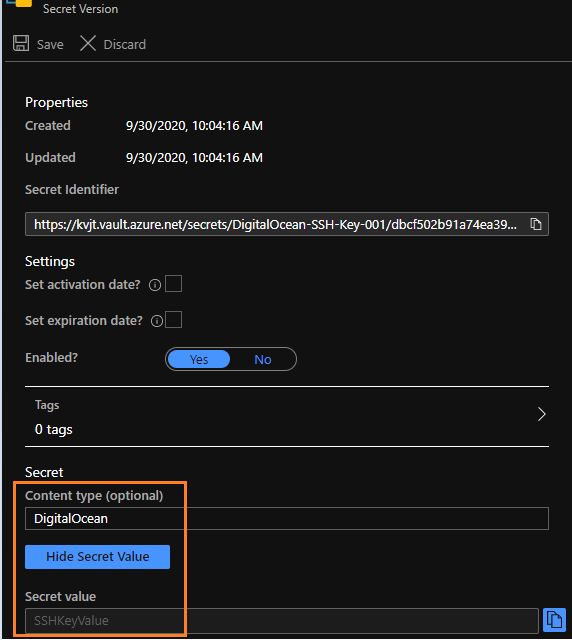
For more info about Azure Key Vault
If you're trying to access these SSH keys from Digital Ocean or programmatically, you will have to incorporate an app registration/service principle since you can add these objects to your Key Vault's access policies in order to retrieve these secrets. Additionally, authentication with Key Vault works in conjunction with Azure Active Directory (Azure AD), which is responsible for authenticating the identity of any given security principal.
If you have any other questions, please let me know.
Thank you for your time and patience throughout this issue.
----------
If any reply/answer helped resolve your question, please remember to "mark as answer" so that others in the community facing similar issues can easily find the solution.
