
Hi @Robyn Broening ,
Welcome to our forum!
Are you referring to the issue shown in the image below?
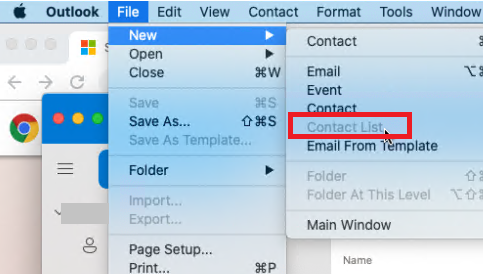
If so, as i know, the issue will occur when you use New Outlook. For the "Contact Lists" feature, it is not available in New Outlook for Mac. More information: The new Outlook for Mac.
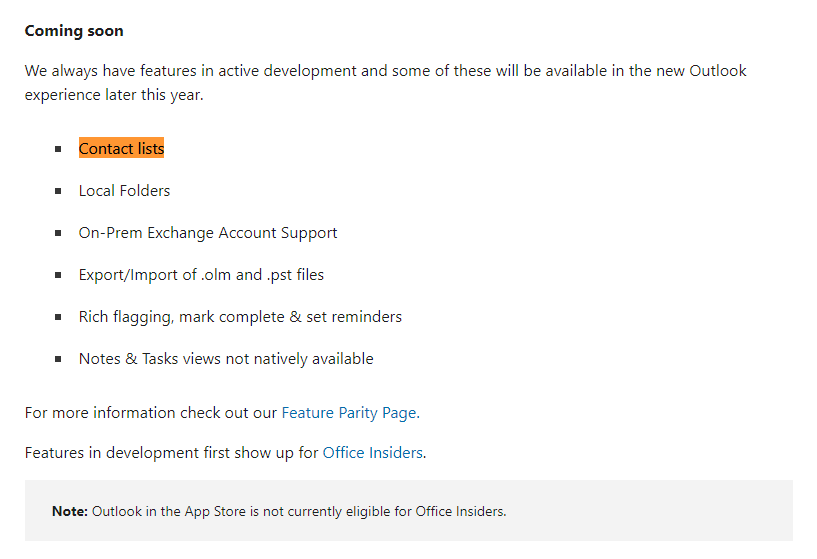
As a workaround, it's suggested that you could revert to the Legacy Outlook to use this function (via Help>Revert to the Legacy Outlook).
Hope the above help!
If the answer is helpful, please click "Accept Answer" and kindly upvote it. If you have extra questions about this answer, please click "Comment".
Note: Please follow the steps in our documentation to enable e-mail notifications if you want to receive the related email notification for this thread.