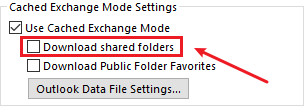@Kathy Blasco , @JeffYang-MSFT -- We were experiencing the same error message when accepting shared calendar invitations and managed to trace the problem back to a confidentiality footer that was being appended onto every outbound message via a mail flow rule.
The rule was using a fallback method of wrapping the messages if it couldn't modify the original message. Consequently, the shared calendar invitations were showing up in the recipient mailboxes as attachments. You would open the attachment and have the invitation with the accept button, but the button either would generate an error (desktop client) or wouldn't work (OWA).
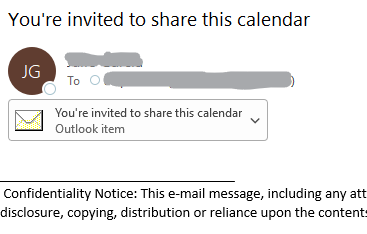
On the desktop client, this resulted in the same error message described in this thread.
On the OWA client it would not present an error message to the user, but the accept button would flash over to "Adding calendar..." for about a second and then revert to the "Accept" button. Normal behavior is for the "Accept" button to change to a "View Calendar" button. Regardless, neither client could add the calendar successfully.
We were also able to get it to work through the iPhone Outlook app, but clicking on the accept button spawned a browser session to OWA on the mobile, for which the user had to log in, and once there the calendar would appear everywhere. While this worked, it was not an acceptable workaround we felt good about publishing to our users.
It's notable that the iPhone app is calling a very different endpoint when you click the accept button, an absolute url to owa/processinvitation.aspx?DataType=calendar.... Compare this to the accept button in the OWA browser app itself, which calls the relative url owa/service.svc?action=AcceptSharedCalendarInvite&app=mail.... If you run Fiddler or similar to watch your outbound requests, you can see that the request OWA is making fails with an internal server error:
{"MajorVersion":15,"MinorVersion":20,"MajorBuildNumber":4734,"MinorBuildNumber":28,"Version":"V2018_01_08"}},"Body":{"NewCalendarEntryId":null,"MessageText":"An internal server error occurred. The operation failed., The object was bound to a wrong object type. ObjectClass = IPM.Note, Intended Type = Microsoft.Exchange.Data.Storage.SharingMessageItem.","ResponseCode":"ErrorInternalServerError","ResponseClass":"Error"}})
We noticed on another tenant that the invitations were working fine and would not be coming through as attachments. The transport rule for the confidentiality footer was identified as the culprit, and we change the rule to "Ignore" instead of "Wrap" when the rule couldn't alter the original message.
After this change, the calendar invitations would come through directly (not as attachments) and the accept button worked fine, adding the shared calendar as expected. This was verified to work from both OWA and the desktop client without issue.
Hope this helps someone out there. Drove us nuts for a day.