Hi anonymous user-4579,
Thanks for your update.
Just to confirm if I have misunderstood your issue, seems that you want to add other user's non-default Outlook calendar to your Outlook, right?
If so, this is limited by Outlook, just as the article you found mentions like below.
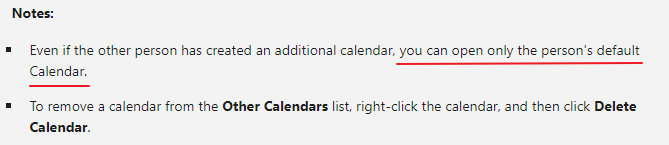
I did some research and found a possible workaround which might help you get other user's non-default Outlook calendar, I need some time to test about this and check if it could work. Any update, I will reply back soon.
How is it that MAC and iPhone can add these calendars?
This article could help you about how to achieve this in Outlook for Mac, please check the information in it: Open a shared Exchange calendar in Outlook 2016 for Mac.
Update:
Hi anonymous user-4579,
Thanks for your reply. Sorry for the delay.
I did lots of tests in different environment about your issue in the past few days. Firstly, I want to make an apology to you. According to my test results, it shows that the another possible workaround I mentioned above is only suitable in older versions of Outlook(Outlook 2016) and could not work fine in the new version of Outlook 365. Here is the reference thread.
Then I did the same tests in the same Outlook version as you and it could work fine in my environment. And test results show that the email invitation method is the only way to share non-default calendars in newer versions of Outlook. In addition, the sharing permission of the non-default calendar must be greater than or equal to the sharing permission of the default calendar so that it can be opened normally in Outlook for windows. So, please check those shared calendar permissions, try removing the old permissions and re-grant the highest permission to you and see if the problem can be resolved.
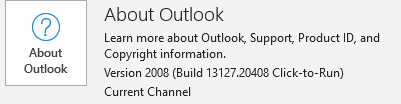
If the issue still continues, it is suggested to directly grant the shared permissions from the web mail(OWA) and also accept the invitation in your web mail to see if you could successfully open both the default calendar and non-default calendars.
Hope this can be helpful to you.
If an Answer is helpful, please click "Accept Answer" and upvote it.
Note: Please follow the steps in our documentation to enable e-mail notifications if you want to receive the related email notification for this thread.


