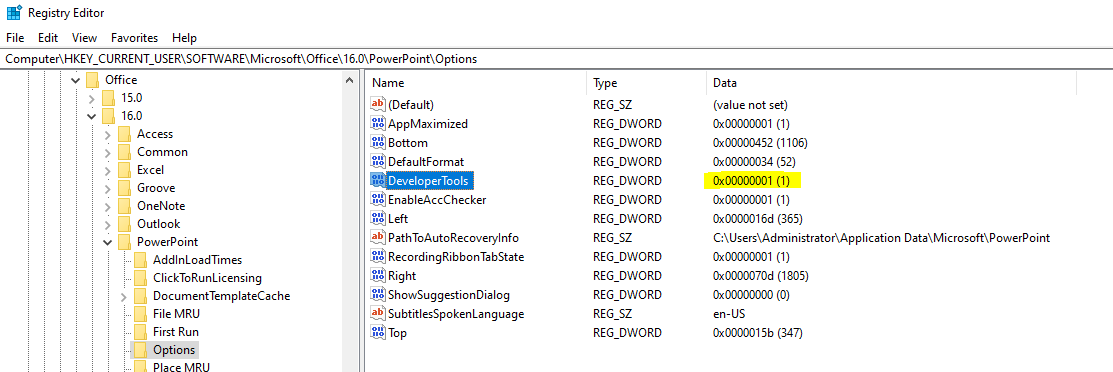Hi @William Wolfe ,
Great to know your issue is resolved and thanks for your sharing.
By the way, since the Microsoft Q&A community has a policy that "The question author cannot accept their own answer. They can only accept answers by others.", and according to the scenario introduced here: Answering your own questions on Microsoft Q&A, I would make a brief summary of this thread:
Issue Symptom:
Can not add the Developer tab in PowerPoint ribbon.
The error message is as following image.
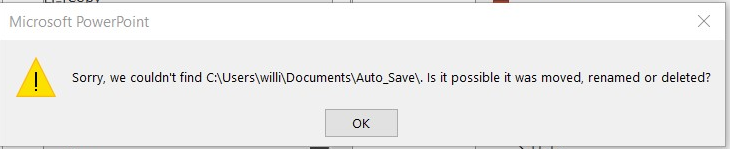
Issue Cause:
Auto_Save folder is added directly to Documents folder under user name folder, it should not be under the Documents folder linked to OneDrive.
If the answer is helpful, please click "Accept Answer" and kindly upvote it. If you have extra questions about this answer, please click "Comment".
Note: Please follow the steps in our documentation to enable e-mail notifications if you want to receive the related email notification for this thread.