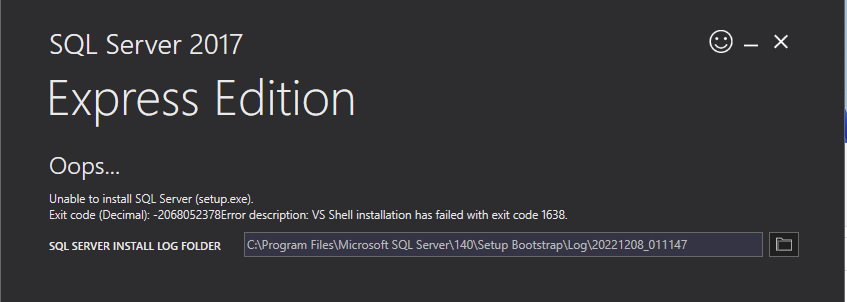SQL Server does not support the ARM chip, but I seem to recall a thread more than a year ago where someone was able to get it to work.
I tried google for it, and I did find https://database.guide/how-to-install-sql-server-on-an-m1-mac-arm64/, but this one suggests Azure SQL Edge, which is slightly different. But it may be as good as it can get.