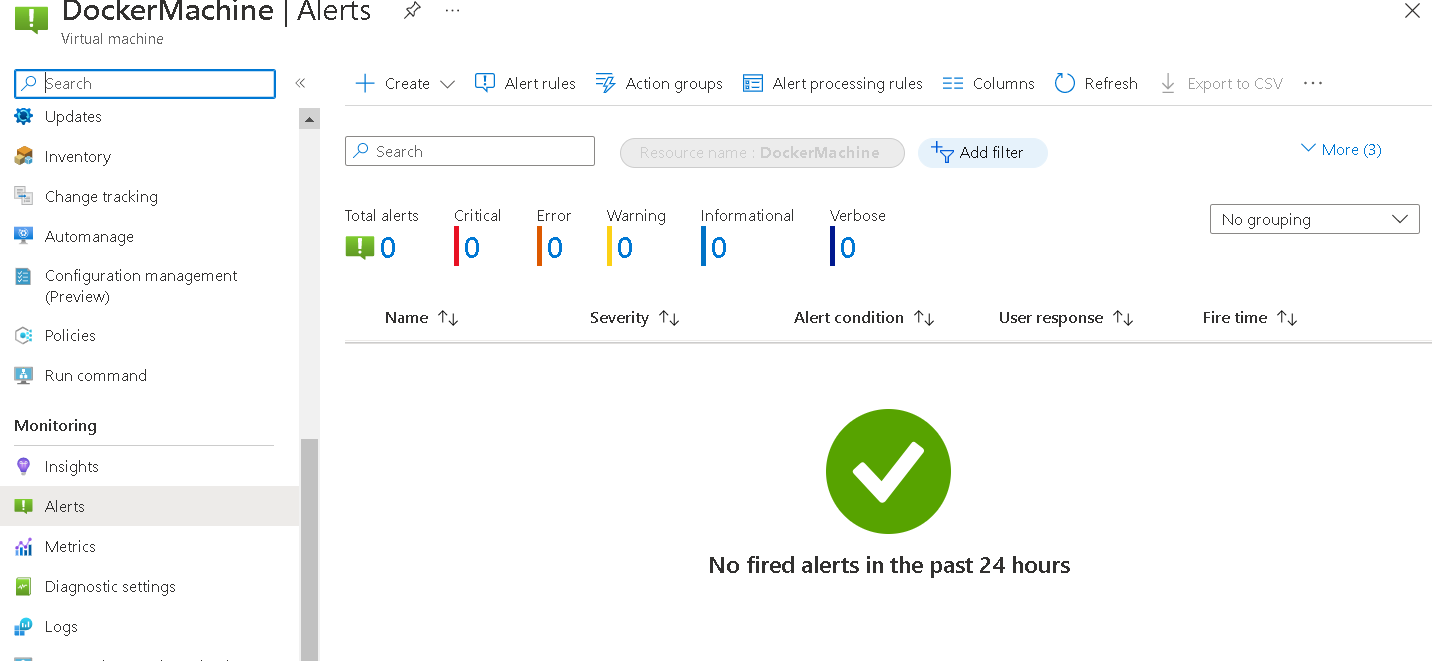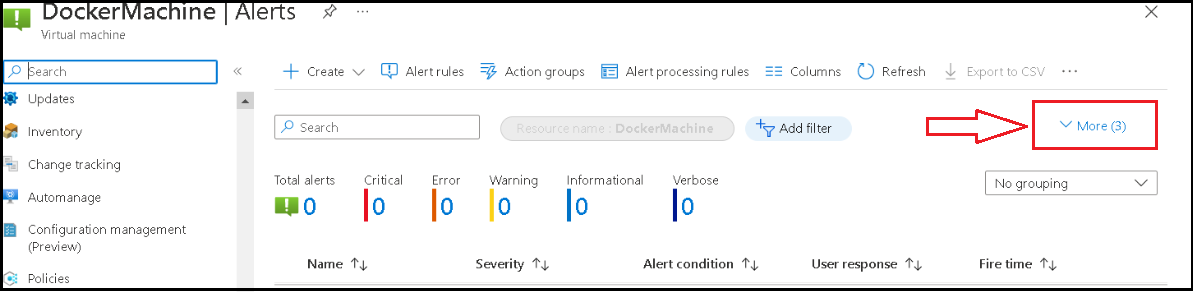@sns , Thank you for the question. Please find below some of the steps and information that should help resolve it.
1. Please confirm that the alert actually got triggered for this machine (even if you did not receive the mail). You can check if from Azure Portal --> VM --> Alerts. If the alert was not generated for CPU % > 1, probably the VM was not busy enough OR it was not busy enough for the duration set (for example, by default the CPU% alert rule considers average of CPU% in the last 5 minutes):
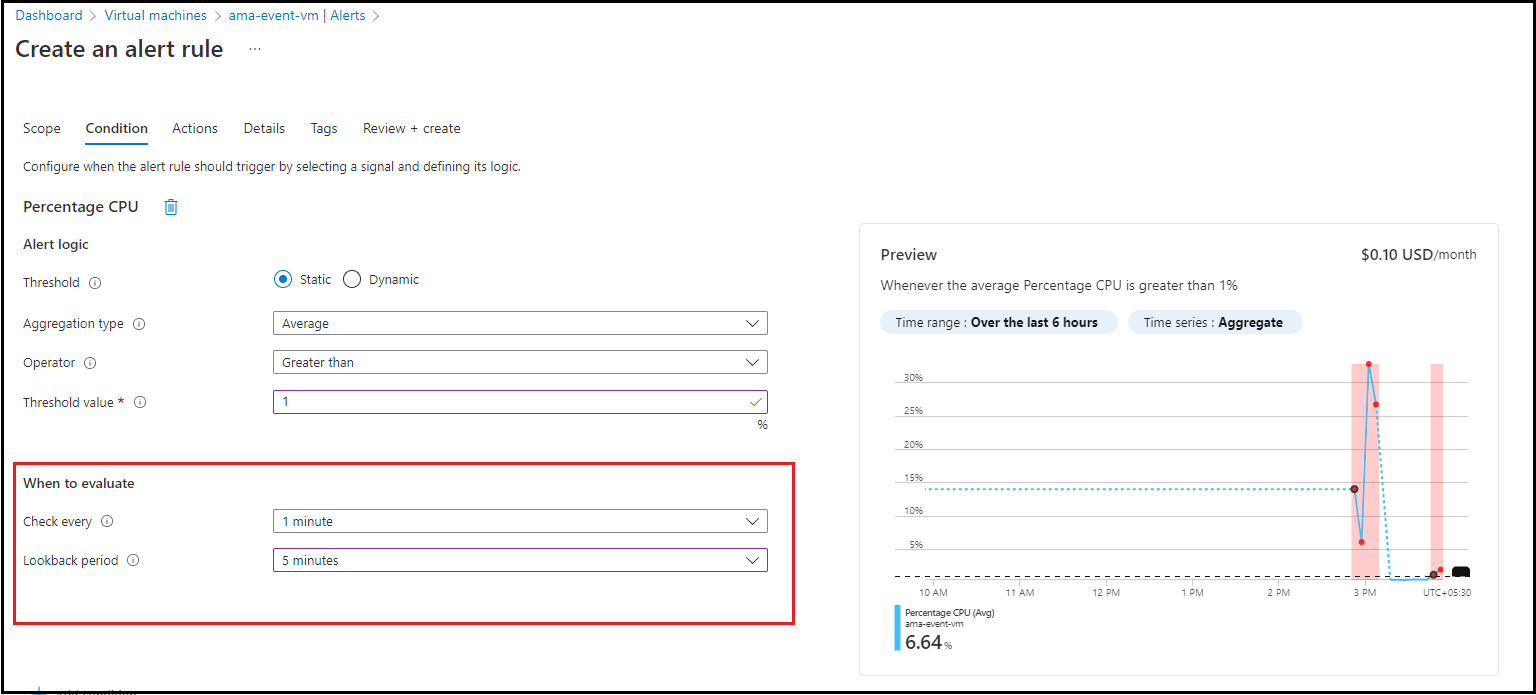
2. If the alert was generated, but you did not get the mail, the following could be the reason:
>>a. In the screenshot, I see that you have selected "Owner" as the role to which the email will be sent to. The Name field can be specified with anything and does not have to contain the emailId. Also, even if you enter the emailId in the name field, as seen in the image above, the email will not be sent to that. Instead, it will be sent to an AAD user who is a member of Subscription Owner role and is an AAD account. Please see this link for details - Email Azure Resource Manager role
3. For test, I would advise using the "Email/SMS message/Push/Voice" Notification type, through which you can send notification to anyone - depending on the details mentioned -
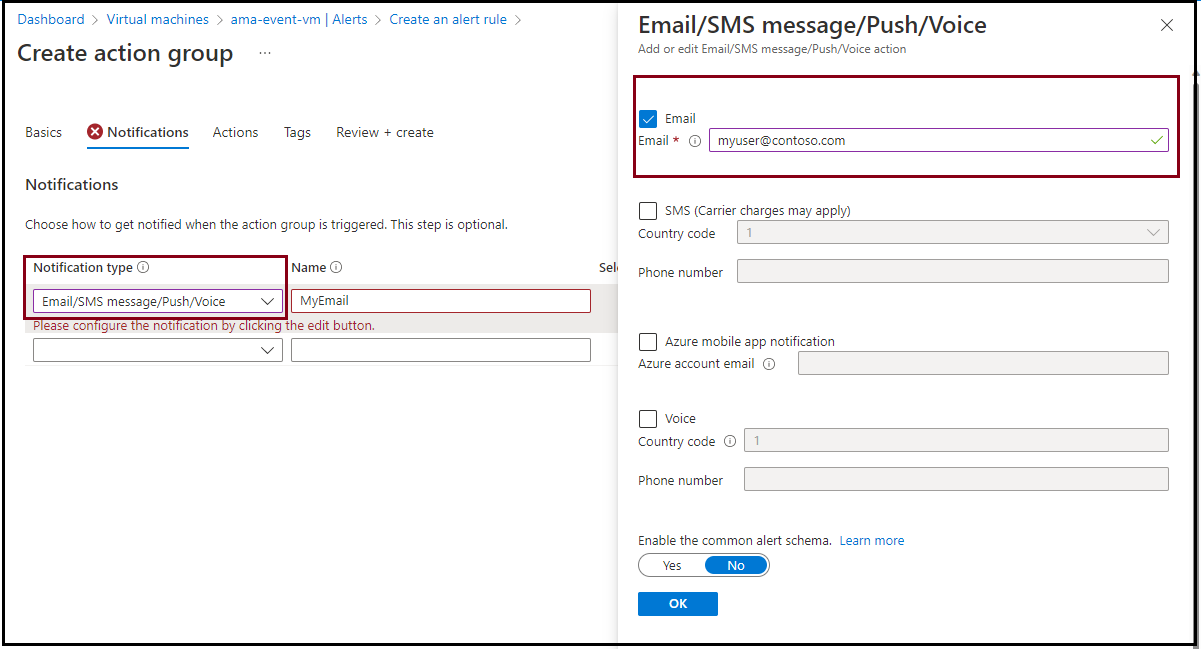
Please let me know if you have any questions.
---
Please 'Accept as answer' and ‘Upvote’ if it helped so that it can help others in the community looking for help on similar topics.