My problem is I can't even sign in to make those changes as tenant / org admin.
So now I can't get into my azure environment or anything else on that tenant, so can't even initiate a support request
This browser is no longer supported.
Upgrade to Microsoft Edge to take advantage of the latest features, security updates, and technical support.
When attempting to log into the azure portal I am prompted with "your organization needs more information to keep your account secure"
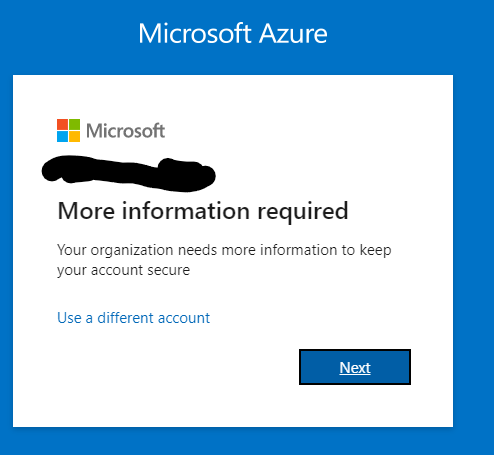
By clicking next it appears to be loading, but never moves on:
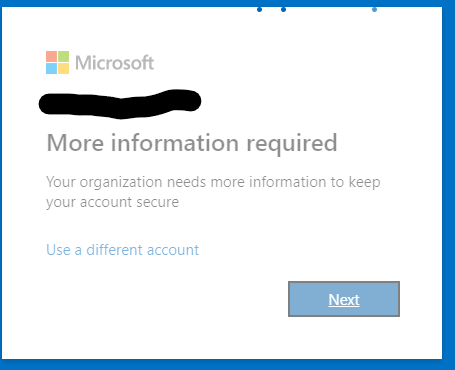
I was able to log in just last week.
My problem is I can't even sign in to make those changes as tenant / org admin.
So now I can't get into my azure environment or anything else on that tenant, so can't even initiate a support request
I finally solved my problem on this after a month. I had originally created my azure account with one e-mail address as my Microsoft primary account. However, In my microsoft account, I had changed to a completely different e-mail, set it as primary, and then deleted my old primary e-mail. Fortunately, I noticed when I would try to login to azure that part of the subdomain was the old email....and more fortunately, I still owned the domain.
So, I setup the domain to point to my new server so that I could use it for e-mail and forwarded the old e-mail address to my new e-mail address at the server level. I then went to my Microsoft account and added my old e-mail as a login e-mail...verified the e-mail...and then set it as the primary e-mail.
Finally, I logged into the azure portal with the old email address...and voila...it actually worked. So, conclusion to the story...Azure and the Microsoft accounts do not play together nicely. I am now trying to see if that e-mail is stored in Azure somewhere so that I can change it to my new e-mail and go back to only using my new e-mail...we'll see.
Is there a solution to this issue? I simply cannot log into my Azure account since it just hangs. I've tried using a different browser (Safari), I've tried opening new incognito in Chrome with cache cleared, and I'e tried logging on from my phone. Same issue where it just hangs. Completely stuck with no option. Any help would be greatly appreciated.