Hello @Hans Boëtius ,
After further investigation, we found out the file you shared is not in UTF-8 format. We support only UTF encoding for Synapse SQL. You need to convert it to UTF to load it into Synapse SQL.
I converted the file to UTF-8 by opening it in Notepad and changing the “Encoding,” as shown in the below screenshot.
After that, I successfully loaded it into Synapse SQL using COPY INTO 269720-example01-original-utf8.txt.
Attached is the converted file here for your reference.
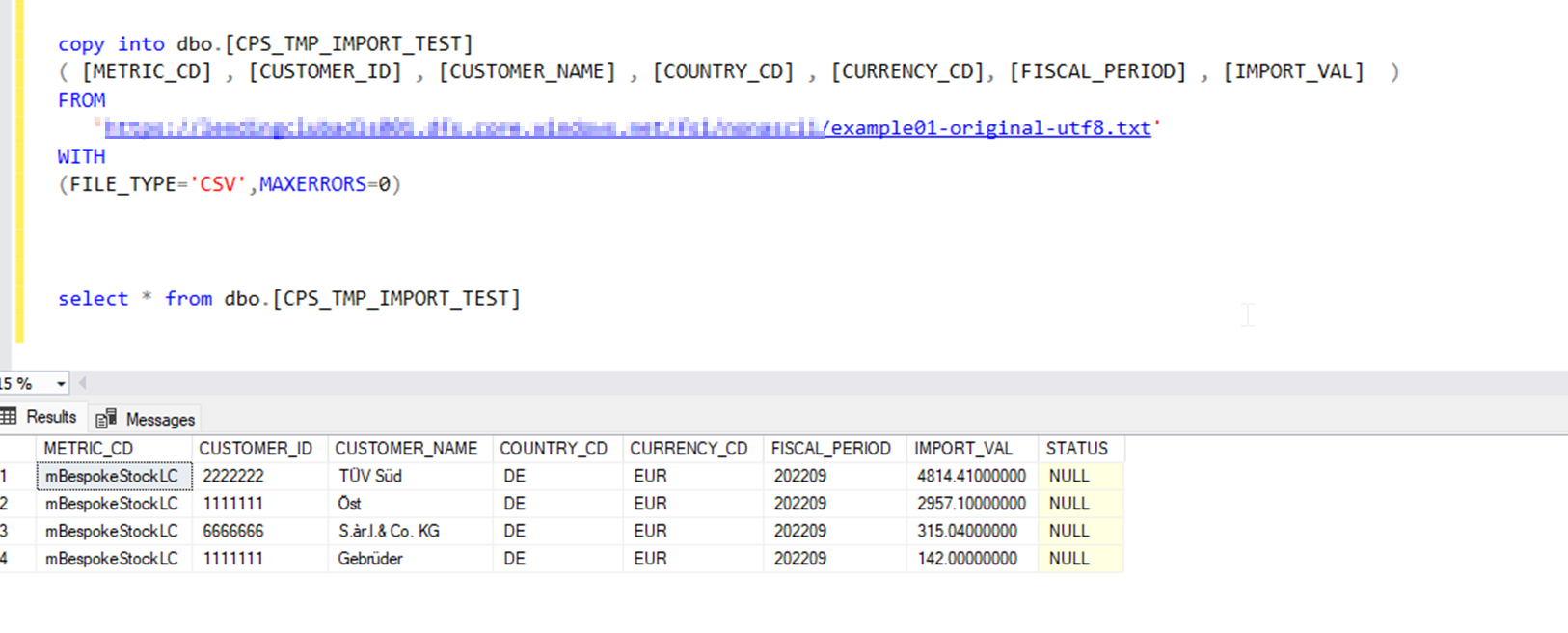

------------------------------
- Please don't forget to click on
 and upvote
and upvote  button whenever the information provided helps you. Original posters help the community find answers faster by identifying the correct answer. Here is how
button whenever the information provided helps you. Original posters help the community find answers faster by identifying the correct answer. Here is how - Want a reminder to come back and check responses? Here is how to subscribe to a notification
- If you are interested in joining the VM program and help shape the future of Q&A: Here is how you can be part of Q&A Volunteer Moderators

