@Boopathi S Thank you for reaching out to us, As I understand you are trying to perform device registration to Azure AD, reviewed the above shared event logs couldnt find much info on this error WINHTTP_STATUS_CALLBACK status code: 2097152 (WINHTTP_CALLBACK_STATUS_REQUEST_ERROR). Error: Unknown HResult Error code: 0x80072f78.
We have a Device Registration Troubleshooter Tool performs more than 30 different tests that help to identify and fix the most common device registration issues for all join types (Hybrid Azure AD joined, Azure AD Joined and Azure AD Register).
You can download the PowerShell script from the link: https://aka.ms/DSRegTool
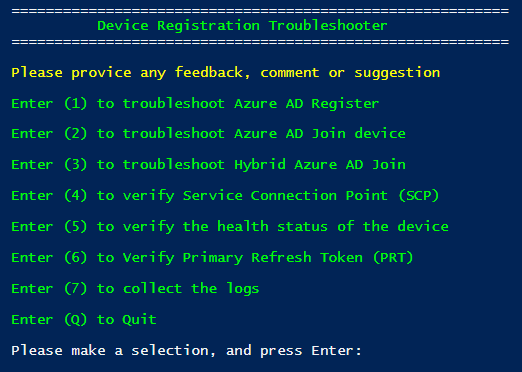
Also we have Test Device Registration Connectivity script helps to test the Internet connectivity to the following Microsoft resources under the system context to validate the connection status between the device that needs to be connected to Azure AD as hybrid Azure AD joined device and Microsoft resources that are used during device registration process - https://learn.microsoft.com/en-us/samples/azure-samples/testdeviceregconnectivity/testdeviceregconnectivity/
We can review more events at the time of issue to investigate further Application and Service Logs > Microsoft > Windows > User Device Registration
Please share the output of dsregcmd /status
If these suggestions doesnt help to isolate the issue, let me know we can connect offline to troubleshoot further.