Hello @Singampalli,R,RamaKrishna,QGE R
Thank you for reaching out. I would like to confirm you can achieve this using Azure AD PowerShell and Conditional Access DisplayName.
Connect-AzureAD
$A = Get-AzureADMSConditionalAccessPolicy | Where-Object {$_.DisplayName -like "CA002 - Limit Azure Management on SAW machines"} | Select-Object -ExpandProperty Conditions
$A.Applications | FL
Sample Output:
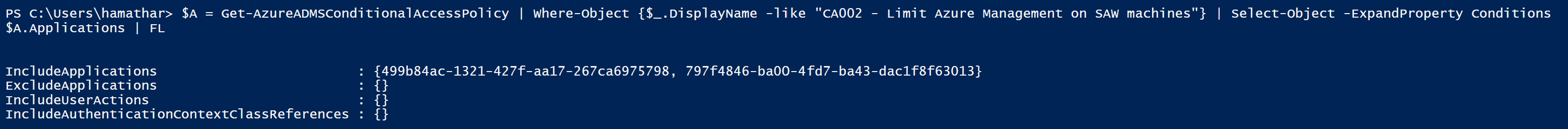
More information about this command can be found following link: Get-AzureADMSConditionalAccessPolicy
I hope this helps.
----------
Please "Accept the answer" if the information helped you. This will help us and others in the community as well.
