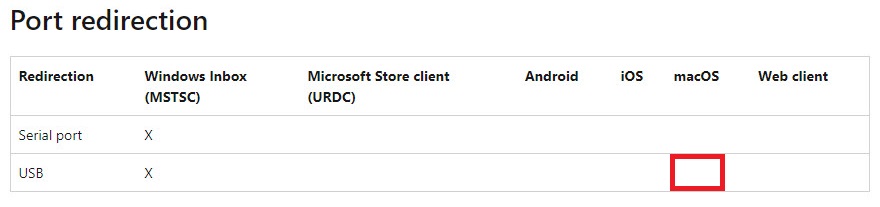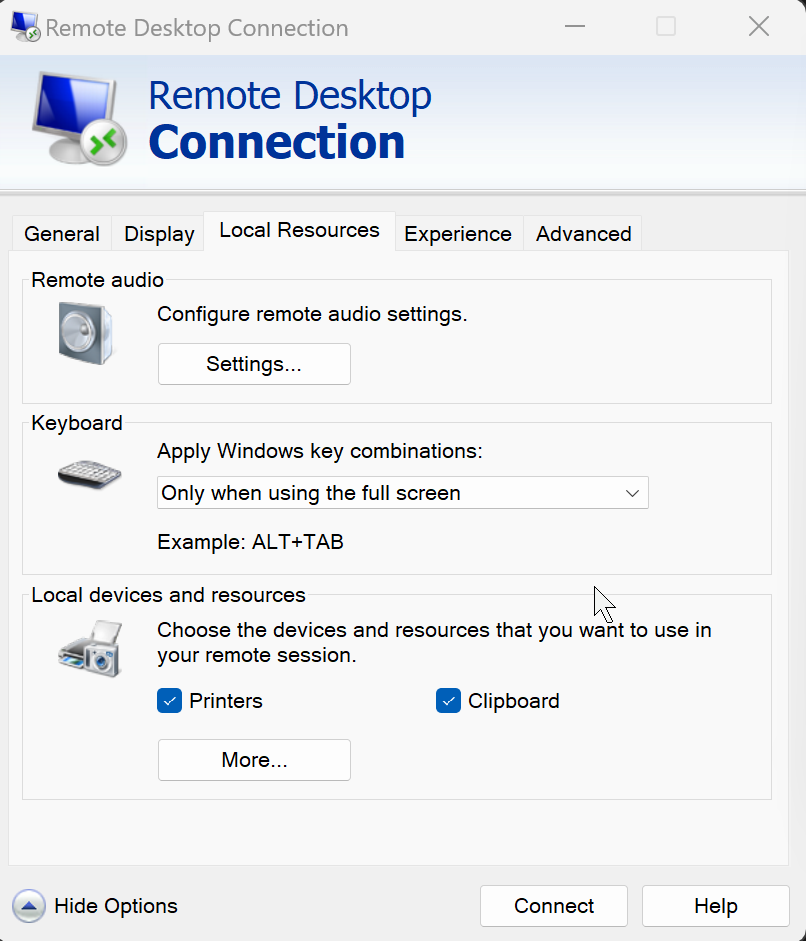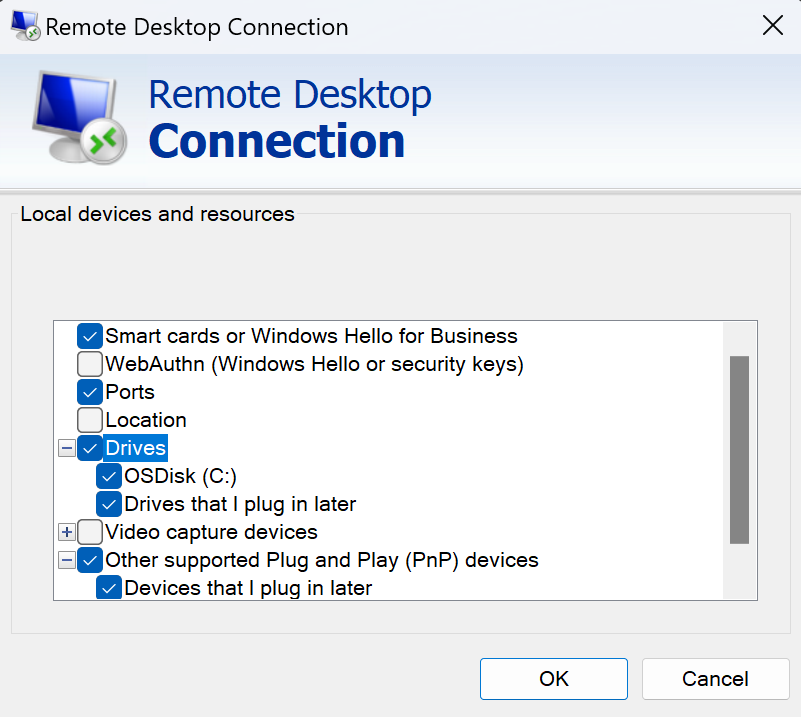Update : It is not supported for Mac OS.
But it is possible to access USB devices from a Azure Windows VM after connecting via RDP.
You can achieve this by editing the RDP file to enable Local Devices and resources. Here are the steps:
-Download the RDP file from the Azure Portal and right-click -> Edit
-Go to the Local Resources tab and click on 'More'.
-Under local devices and resources, make the selections as in the image shared below.
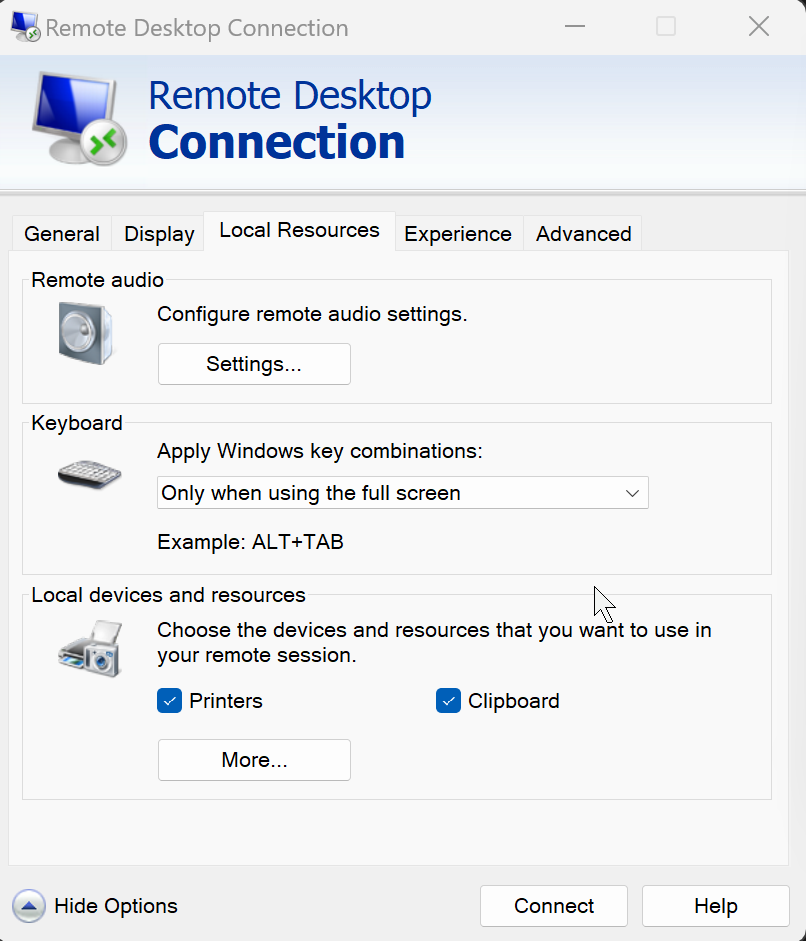
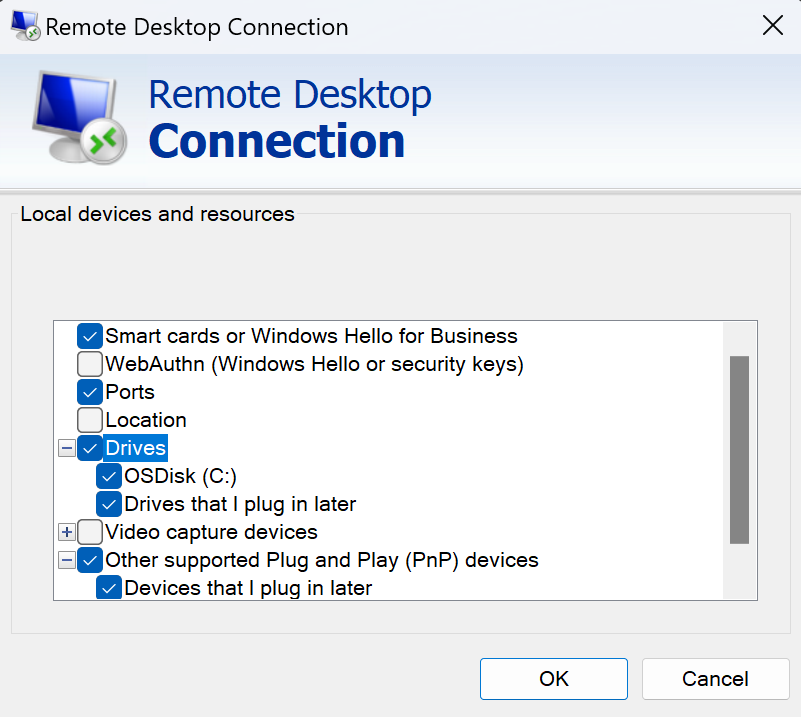
There is a possibility that your USB device is not supported as there are some limitations for device redirection with RDP. In that case, I would recommend looking into RemoteFX
Documentation on RemoteFX that you may find helpful:
----------
If this answers your query, do click “Accept the answer” and Up-Vote for the same, which might be beneficial to other community members reading this thread.
And, if you have any further query, do let me know in the comments and I would be happy to investigate further.