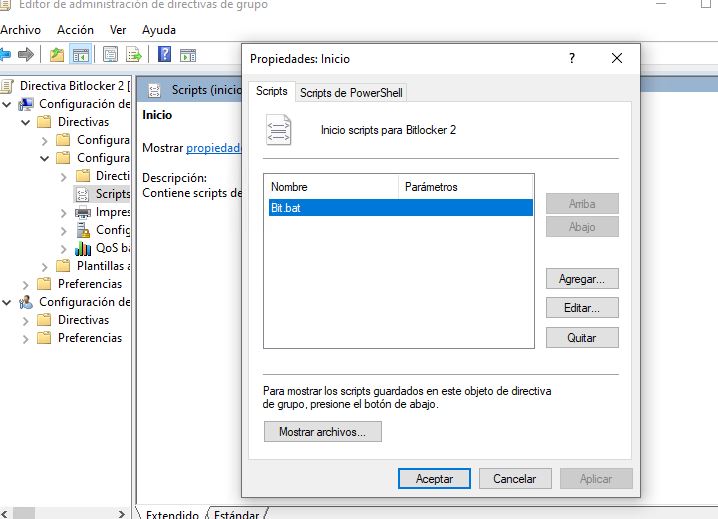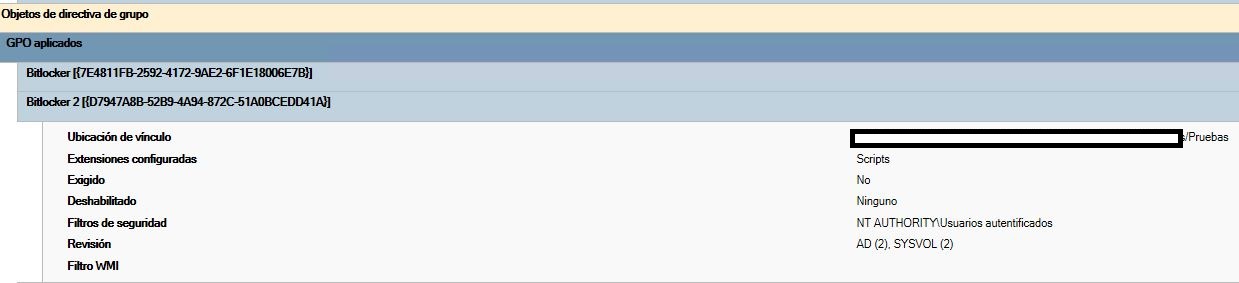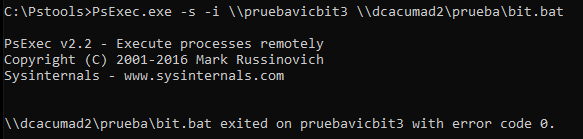In the end I have achieved it by doing an immediate task as suggested by partner MotoX80
1 copy the .bat to a folder on the hard disk with a GPO
2 I schedule an immediate task that executes that script only once and then deletes it
Thank you very much everyone for the help and forgive all the questions I ask you!!!!!
I mark this answer as the correct one because it does not let me mark the one of the partner MotoX80 for being a comment.