Hi Adam,
alright, I know understand what your exact requirement is and I also have a solution for it :)
What you need to to is the following (it is easy to configure, you just need to follow the exact steps). You need to confisgure the so called Service Wildcard monitoring, which is also based on the windows Service templarte, but has some additional modifications. Here are the exact steps to do this:
- You need to follow the exact steps from the followiong article (which is actually very detailed and with screenshots), but without the Service Recovery part.
HOW DO I: CREATE A WILDCARD SCOM SERVICE MONITOR AND RECOVERY
http://www.opsconfig.com/how-do-i-create-a-wildcard-scom-service-monitor-and-recovery/
To make it easier for you I have marked where you need to stop:
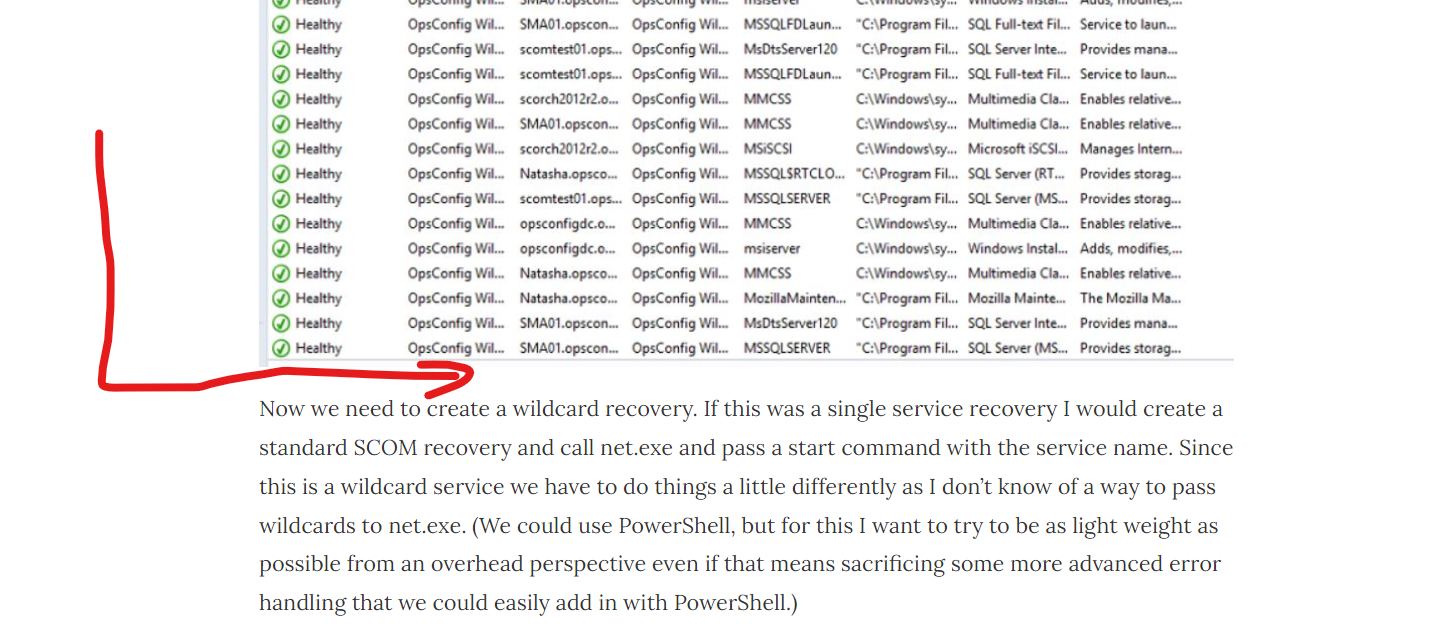
So you need to follow the article up to the red arrow. The rest of it is regarding configuring service recovery task.
- The guide describes how you can adjust a SCOM Management Pack (the XML) in order to monitor multiple services, suing a WMI filter. Now comes the important part: When you get to enter the WMI filter, you have to use the following one (not the one from the article):
SELECT * FROM Win32_Service WHERE StartMode ='Auto'
This filter will get you all the services with an "Automatic" Startup Type on the servers, which are part of the group, which you have entered, during the template configuration.
All the other steps from the article (replacing different XML segments) remain the same.
- After you have edited the MP and saved you, after importing it, you can configure a View and then select the configure Service Monitor as target. Afterwards in the view you will see all the Automatic Services, being monitored with one monitor per service.
Please ask here if something is not clear, otherwise you just need to read the article and follwo the steps carefully, use the filter I have you and you will have you goal achieved.
I hope I could help you with that!
----------
(If the reply was helpful please don't forget to upvote and/or accept as answer, thank you)
Regards
Stoyan Chalakov
