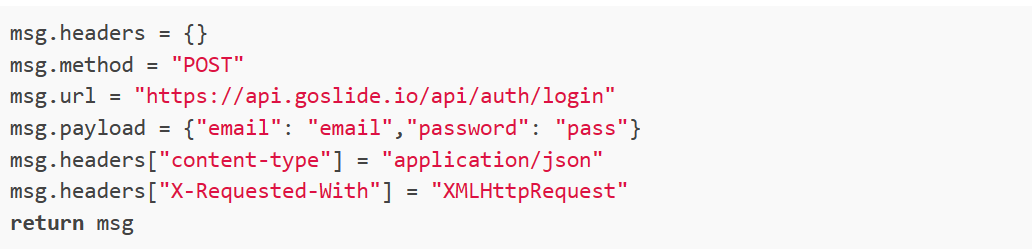Hello @Umair Akhtar Thank you for feedback. Upon further research, I found the following documentation on MQTT for Sending device-to-cloud messages.
The article mentions to append $.ct=application%2Fjson%3Bcharset%3Dutf-8 at the end of the topic in MQTT node. Please refer the below image for more details on this

Please find the below image from my MQTT node properties settings where I appended the above setting at the end of the Topic in my MQTT out node.
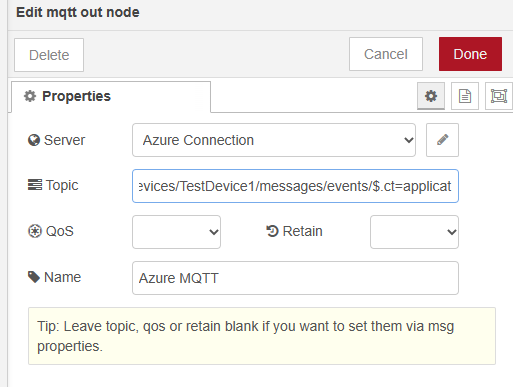
Here is the flow I have created to test this
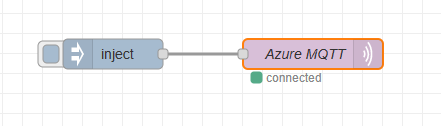
My Inject node has the following message pay load
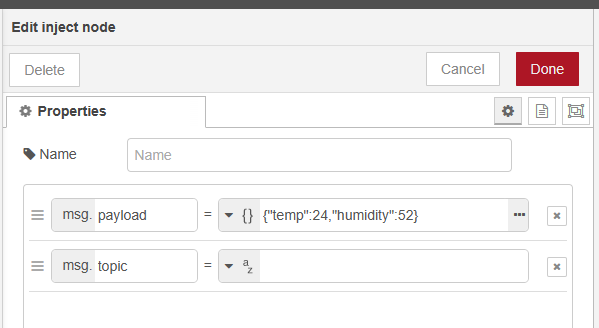
Please find the following entries created in the blob container for the above data injection from node-red
{"EnqueuedTimeUtc":"2022-12-21T02:19:15.2570000Z","Properties":{},"SystemProperties":{"connectionDeviceId":"TestDevice1","connectionAuthMethod":"{\"scope\":\"device\",\"type\":\"sas\",\"issuer\":\"iothub\",\"acceptingIpFilterRule\":null}","connectionDeviceGenerationId":"638012746782284609","contentType":"application/json;charset=utf-8","enqueuedTime":"2022-12-21T02:19:15.2570000Z"},"Body":{"temp":24,"humidity":52}}
{"EnqueuedTimeUtc":"2022-12-21T02:19:34.9600000Z","Properties":{},"SystemProperties":{"connectionDeviceId":"TestDevice1","connectionAuthMethod":"{\"scope\":\"device\",\"type\":\"sas\",\"issuer\":\"iothub\",\"acceptingIpFilterRule\":null}","connectionDeviceGenerationId":"638012746782284609","contentType":"application/json;charset=utf-8","enqueuedTime":"2022-12-21T02:19:34.9600000Z"},"Body":{"temp":24,"humidity":52}}
Please give this a try and let us know if you still run into any issues.
----------
Kindly accept answer or upvote if the response is helpful so that it would benefit other community members facing the same issue. I highly appreciate your contribution to the community.
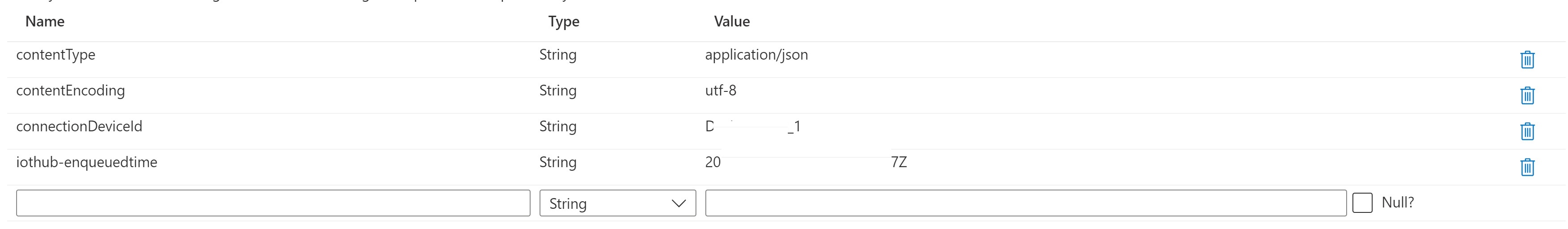 .
.