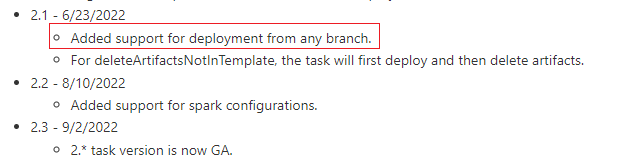Hello @Nagesh CL ,
Welcome to the MS Q&A platform.
Please correct me if my understanding is wrong. You want to know how the linked services parameterization works using the non-published branches(user branches).
Validate and deploy can be used to directly deploy the workspace from non-publish branch with the artifact root folder.
Here you need to select the artifacts root folder which has the ARM templates.
Validate and Deploy Operation
The goal of the Validate and Deploy operation is to deploy the artifacts to a target from any user branch (a non-publish branch). It does the job of the Validate operation (generating the ARM templates based on the specified branch) and adds this extra deploy step to deploy only the artifacts from that branch.
This is a useful operation when you want to cherry pick the code that you want to deploy from your lower environment to your target environment, bypassing the manual Publish operation. Before V2, the deploy operation would only consider the ARM code published from the collaboration branch. In V2 the task can consider the code from any non-publish branch!
For your question: how the linked services parameterization works
You can override the template parameters in the overrideparameters section of the synapse deployment task. This is same as the V1 deployment.
Please follow the below document explained about this validate and deploy option.
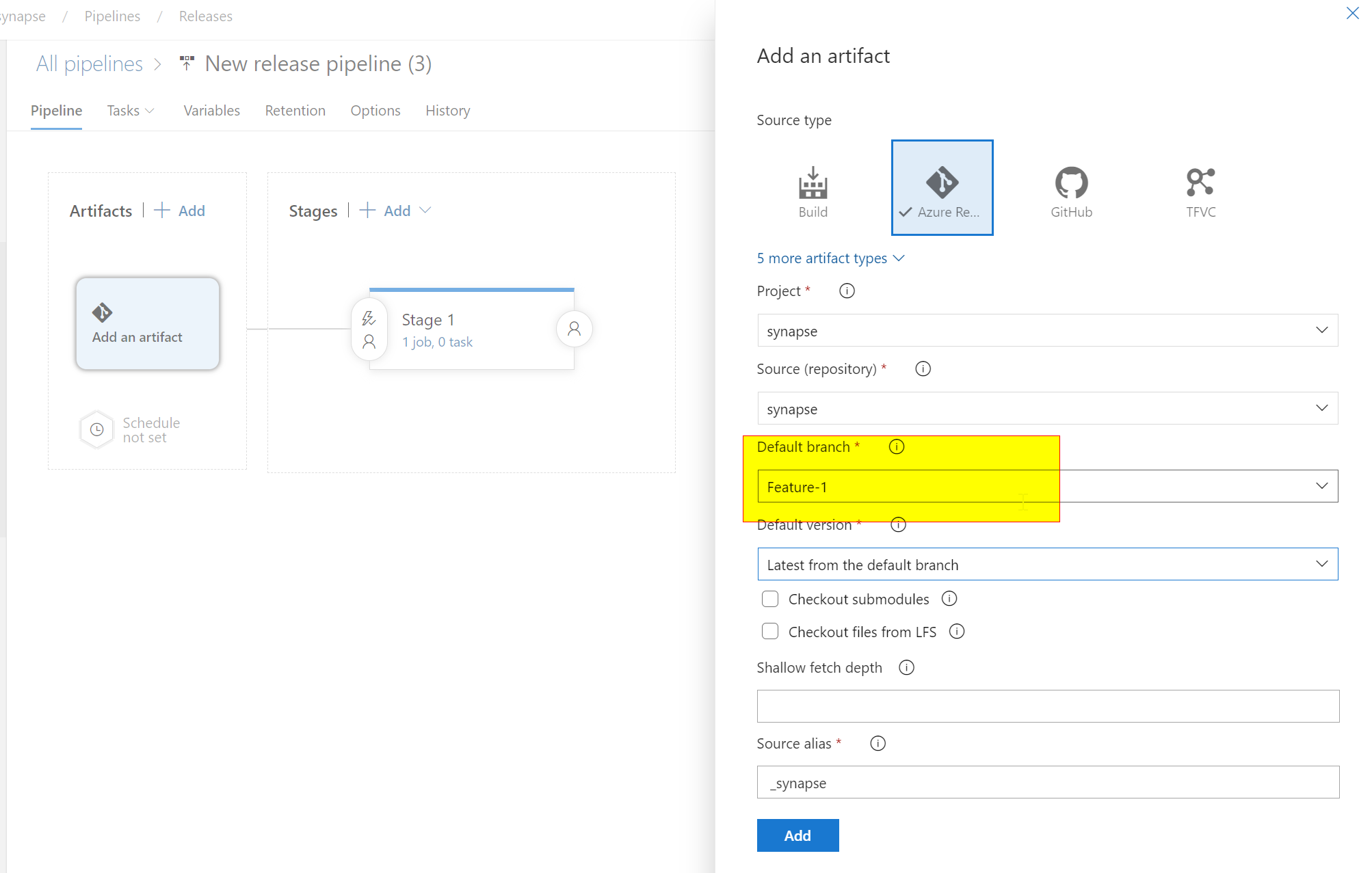
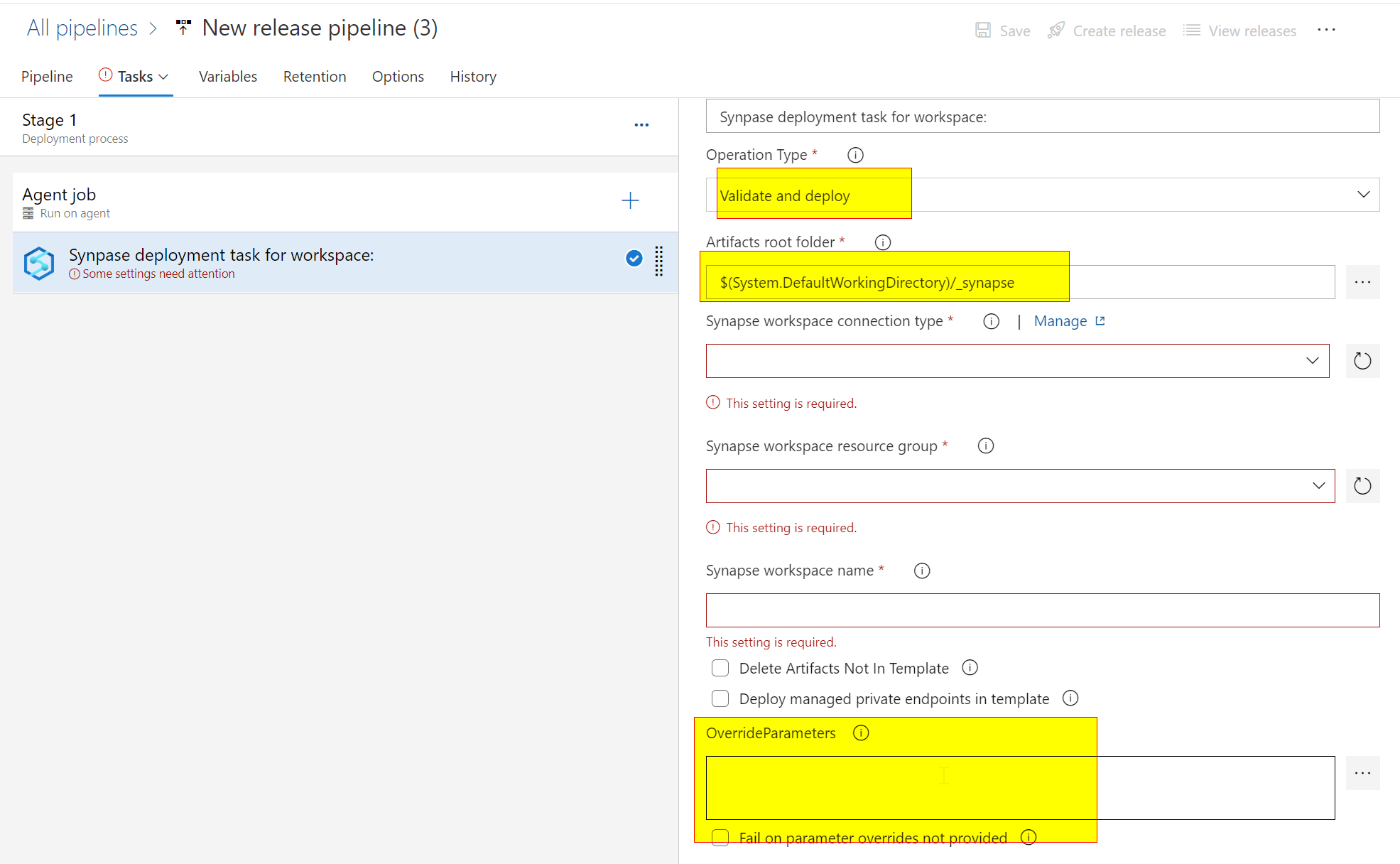
I hope this helps. Please let me know if you have any further questions.
------------------------------
- Please don't forget to click on
 and upvote
and upvote  button whenever the information provided helps you. Original posters help the community find answers faster by identifying the correct answer. Here is how
button whenever the information provided helps you. Original posters help the community find answers faster by identifying the correct answer. Here is how - Want a reminder to come back and check responses? Here is how to subscribe to a notification
- If you are interested in joining the VM program and help shape the future of Q&A: Here is how you can be part of Q&A Volunteer Moderators