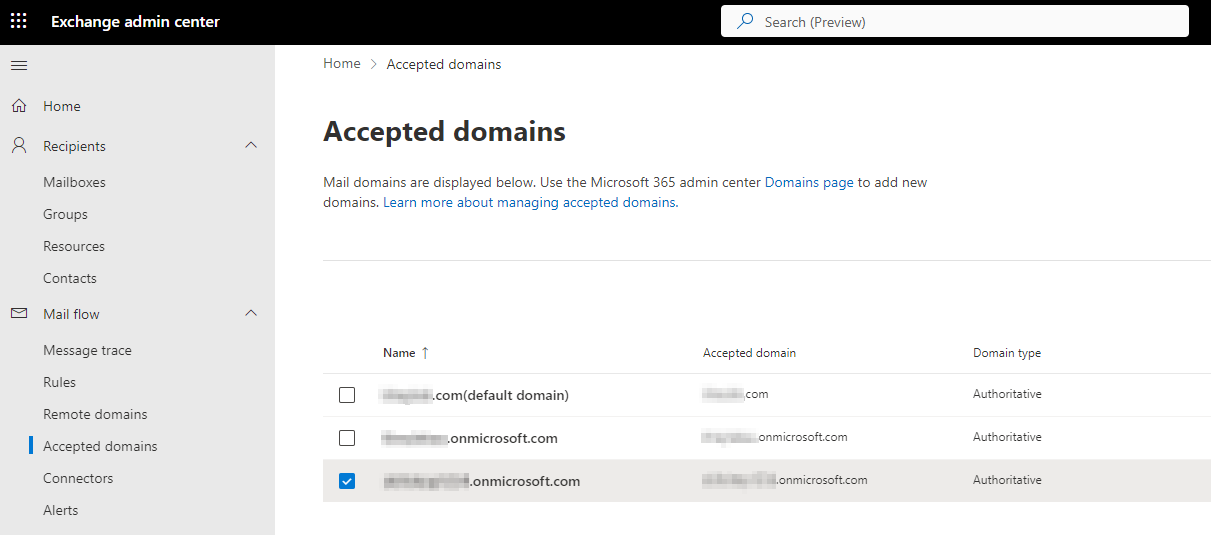Thank you for posting this question in Microsoft Q&A. I have looked at the backend logs based on the request ID that you have shared. I see below error at backend while domain deletion process.
Domain XXXXXXX.onmicrosoft.com cannot be removed due to existing Microsoft Online Email Routing Address capability.
The domain can't be removed because it's still enabled for email. The customer should be able to resolve this by removing the domain from 'accepted domains' for Exchange:
This can be done via Powershell: https://learn.microsoft.com/en-us/powershell/module/exchange/remove-accepteddomain?view=exchange-ps
It can also be done via EAC: https://learn.microsoft.com/en-us/Exchange/mail-flow/accepted-domains/accepted-domain-procedures?view=exchserver-2019#remove-accepted-domains
Do let me know if you have any further questions.
Please "Accept the answer" if the information helped you. This will help us and others in the community as well.