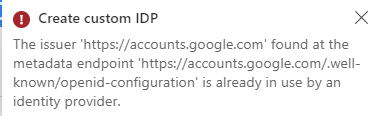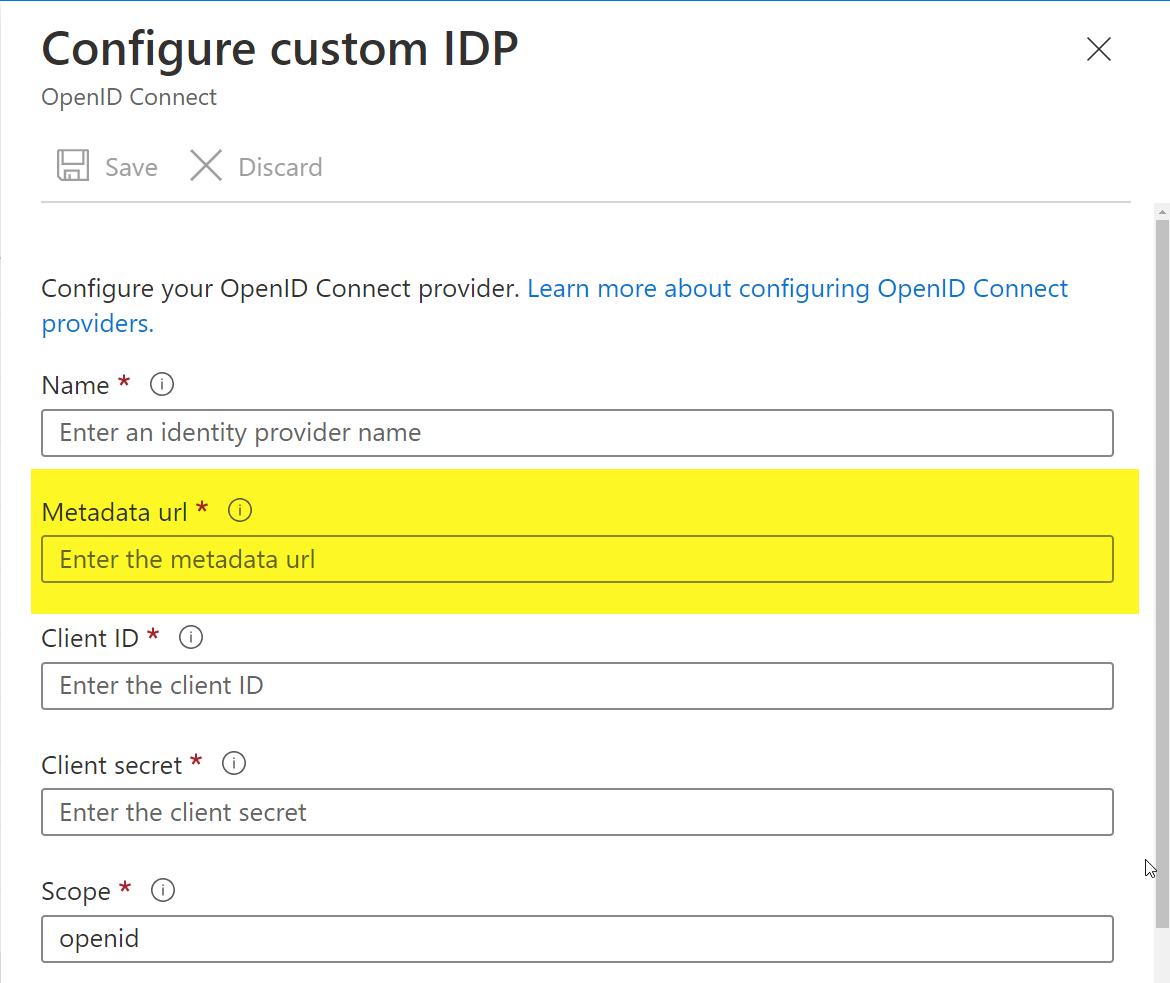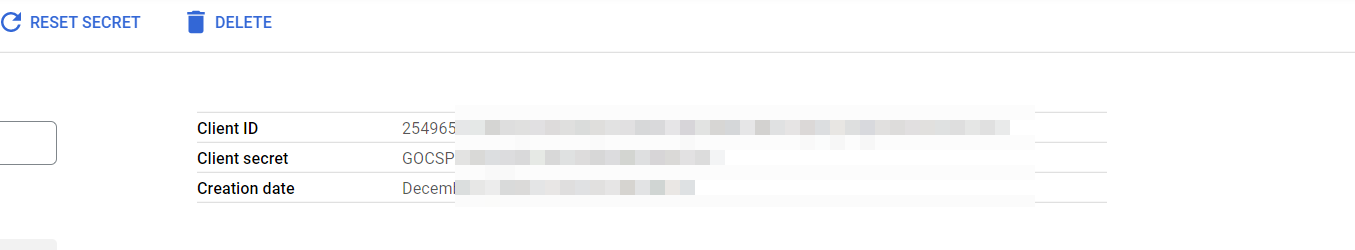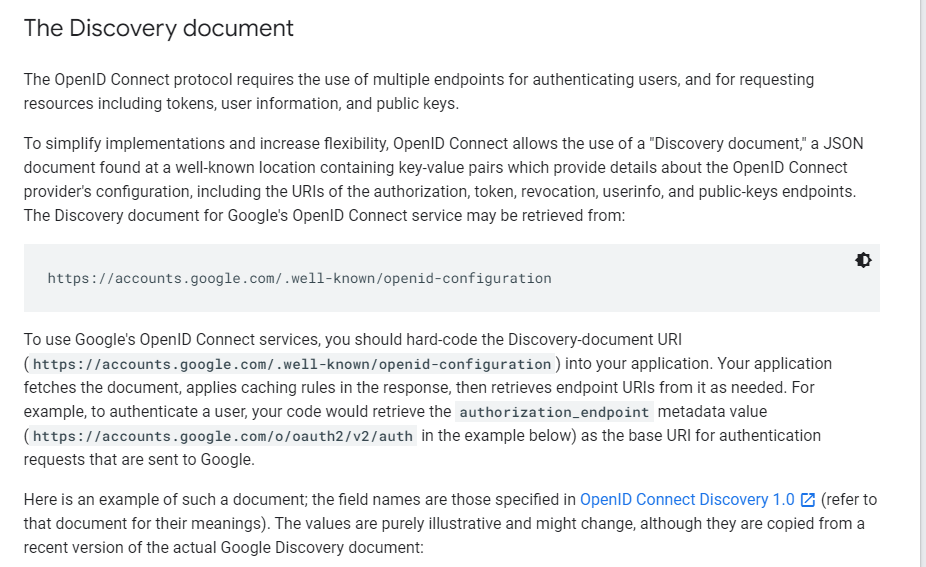In Azure Active Directory B2C (Azure B2C), the metadata URL for an OpenID Connect provider (such as Google) is unique and is automatically generated by Azure B2C. You can find the metadata URL for a specific OpenID Connect provider by following these steps:
- Sign in to the Azure portal with your Azure B2C tenant.
- Navigate to the Azure B2C tenant's identity providers page by going to "Azure Active Directory" > "B2C Settings" > "Identity providers".
- On the identity providers page, select the OpenID Connect provider that you want to find the metadata URL for (e.g., Google).
- On the provider's details page, you will see a section called "Metadata URL". This is the metadata URL for the provider, and it should be unique to your Azure B2C tenant.