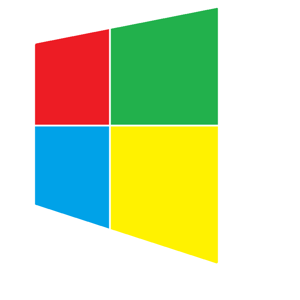@AbdulqadirAliyev-3681, Welcome to Microsoft Q&A, you could try the following steps to use csc.exe to convert .cs file to an exe file.
First, please create the following .cs file in the path C:\Test\Project.
using System;
public class HelloWorld {
public static void Main()
{
Console.WriteLine("Hello world!");
Console.ReadKey();
}
}
Second, please open your command prompt in your computer.
Third, please use the following cmd to convert your .cs file to exe file.
csc.exe -out:C:\Test\Project\Program.exe C:\Test\Project\Program.cs
Finally, you could see the output in the console window and the exe is shown in the folder.
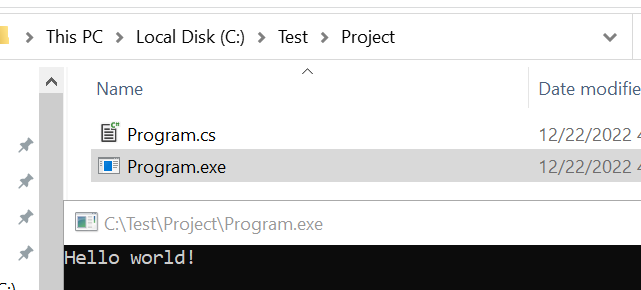
Hope this could help you.
Best Regards,
Jack